Open 123D
First, open 123D design in your computer.
Draw
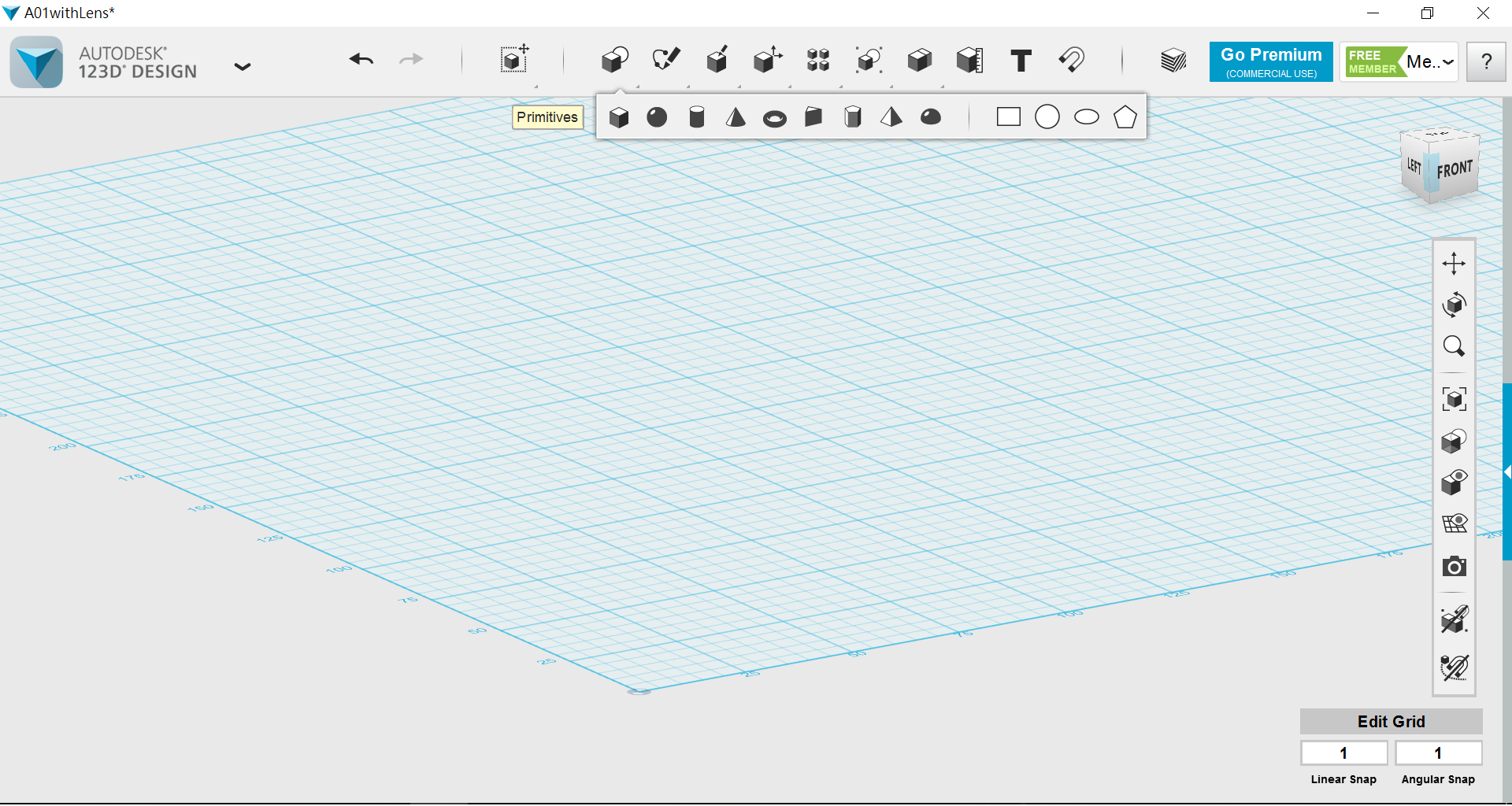

There are two ways to draw 2D vector.
One is choose “Primitives” on the top. There
are four types of 2D shape. (Click NEXT to see the second pic.)
Draw
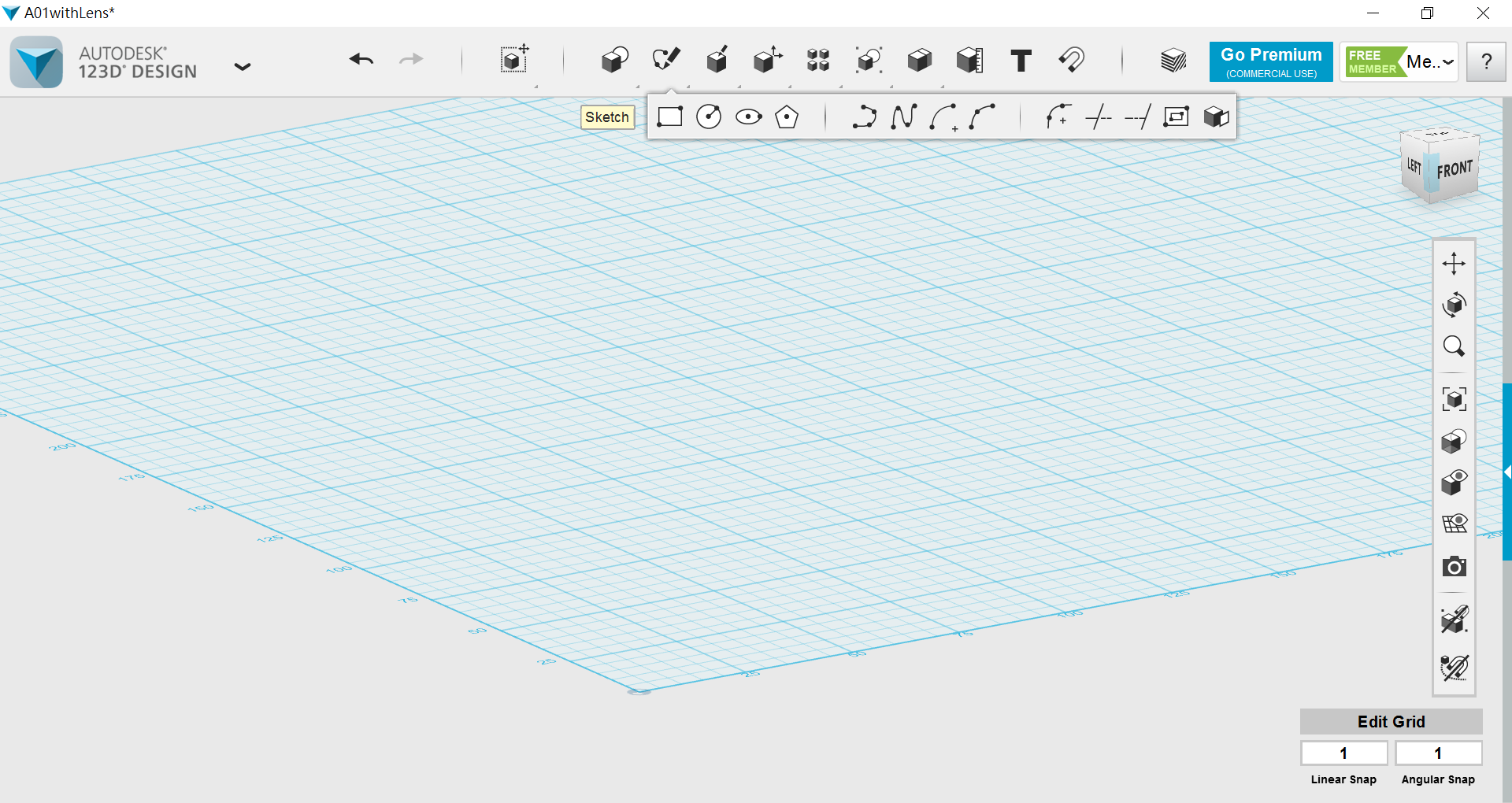
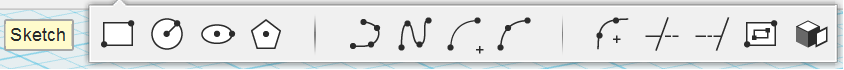
The other is “Sketch”. You can draw the
shape as you like. (Click NEXT to see the second pic.)
Extrude
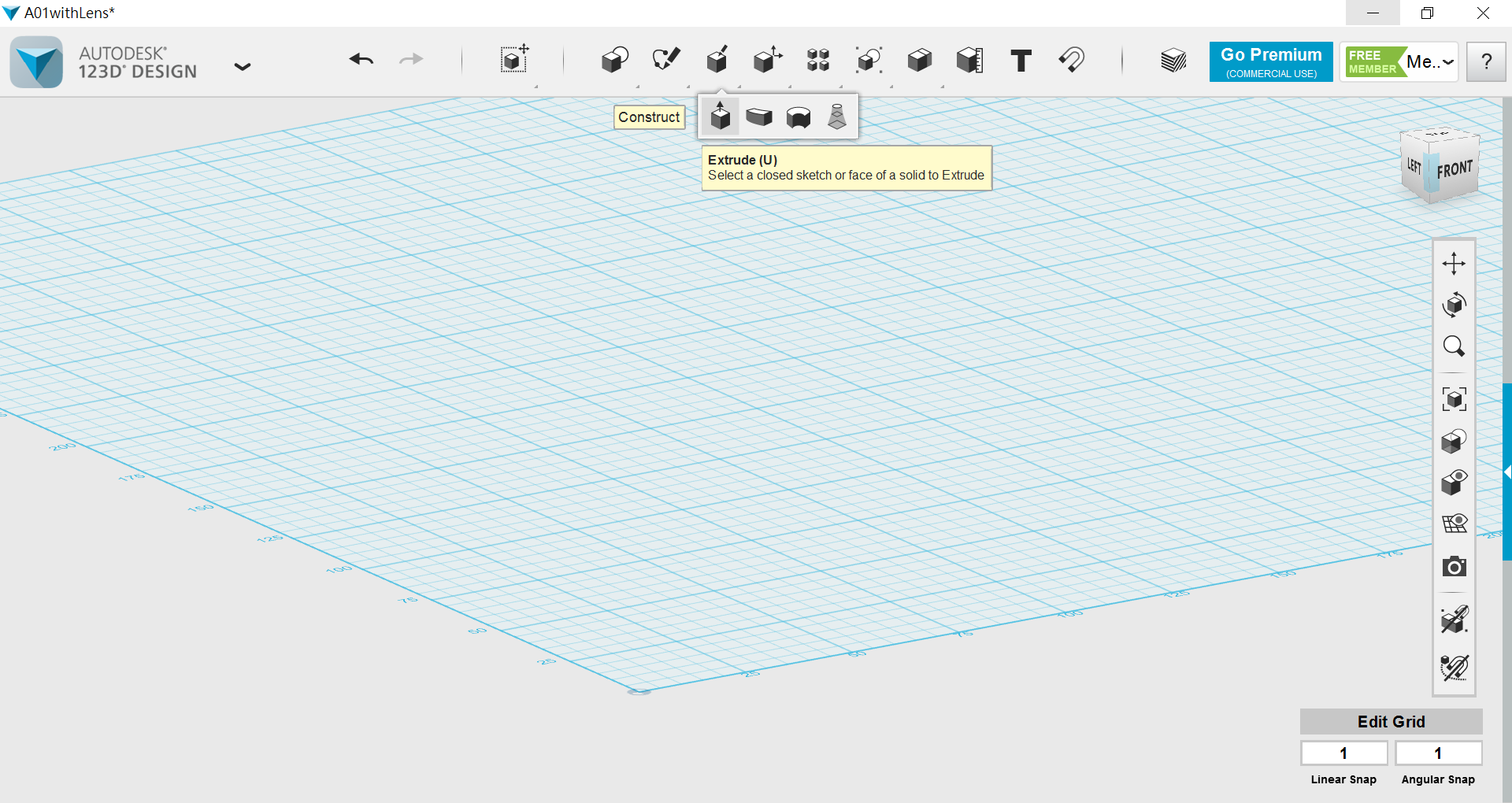
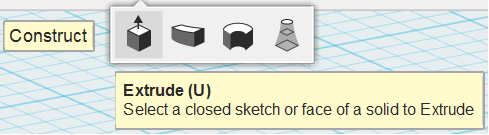
When
you finish your 2D sketch, click “Extrude” to turn 2D sketch into 3D model.
Extrude
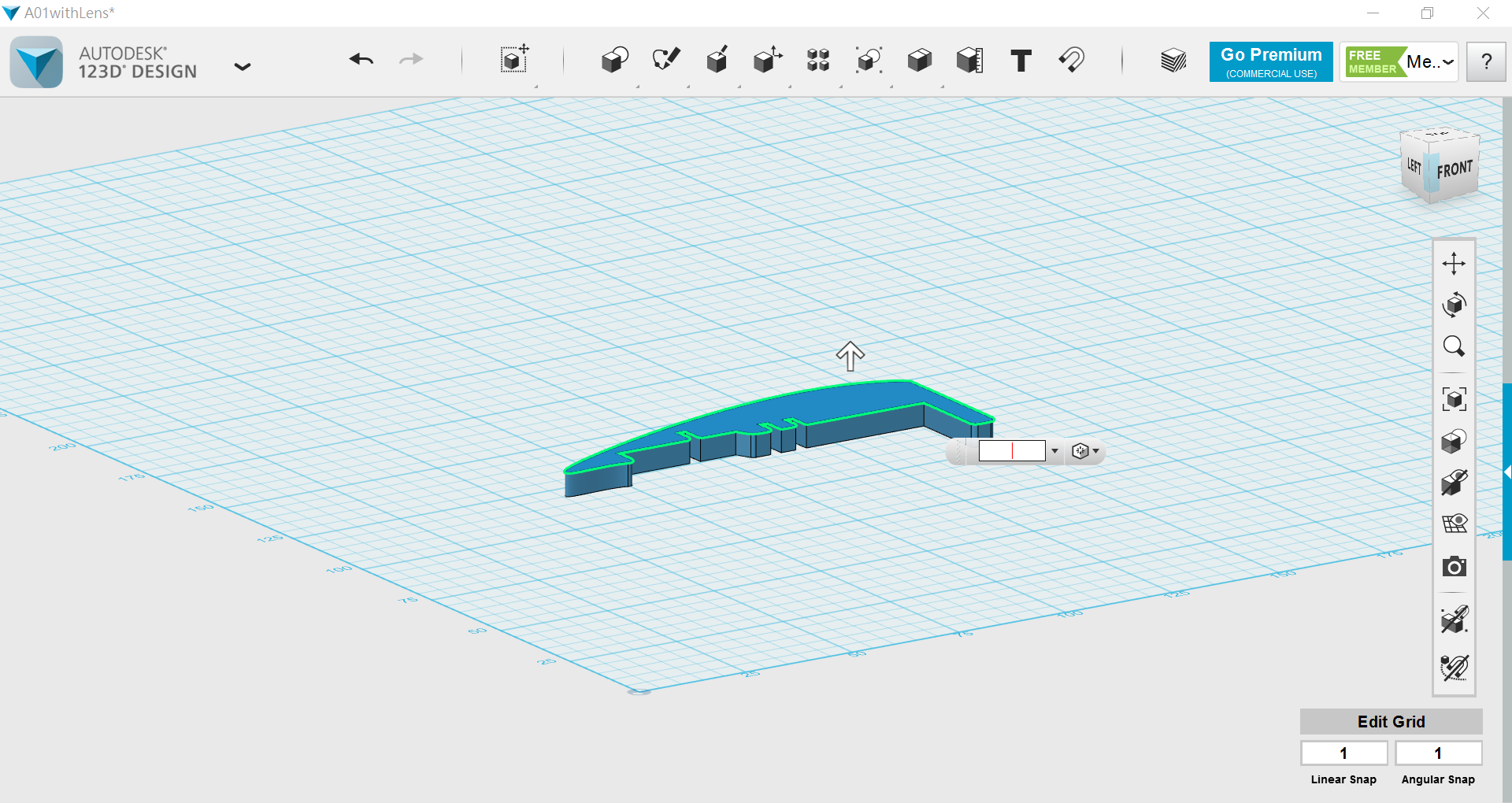
For example.
Ring-1
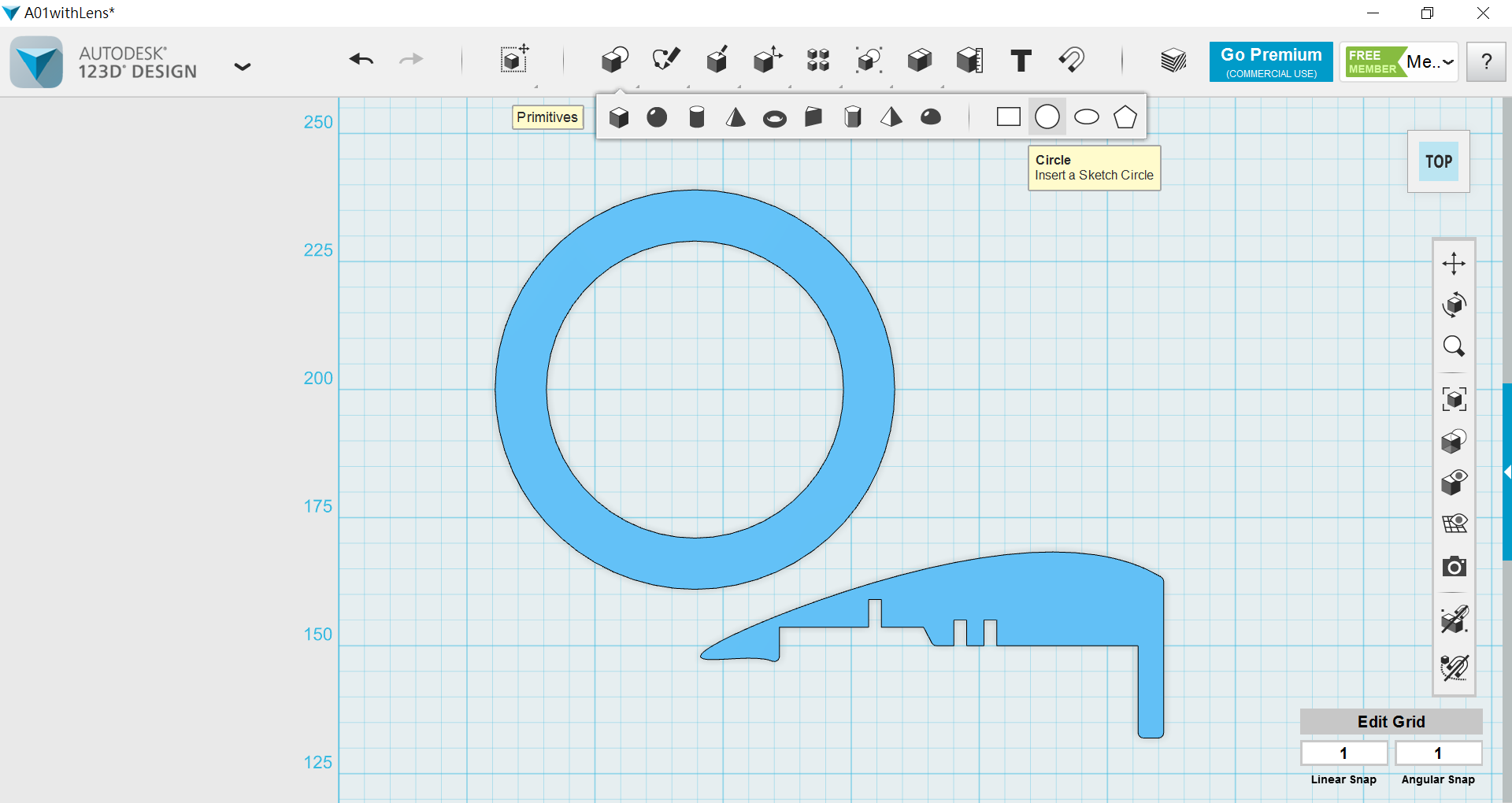
And then, I draw a ring.(thick 10 mm)
Ring-2
Ring 2(thick 5 mm)
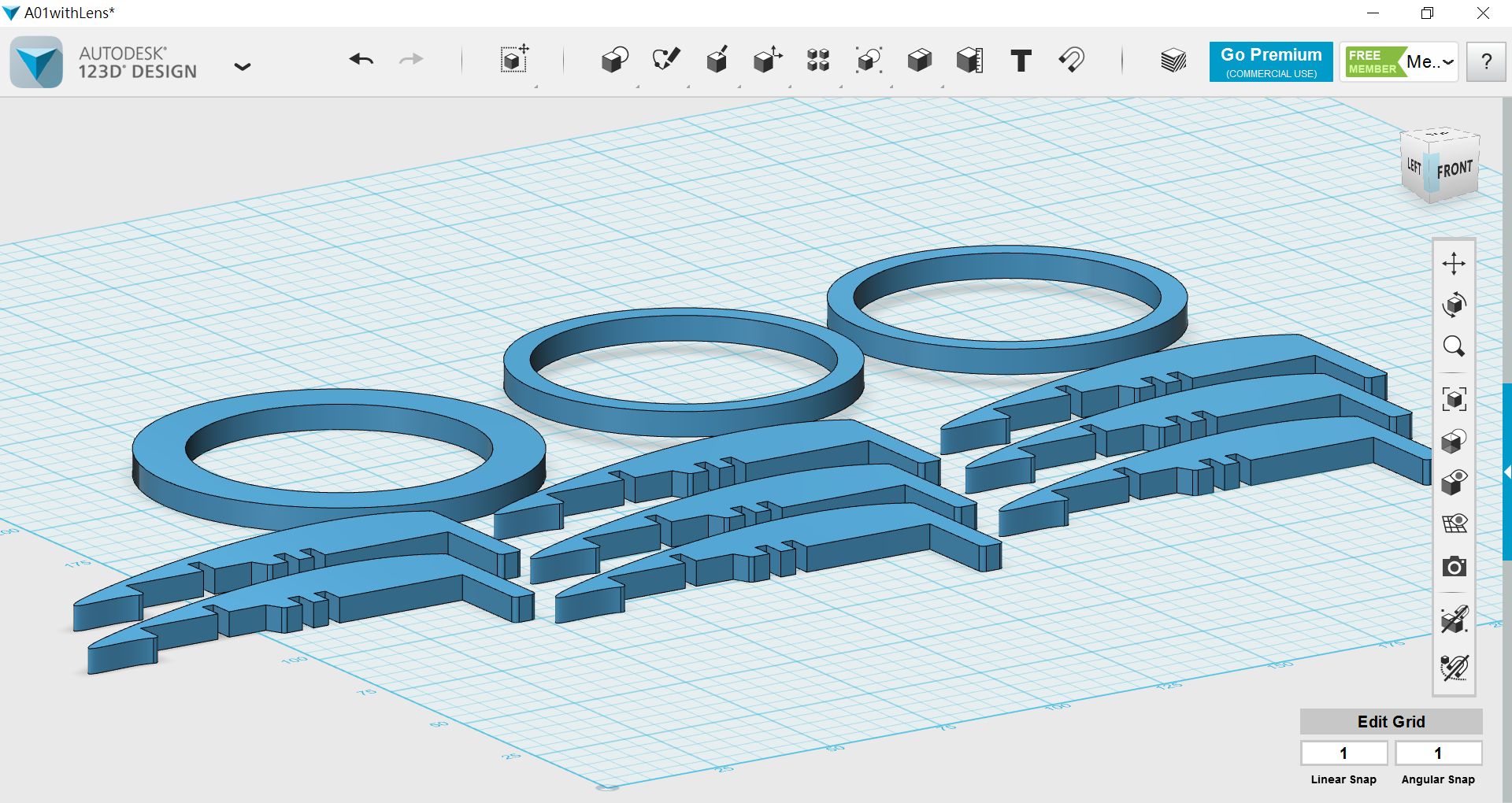
I copy the slices.
(8 pieces of “pinecone”/2 pieces of “5 mm
rings”/1 piece of “10 mm ring”)
Export
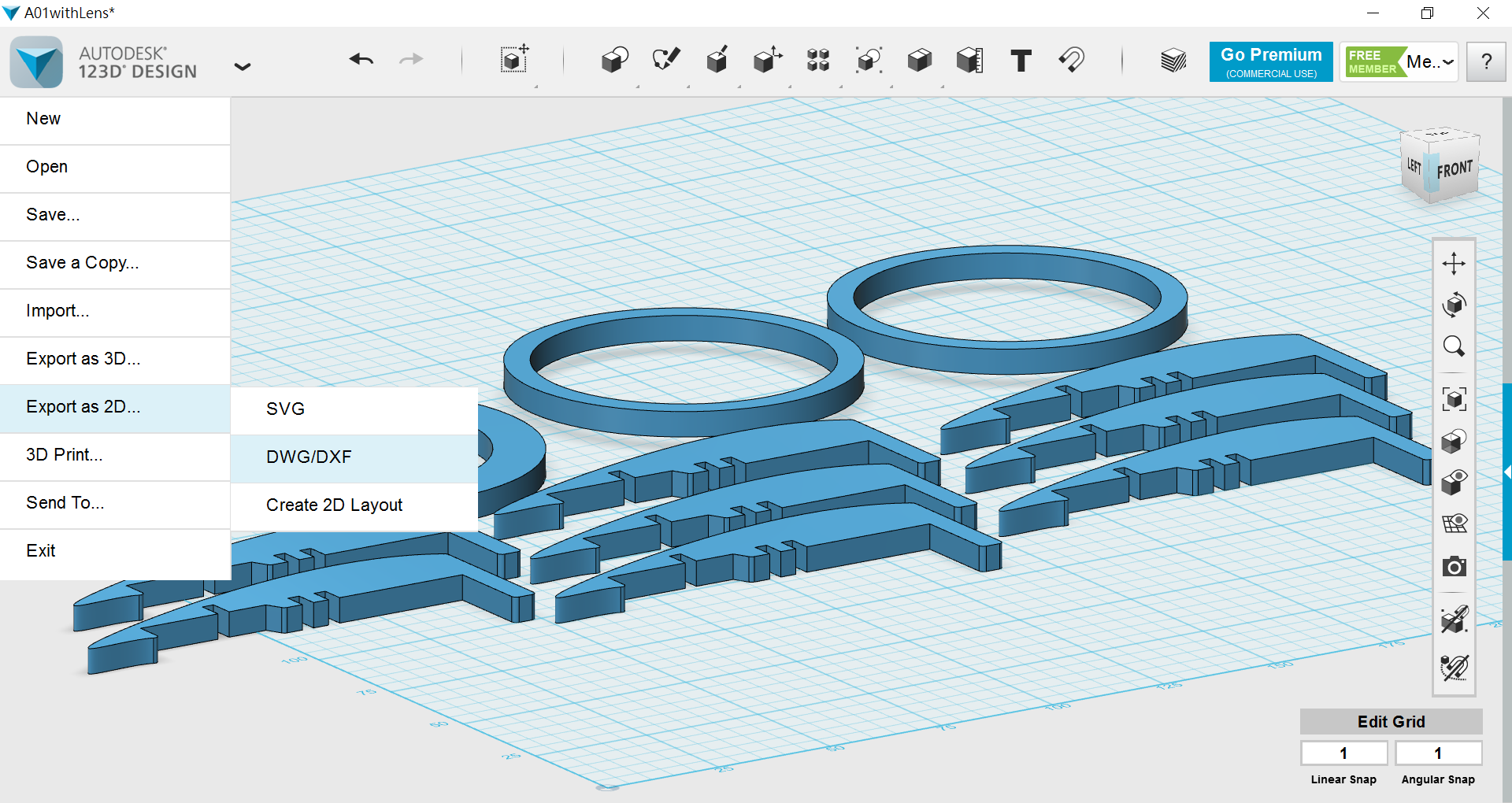
Export as 2D DWG/DXF.
Red lines
The red lines are the data of 2D vector. Make
the lines closer as much as possible.
The DWG data can export to the laser
cutter.
Finish !
Congratulations! Start your own model now.