Insert
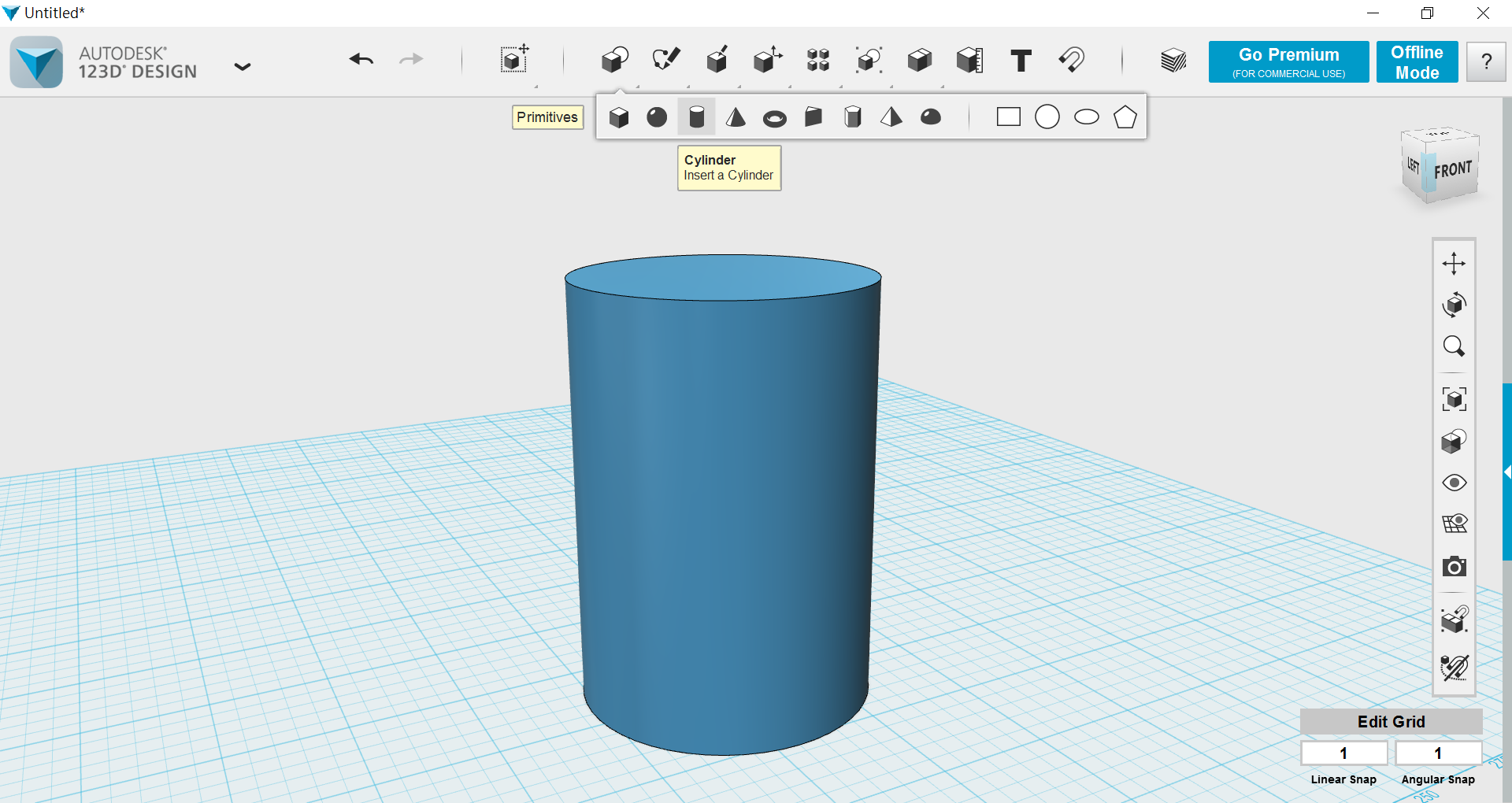
Insert a cylinder and a box.
Change the box’s length, width and height.
Change the cylinder’s radius and height.
Change the box’s length, width and height.
Change the cylinder’s radius and height.
Align
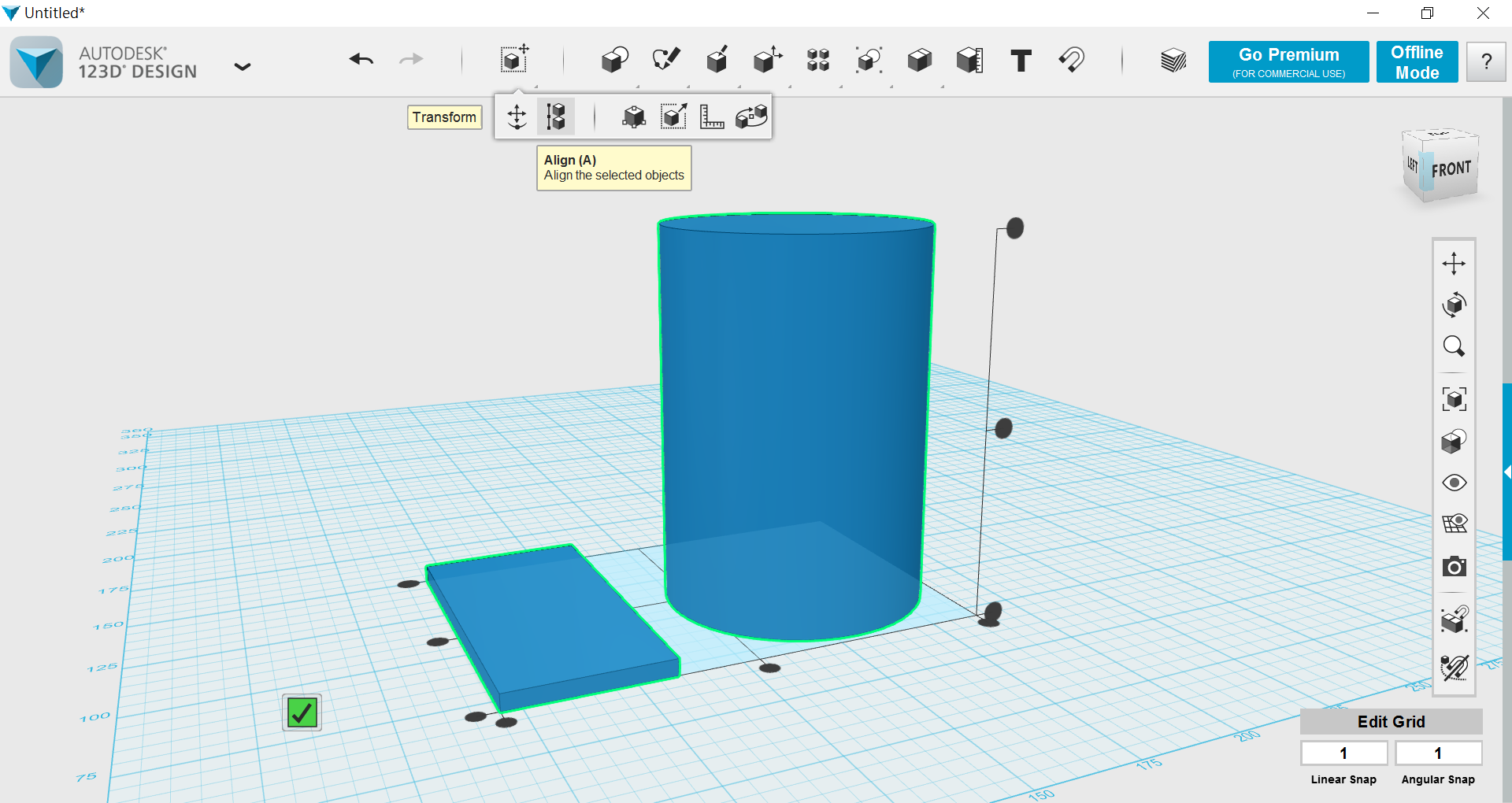
"ALIGN" two objects by pressing the black dots.
Subtract
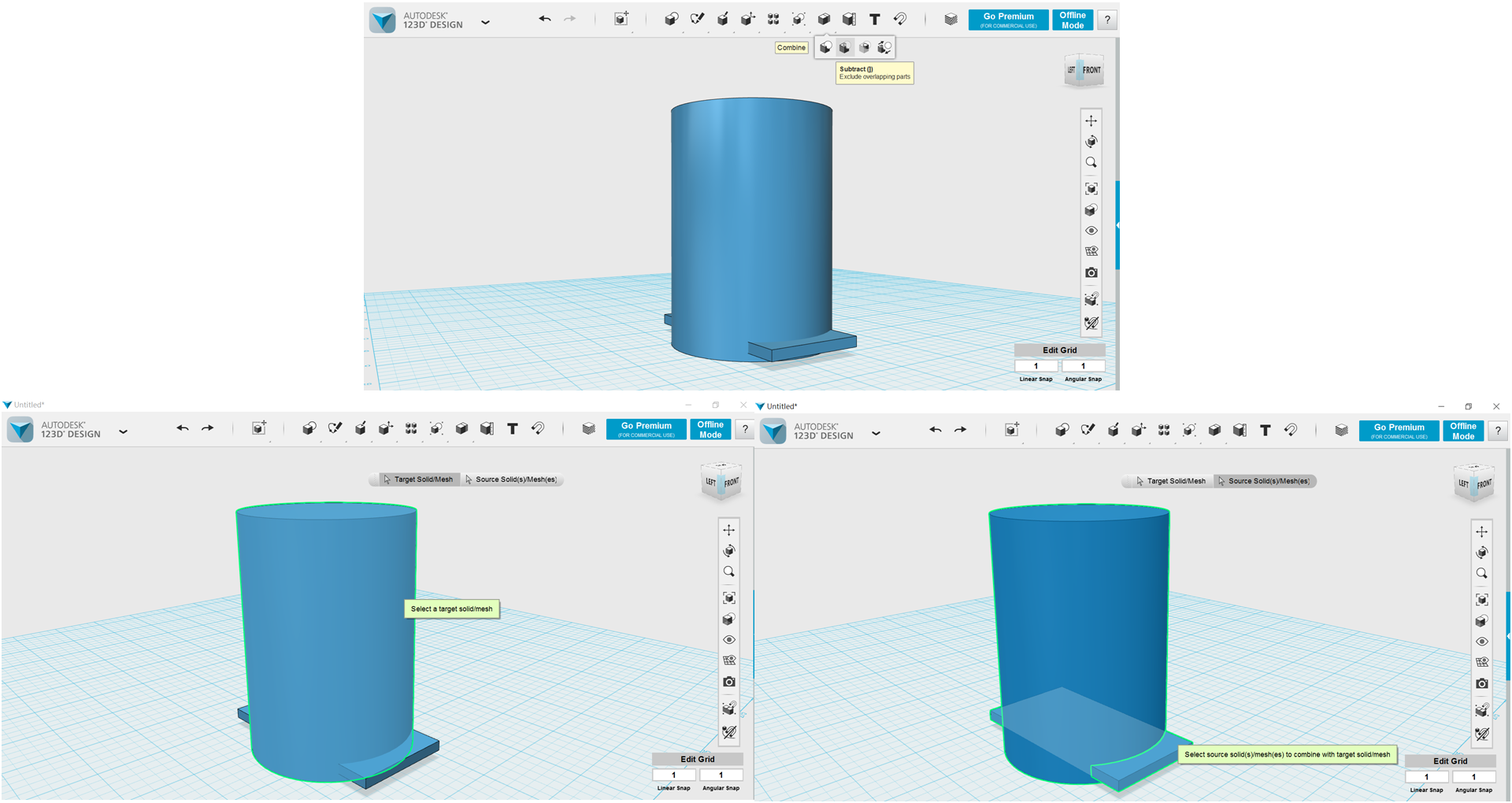
"SUBTRACT" can make cylinder minus rectangle.
First step, choose the main object.(cylinder)
Second step, choose the object you want to minus.
First step, choose the main object.(cylinder)
Second step, choose the object you want to minus.
Fillet
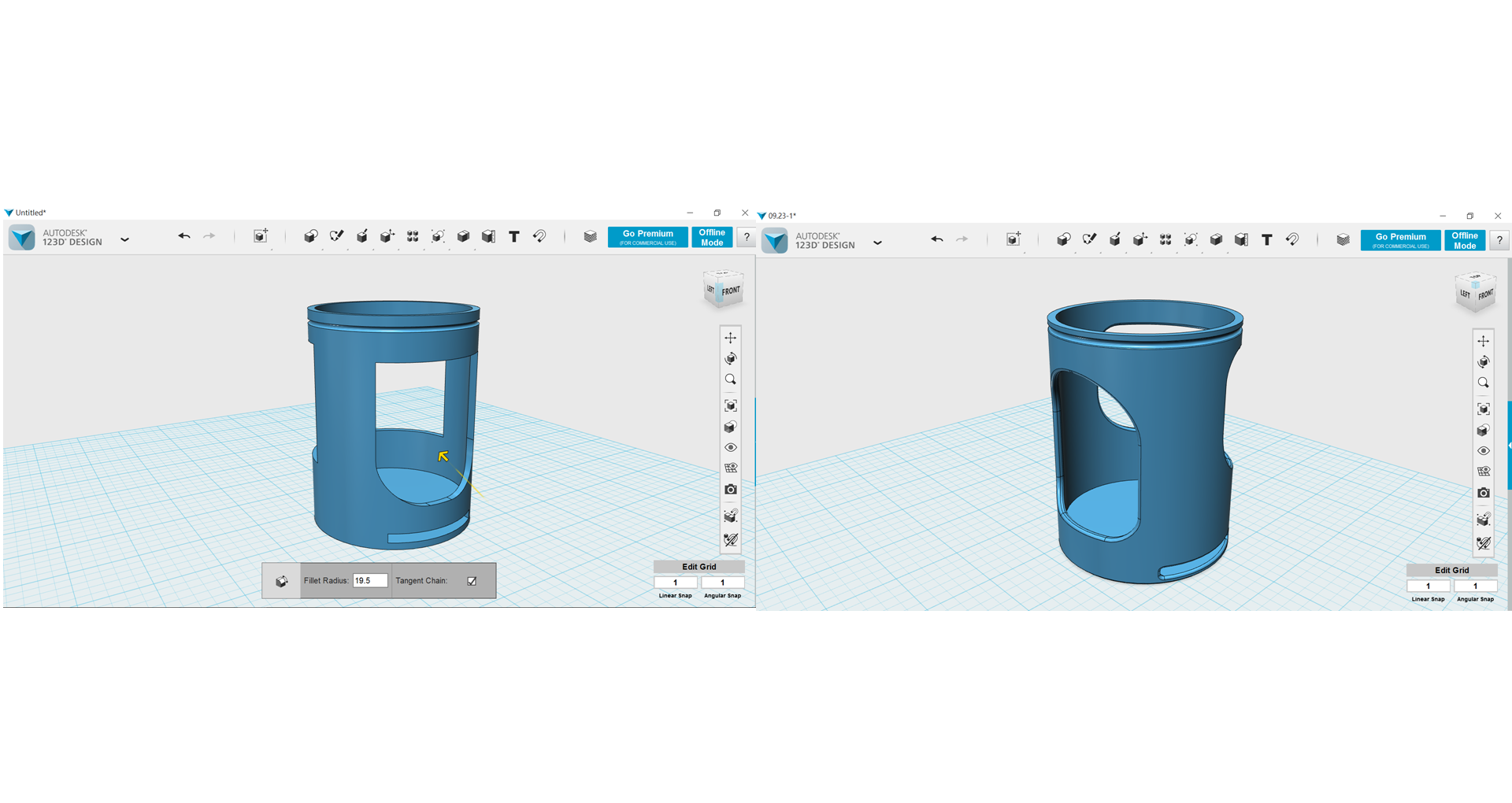
"FILLET" can make round edge of your model.
Text-(the cover)
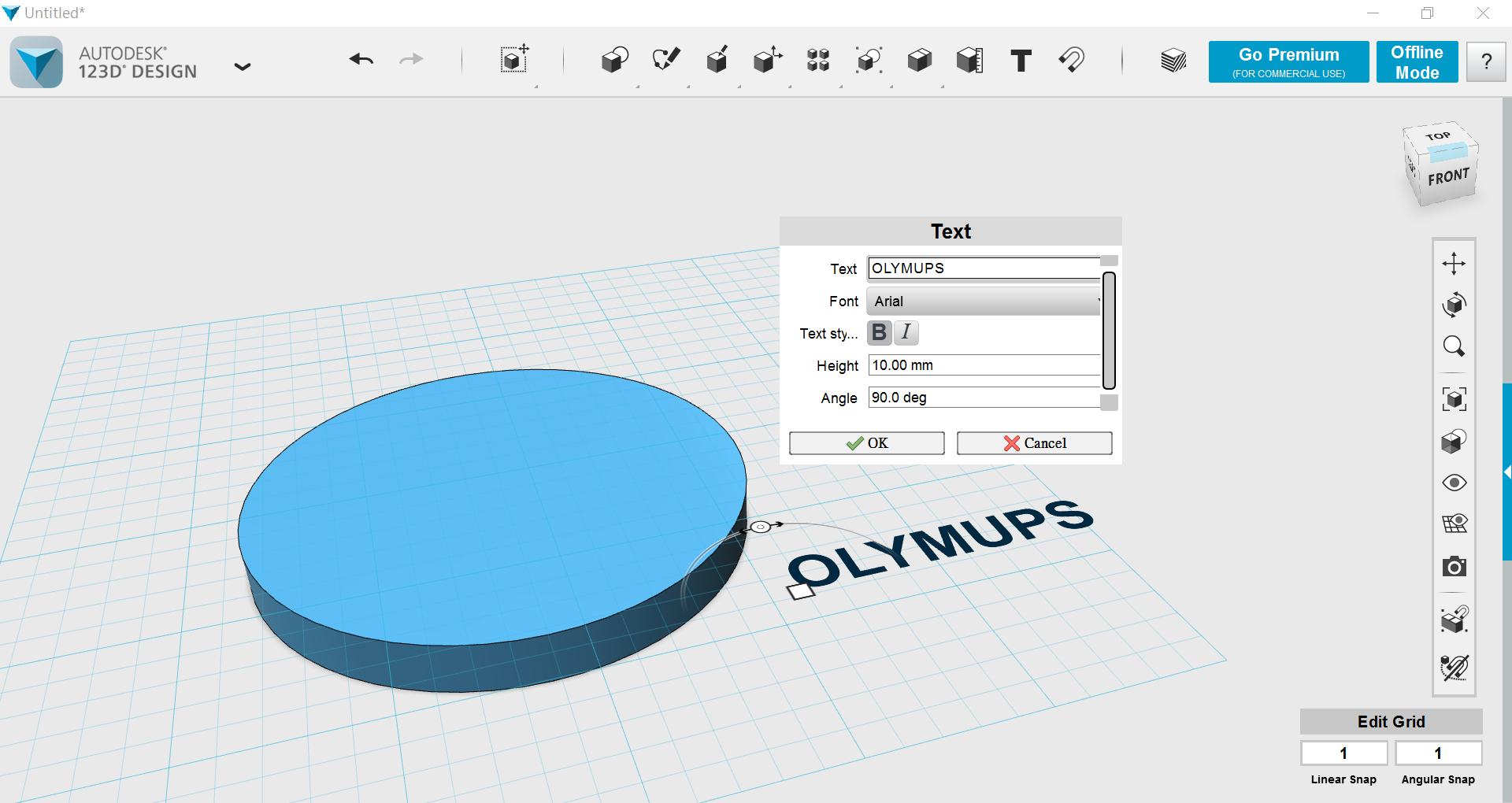
Put the words on your object.
You can choose the font of the word.
You can choose the font of the word.
Extrude
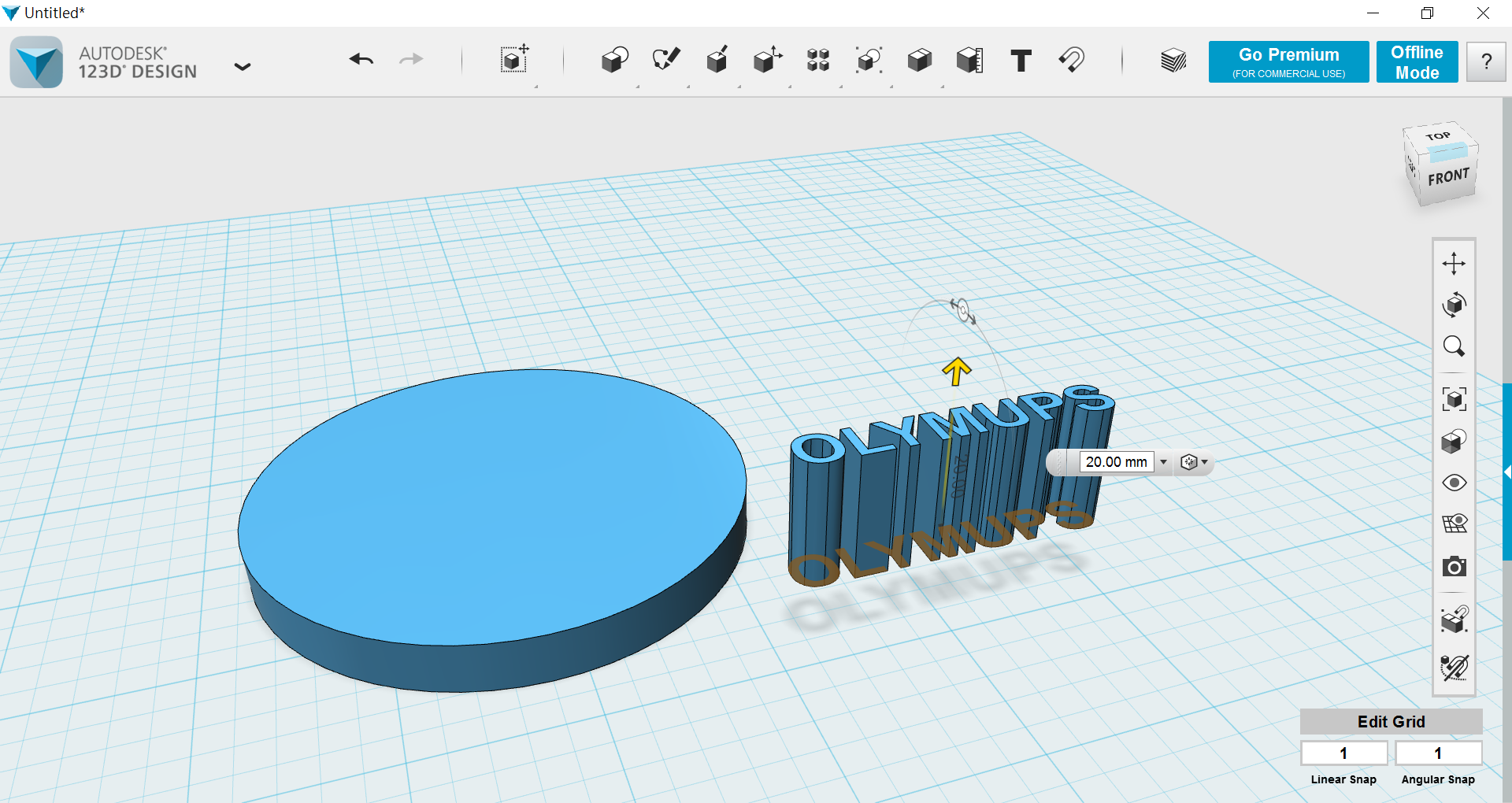
Make the word soild. "EXTRUDE" Choose the words, and it’ll come up an arrow.
Subtract
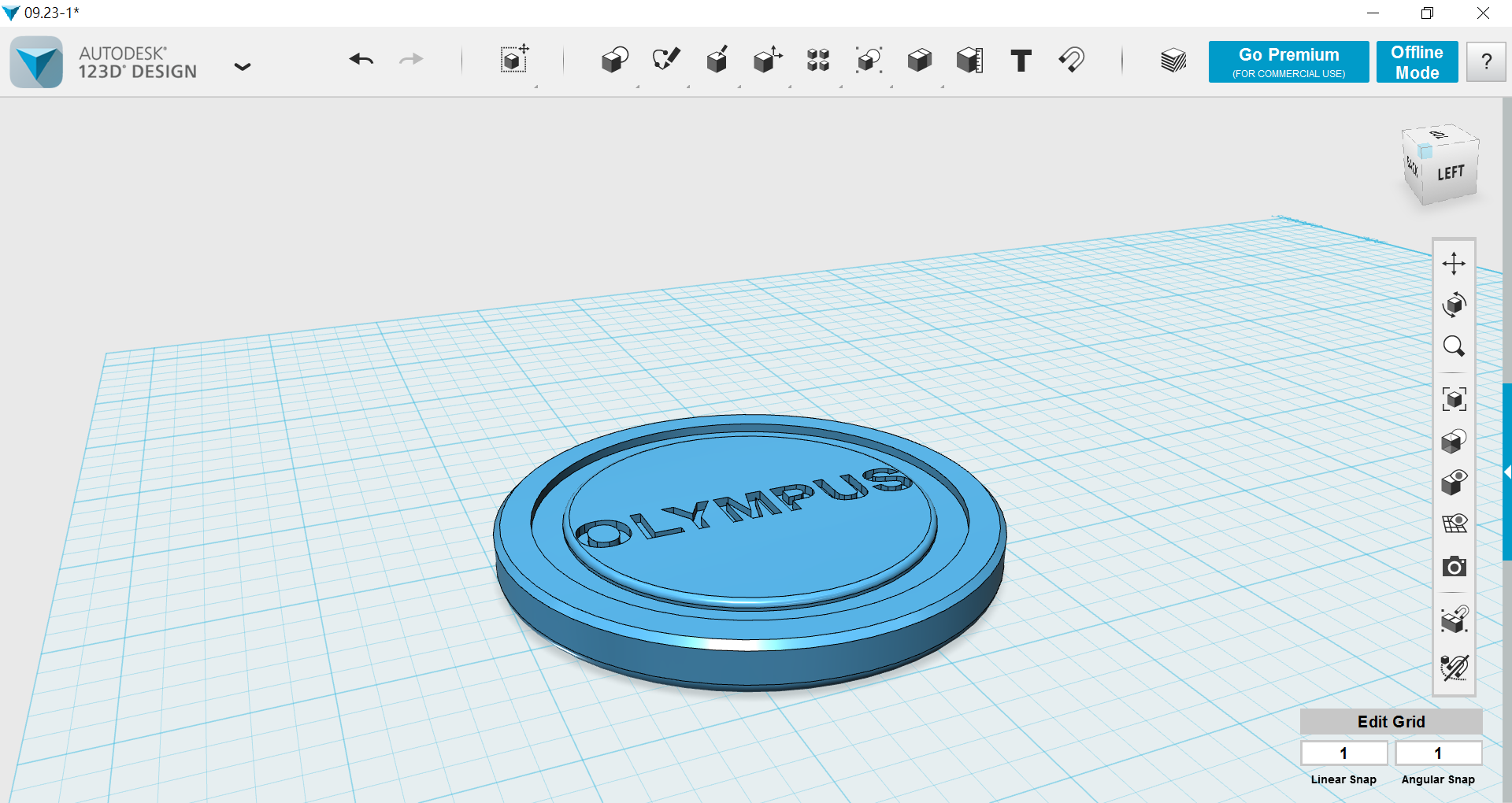
Use “SUBTRACT” to make different pattern.
Congradulation!
Start to make your own equipment.