Before the Workshop Starts : Once the Team Members are Decid
It is best to assign someone to record everything during the event. Once the team is decided, changing the recorder depending on the development phase and the skills of the members is recommended.
Gathering Resources
If you have a broad image of what you would like to make in the event, list up the tools and materials that are required to make them, and gather them. Shopping during the workshop is an enormous loss of time, so lessening the shopping items is essential.
Sharing Contact Infos
Exchange your contact infos with the team members. Sharing real time collaboration tools such as Google docs, Etherpad, Slack, Skype, IRC, etc is also effective.
Check the Basic Functions of Fabble
Visit the tutorial page and check the basic operation.
Start the Event
During the event, you will proceed as the following: Create / Edit Project → Create / Edit Memo → Create / Edit Recipe The records of the process will be kept in the Memo, and the development process is written in the Recipe. We will explain how to use each of these functions below.
Take Record of the Progress with Memo
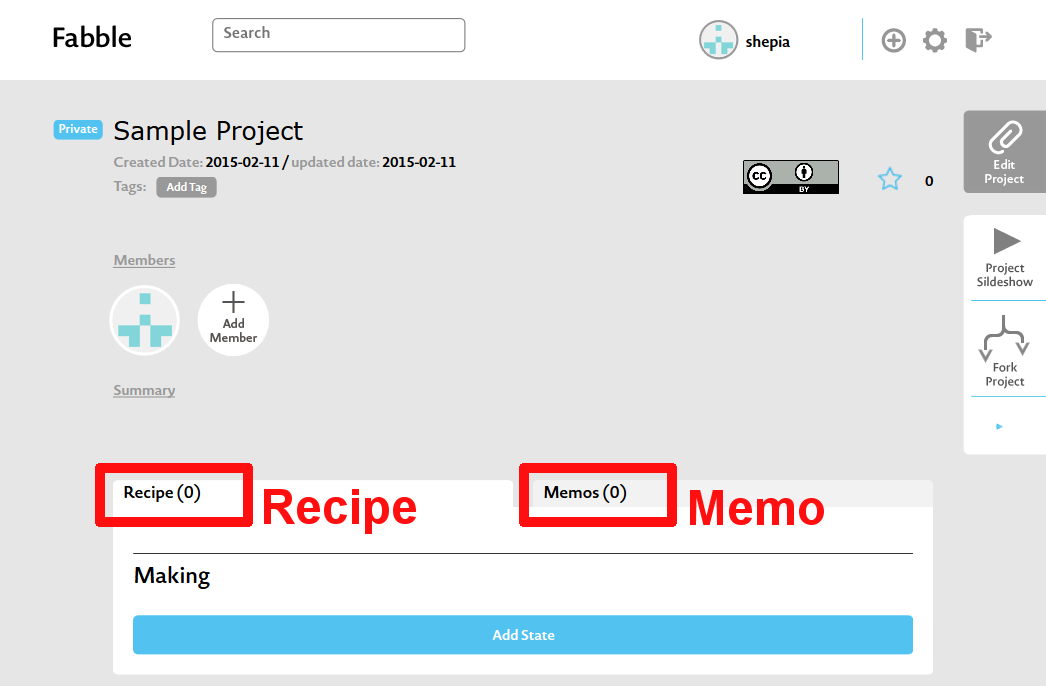
The recorder records the progress of the project to the Memo every time there is an update. There are no length limits to Memo. Try writing everything that happened or thought of as much as possible, rather than organizing them. For further guidelines of how to write Memo, please read below.
Write What You Tried
By recording what you experimented, you will be able to track the judgements and decisions that were made during the event. Keep an abstract information of the trial and its results. Adding a photo record is even more effective.
Write Your Motivations
Write your personal motivations for the project, such as why you started project, or why you wanted to make that product. This helps your team to make important decisions when the team got lost. The same is true for collaborators outside of the team.
Post Images
By posting photos and images, it will help you remember the situation at the time. Some things that help you remember might be:
- White boards
- Product under progress
- Development scene
- Materials
- Tools
- Notebooks and notes taken during development
Write the Results of the Discussion
What the team discussed about, some plans that popped out during brainstorming, and why the team chose or did not choose that plan are some possible things to keep record of. It will help you trace your decisions and may also help the members to comeup with ideas that could be used in other occasions
Write Even if the Content is Poor
When it is difficult to assign a recorder due to the lack of members, at least take the pictures of the product often to keep track of what you have done. If you add a short note of the current status or task, it will help others to speculate the process. A picture of whiteboard will also be helpful.
Pasting Logs of Chat and Collaboration Tools
Currently, Fabble does not have any real-time communication function. Working together with chat tools such as Slack, Skype and IRC or online collaboration tool such as Google Docs and leaving its logs to the Fabble can be another way to leave the log of collaboration.
Writing How to Make with Recipe
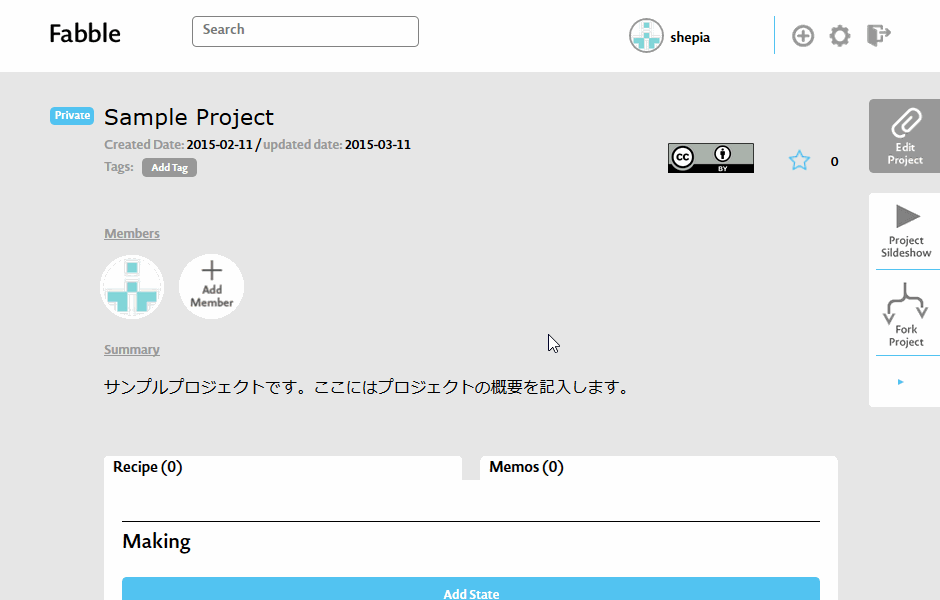
Once you start making something, write the process in the Recipe. State and Annotation columns are limited to 140 words per column. Writing an abstract workflow with the State and adding Annotations to fill in the gaps between each State is preferable.
Aim of Recipe
If the recorder has time, try arranging the explanation to make it more interesting. After the project is done, interesting works might be forked (creating a derivative work). Make your recipe detailed enough so that others can trace your process.
Write Only What You Need
An ideal Recipe is written so that the reader can follow your steps and make the exact same product. Therefore, information that are unrelated to the process should not be written.
Sharpening the Recipe
Of course, the limited time during the workshop makes it difficult to conduct a close examination for the Recipe, so writing a little more than needed during the workshop, and sharpening it afterwards is advised.
Difference between State and Annotation
Please read the article below for a detailed description of what to write in the State and what to write in the Annotation.
Fabble Tutorial : Writing a Recipe
Fabble Tutorial : Writing a Recipe
Take as Many Pictures as Possible
Text can be written at any time, but pictures cannot be taken afterwards if you miss that moment. Even if you take a lot of pictures, if you try to share them afterwards, it will become a troublesome task, and is often forgotten Thus, upload them right away without any selection.
Using Mark Up Function

By writing the State and Annotation in Mark Ups, you can make a list of materials, tools, and blueprints.
Reference : Fabble Tutorial : Mark Up of Materials, Tools, and Blueprints
Reference : Fabble Tutorial : Mark Up of Materials, Tools, and Blueprints
When the Project is Finished
When your project is complete, take a picture or a clip and add them to the last of Recipe or to the Usage. Setting thumbnails to your project is also preferable. If you need a program to run your product, be sure to post the link to the program too.
After the Workshop
Organizing Memo
A time to leave a documentation is limited during events, making people to leave references and documentations that are hard to understand. Adding a little more detail and organizing the process will help the reader, and yourself upon further development of the product.
Organizing Recipe
Add the necessary details that were not written during the event. Even if your project is facing some difficulty, other users might help you when you are sharing that problem to the public.
Forking
If you find interesting projects, try forking them.
Developing Further
In events, the development often ends as the event ends, but if you were making a documentation during the event, you have a perfect document with you. Develop further with that document.
Share
Push The share buttons on the right of Recipe page and share your projects.
