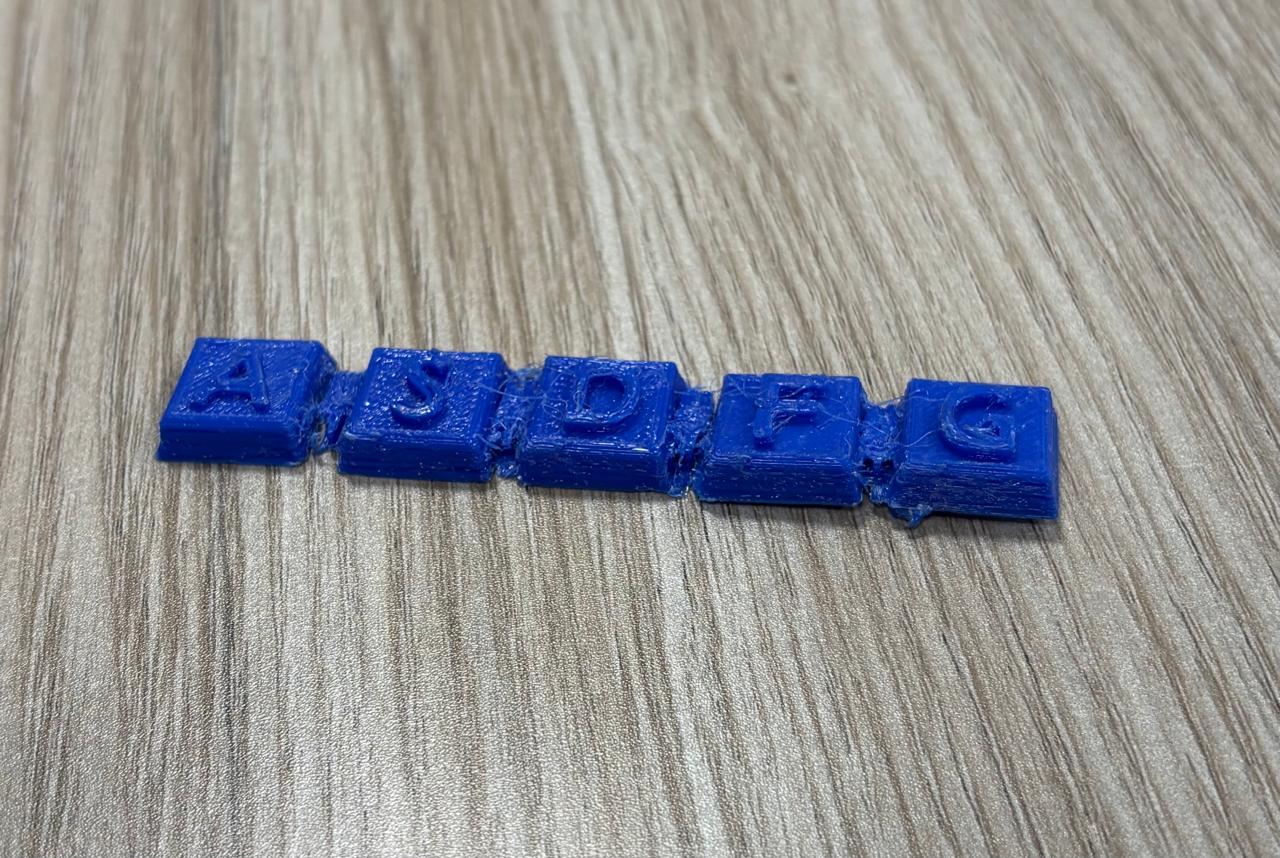1. About the Need Knower
Basic Information

- Name: Joel
- Age: 10 years old
- Currently studies in grade 6
- Interests: Technological devices, Gaming, Cycling
- Strengths: Bright, Enthusiastic, No visible physical impairment, Support from family
Medical History
- Condition: Cerebral Visual Impairment (CVI)
Joel has Phase 1 CVI, a condition where the brain has trouble processing visual information despite healthy eyes. This affects object recognition, depth perception, and visual attention, making navigation and reading difficult.
International Classification of Functioning: Joel
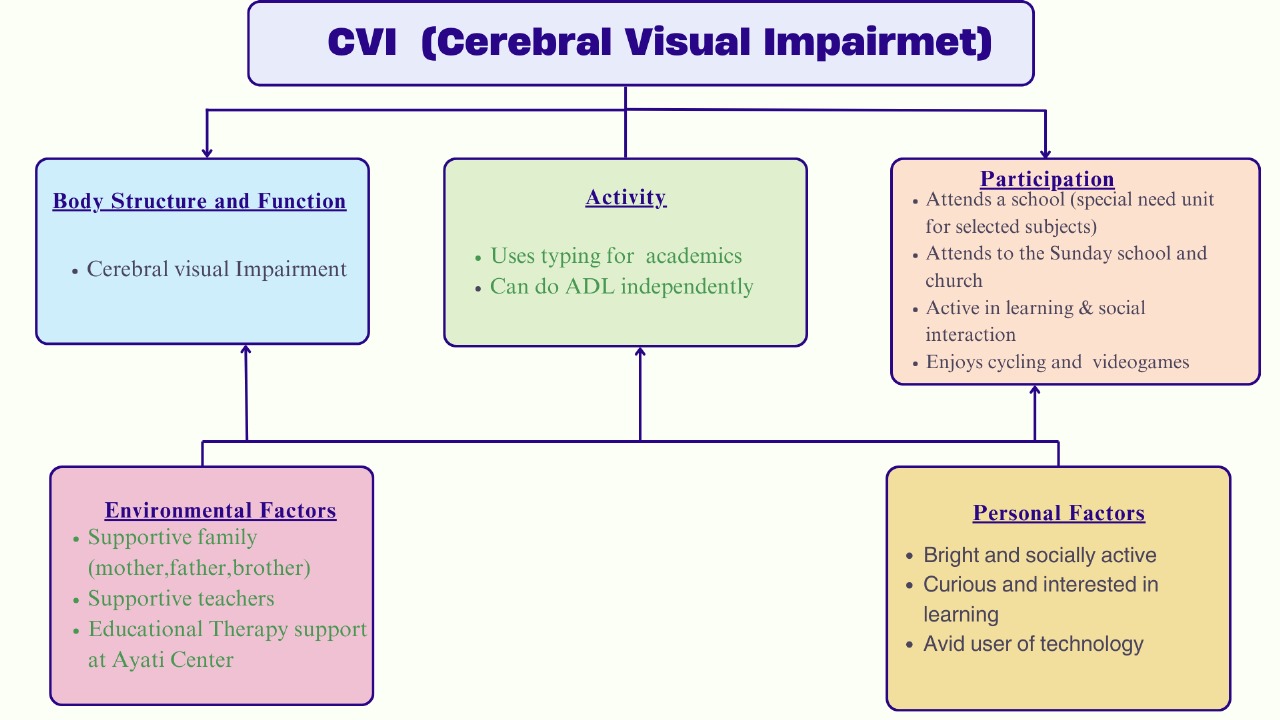
The International Classification of Functioning, Disability, and Health (ICF) focuses on abilities rather than limitations. It highlights how Joel's environment, strengths, and support system shape his daily life. With his passion for tech, gaming, and cycling, he continues to explore and thrive.
2. Problem Identification
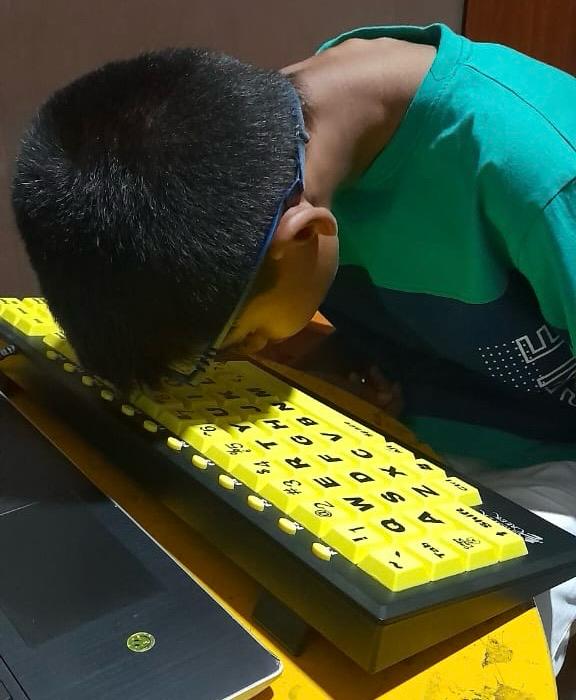
Joel struggles to see keyboard keys clearly, making typing difficult. To compensate, he bends down while typing, causing discomfort and inefficiency. The lack of tactile feedback on standard keyboards further increases his challenge in typing accurately.
3. Ideation
Concept Generation
The target activity is typing comfortably and efficiently, allowing Joel to write independently without strain. We identified two key solutions: a tactile keyboard accessory with embossed letters for better key recognition and a stable, adjustable stand to improve visibility and comfort.
Design Idea - 1

First design idea is to a tactile keyboard accessory with embossed letters, allowing Joel to feel each key and reduce reliance on vision. It will feature raised letters and high-contrast colors for visibility and can be designed as stick-on key labels or a custom cover for a standard keyboard.
Design Idea - 2
Second design idea is to design an adjustable keyboard stand that elevates and tilts the keyboard for better visibility. It will be lightweight, stable, and portable, with adjustable height and tilt settings for customized comfort and accessibility.
4. Sketches
We began sketching concepts for our ideas, focusing on ergonomics, stability, and usability. The designs explore raised letter textures, key spacing, and stand adjustability to ensure Joel’s comfort.
Sketch 1
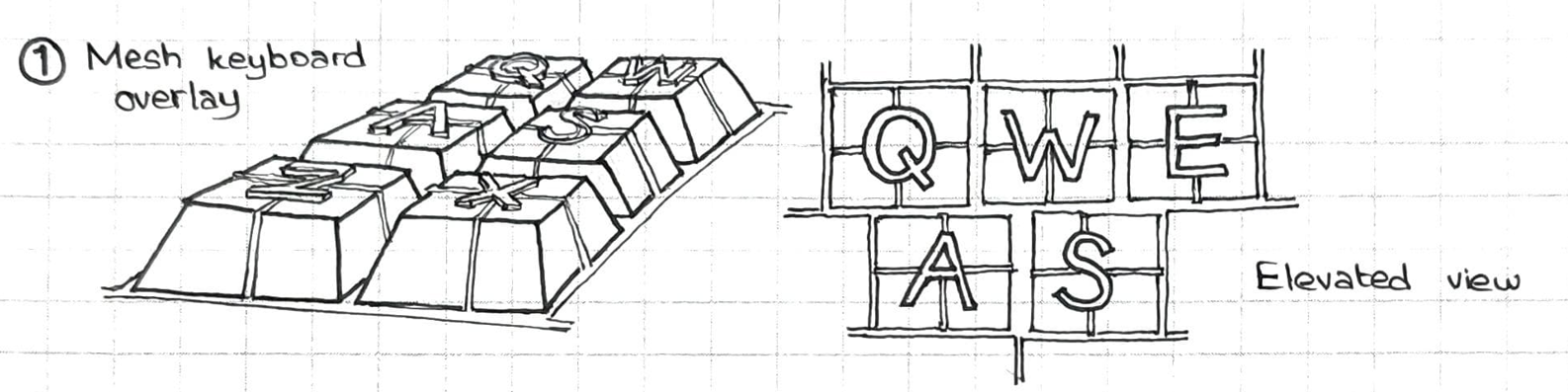
An initial submission. Too delicate.
Sketch 2
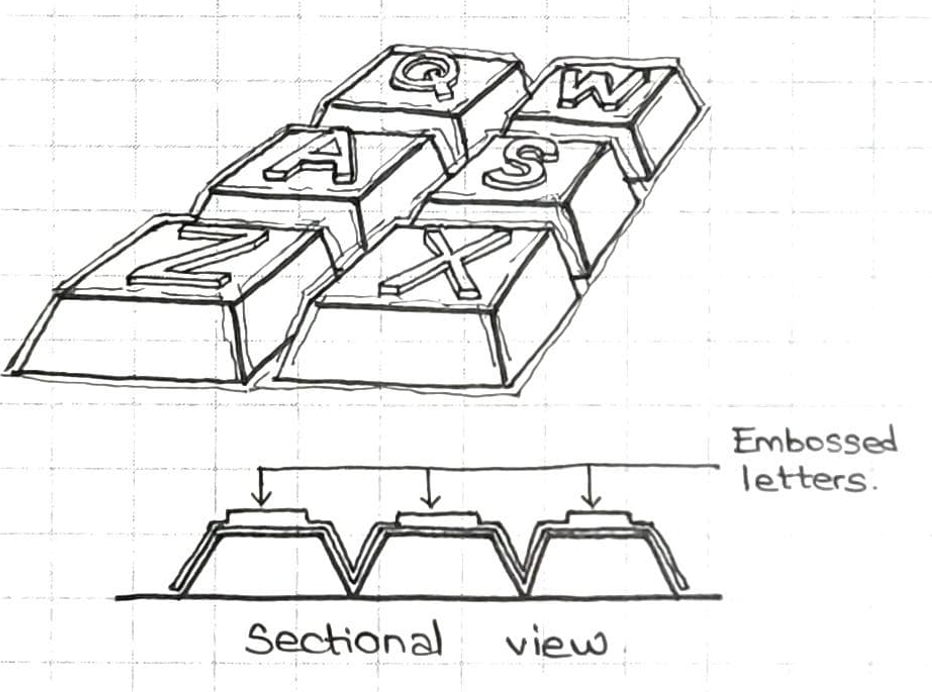
Ideal as it can be applied and removed at once.
Sketch 3
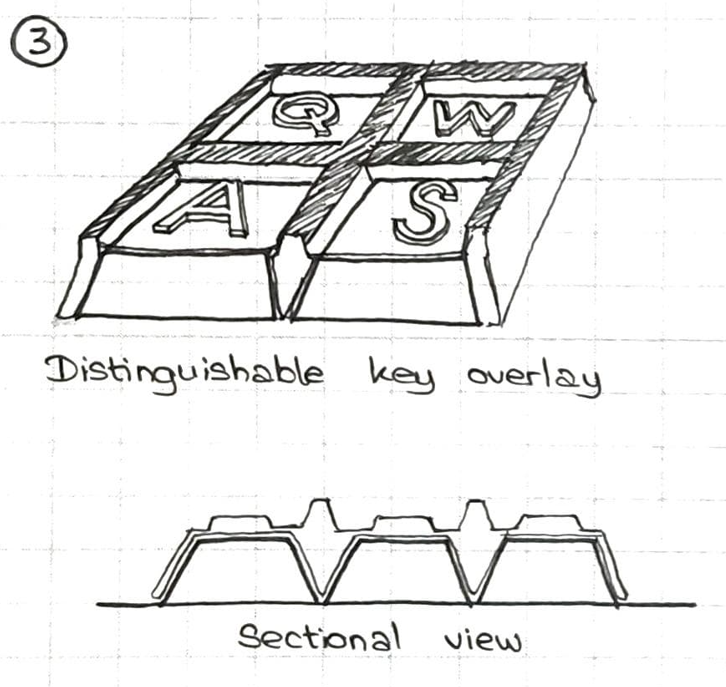
Each key is separated by a small 3D printed wall to make them more distinguishable. Doesn't serve our purpose.
Sketch 4: Keyboard holder
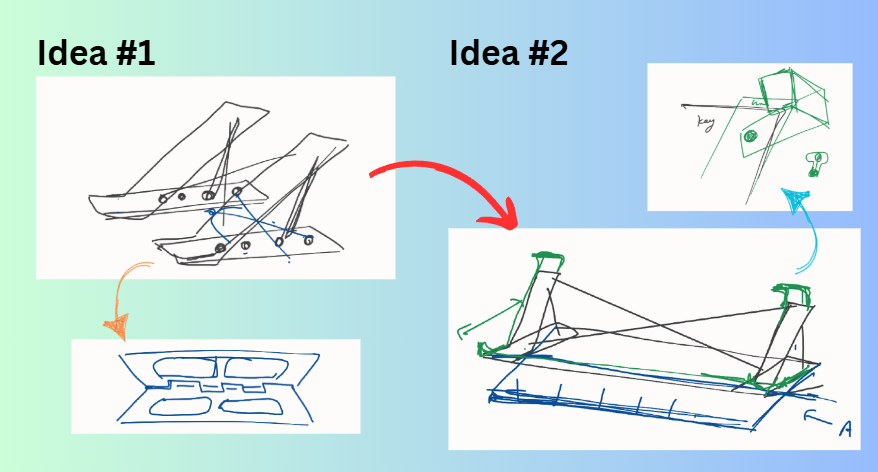
5. Prototyping and Testing
Testing Stage 1

We used the stage 2 prototype to test if Joel can recognize the embossed letters. The testing was very successful as Joel could identify all the tested letters quickly.
Testing Stage 1: Joel's response
In Joel's own words:
"I am very happy. Now I can read by just touching the letters. Now i don't have to see them. I can just type freely without bending down."
Prototyping Stage 3
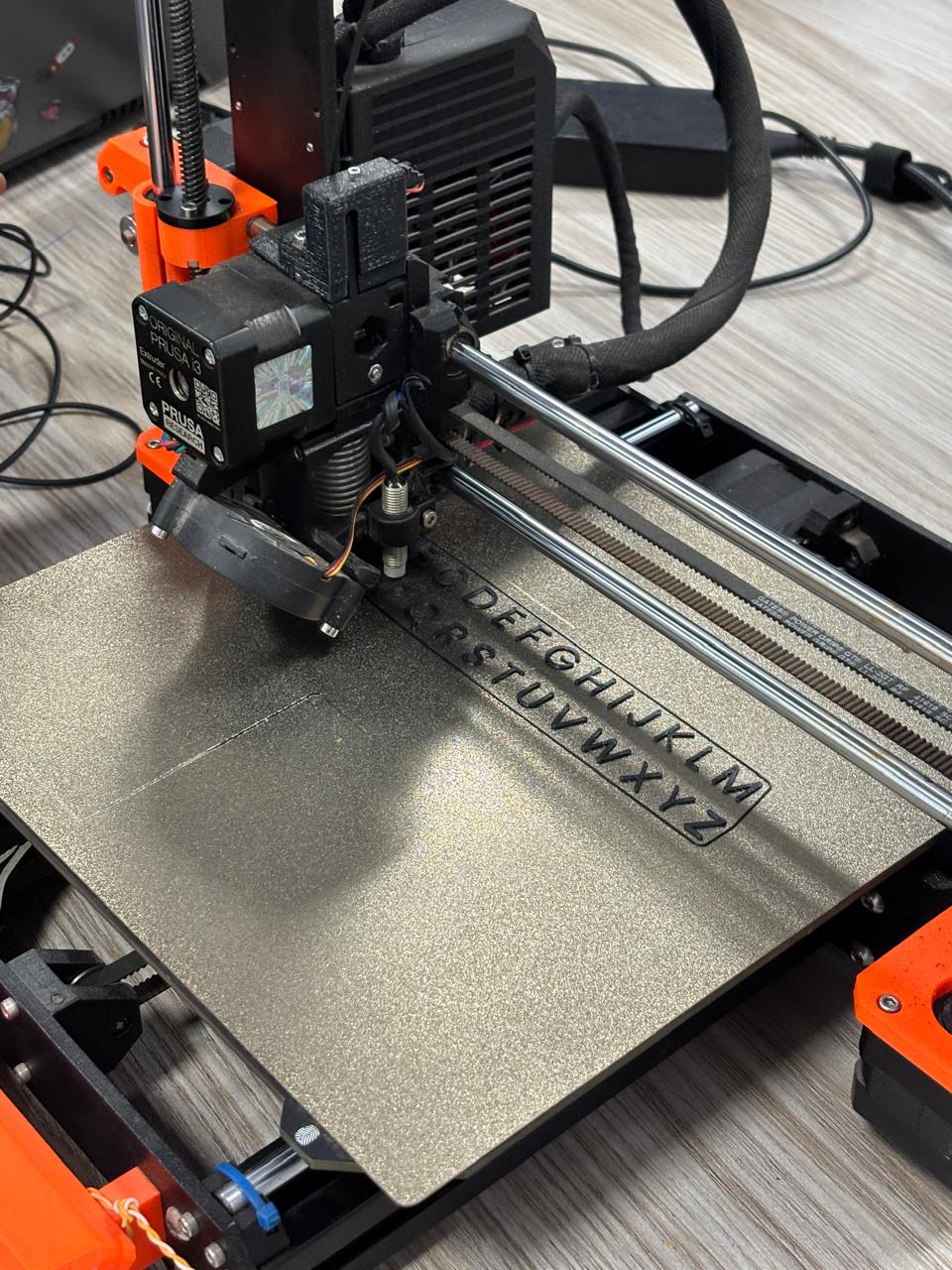
Based on the recommendations given in the mid evaluation we designed letters which could be pasted onto the keyboard. This allowed us to use contrasting colors for the letter tile and the embossed letter making it easier to be read.
Testing Stage 2
Joel was able to quickly recognize the letters. This method also simplified the process of 3D printing and implementing the design.
6. Results
Final Product: Keyboard accesory
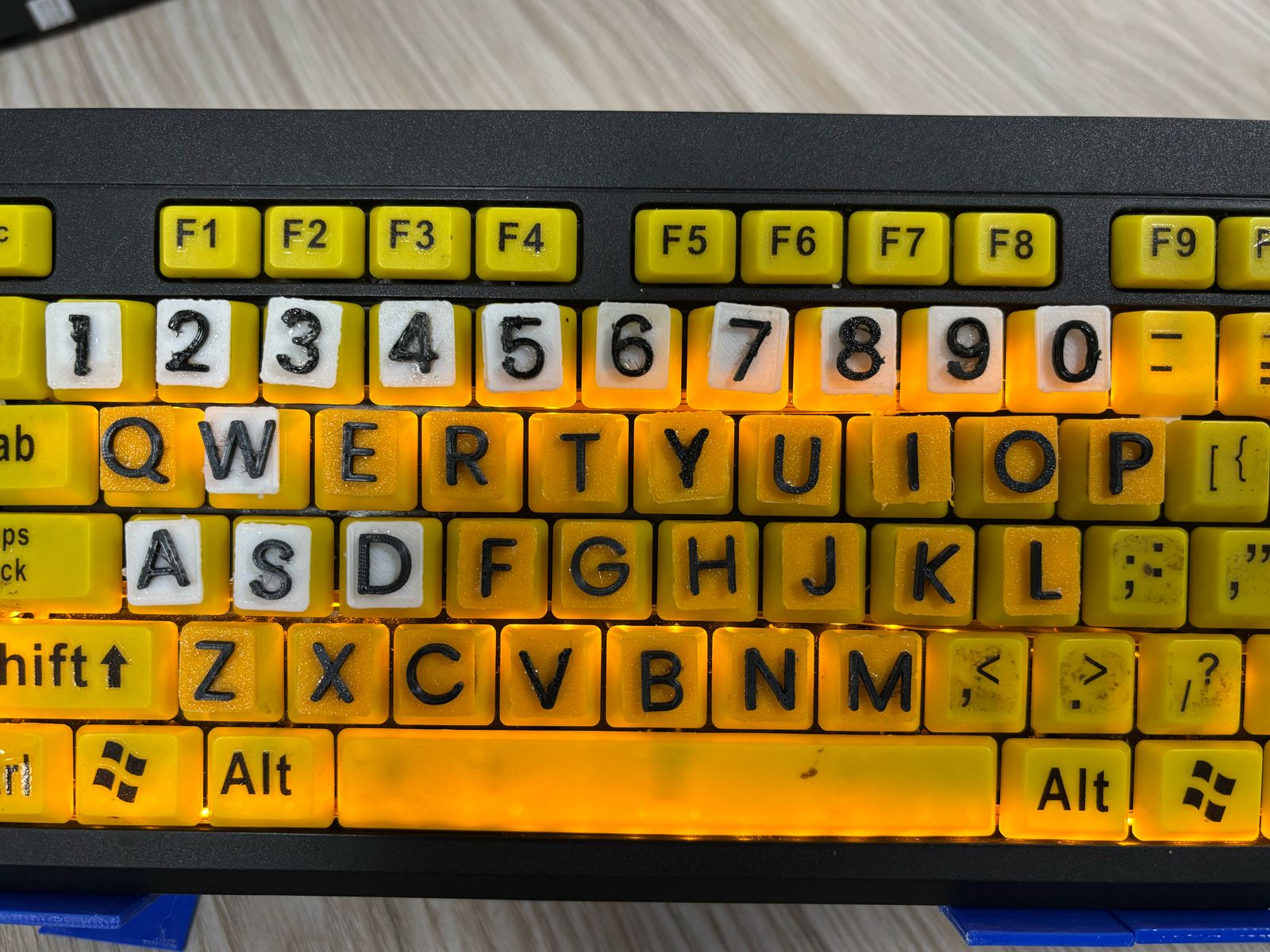
The final product features tactile key tiles with embossed letters. The high contrast and backlighting helps visibility. Here are the .stl files of the keyboard accessory(key tiles) so that you can 3d print your own.
Letters
Letters
Final Product: Adjustable Keyboard Stand
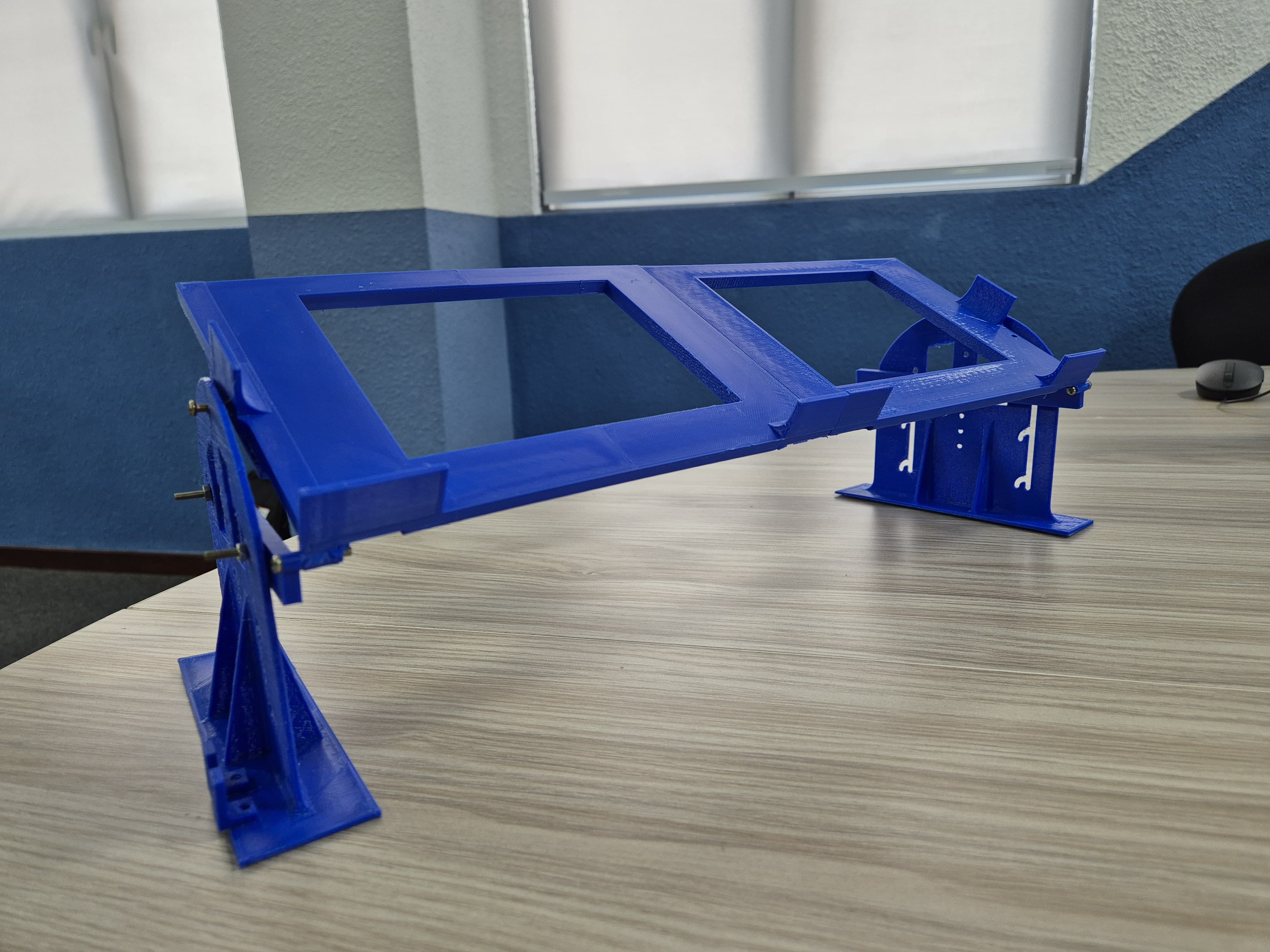
The final product features a lightweight yet stable design with adjustable height and angle. Here are the .stl files of the Keyboard Stand.
Right Stand
Right Stand
Observations
Joel had a very positive reaction to the final products. The two products altogether made his typing experience much more enjoyable. He really liked the keyboard lighting as well.
7. Future Prospects
We had a chance to talk with another child and a parent affected with CVI. Their feedback proved that our products make a clear difference in the life of a person with CVI. With that we hope to further improve our products and make them more accesible.