Export as "Image"


After you made circuit, Export as image, PNG file.
Set bellow option
Check the box "Monochrome"
Set Resolution "500dpi"
Repair PNG File

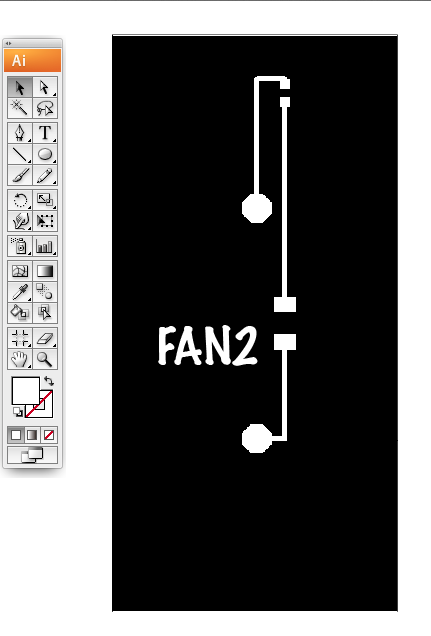
We need some repair for electric production.
Fill hole for certain engraving pattern.
You can add some letter, illustration, signature on your board!!
Design shape of badge

Design the shape of badge.
I used Illustrator. But it is OK to use any kind of software.
Set Material on SRM-20
If you use SRM20 and short end mill, you have to set a plate with a over 20mm thick.
Using double side tape for set materials and plate.
Set tool
Set 1/64inch square end mill(or 0.4mm square end mill).
After down the tool little bit, tighten the screw and set zero on V-panel.
V-panel is a software for SRM-20 control.
Engraving, Making hole, Cut out
We have 3 step.
1.making pattern with 1/64inch mill
2.making hole with 1/32inch mill
3.cut out board with 1/32inch mill
Datas and Materials
I'll share datas you need to make FAN2 badge.
*Data for design
*Data for making
*Parts
200ohm resistor RES-US1206
LED chip(0603)

