Maintenance Essentials for Laser Cutter (Epilog Helix 24)

Owner & Collaborators
License

Maintenance Essentials for Laser Cutter (Epilog Helix 24) by gakuHirota is licensed under the Creative Commons - Attribution license.
Summary
Directions of essential regular maintenances for Laser cutter .
This should be also useful if you have one that is not exactly the same type as this.
Original version in Japanese is here -> http://fabble.cc/gakuhirota/howtomaintainlasercutterepilog
(Since English is not my mother tongue, if you find any mistake about language, please just point it out GENTLY for me)
This should be also useful if you have one that is not exactly the same type as this.
Original version in Japanese is here -> http://fabble.cc/gakuhirota/howtomaintainlasercutterepilog
(Since English is not my mother tongue, if you find any mistake about language, please just point it out GENTLY for me)
Materials
Tools
Blueprints
Making
- Clean the exhaust ports with vacuum cleaner or something.This is not very important,but just clean them sometimesor it may affect the ability to blow the smoke away.

- Clean dust inside the machine.Remove the exterior by loosing screws,and clean inside by vacuum cleaner or something.

- Adjust the axis of the lens.If this is not right,laser doesn't hit where you meant to.See following annotations since this would be very long.[[Sorry translation is still in progress]]
- レンズの装着されている、レーザーを露光するヘッド部分に、ターゲット部品を取り付けます。ターゲット部品はレーザーカッターに付属しているもので、照準器のような模様がついています。特に取り付けるための機構はありませんが、柔らかいプラスチックでできているので、ぎゅっと押し込むと嵌めこむことができます。

- 実際にミラーの角度を調整していくため、左面に4ヶ所、左後ろに2ヶ所あるねじをすべてゆるめて外し、左面の外装を取り外します。
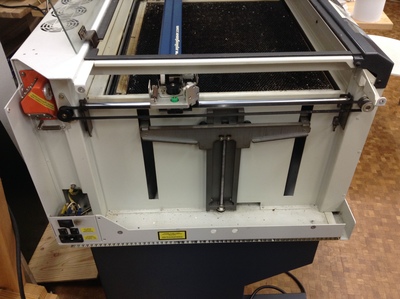
- 第二ミラー(部材側から数えて2番目)から順に調整を行っていきます。ヘッドを左上の角(x=min, y=min)に動かします。(第二ミラー以外によるズレを最小限にします。)ターゲットの中央からポインターがずれている場合は、ミラーの裏側にある3つのねじを回すことで、真ん中にくるように調整します。
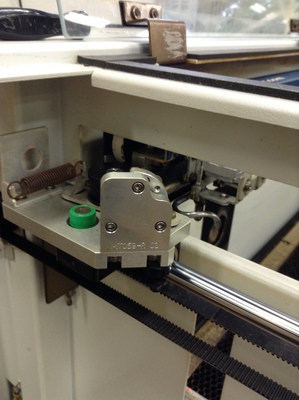
- 機械を元の状態に戻して完了です。ヘッドに貼ったマスキングテープをはがし、外した外装を元通り取り付け、機械の主電源を入れなおせば、あとは通常通りにレーザーカッターを使えます。日々のメンテナンスを忘れずに。
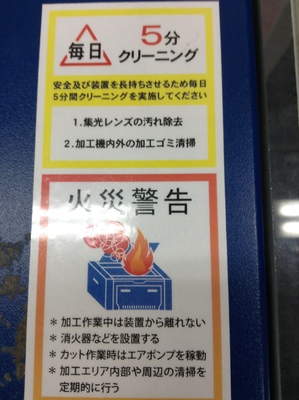
References
Usages
Project comments
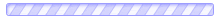

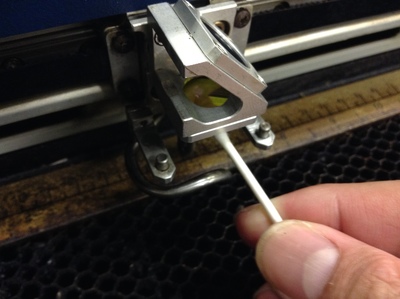

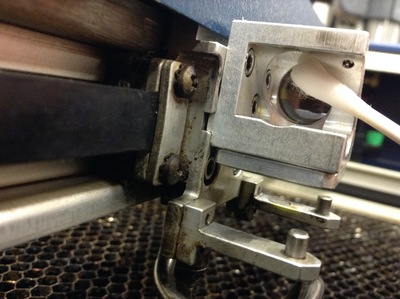


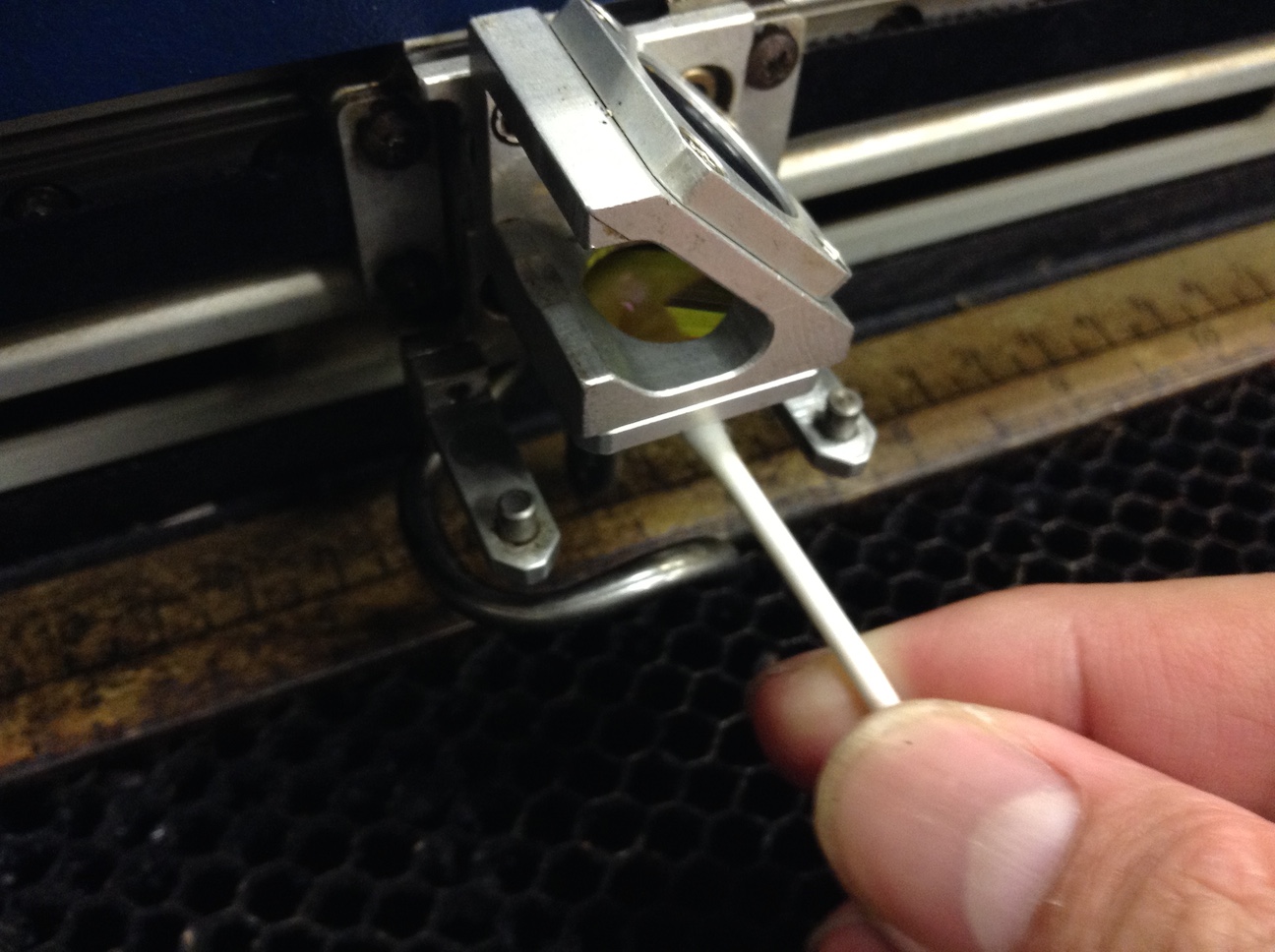

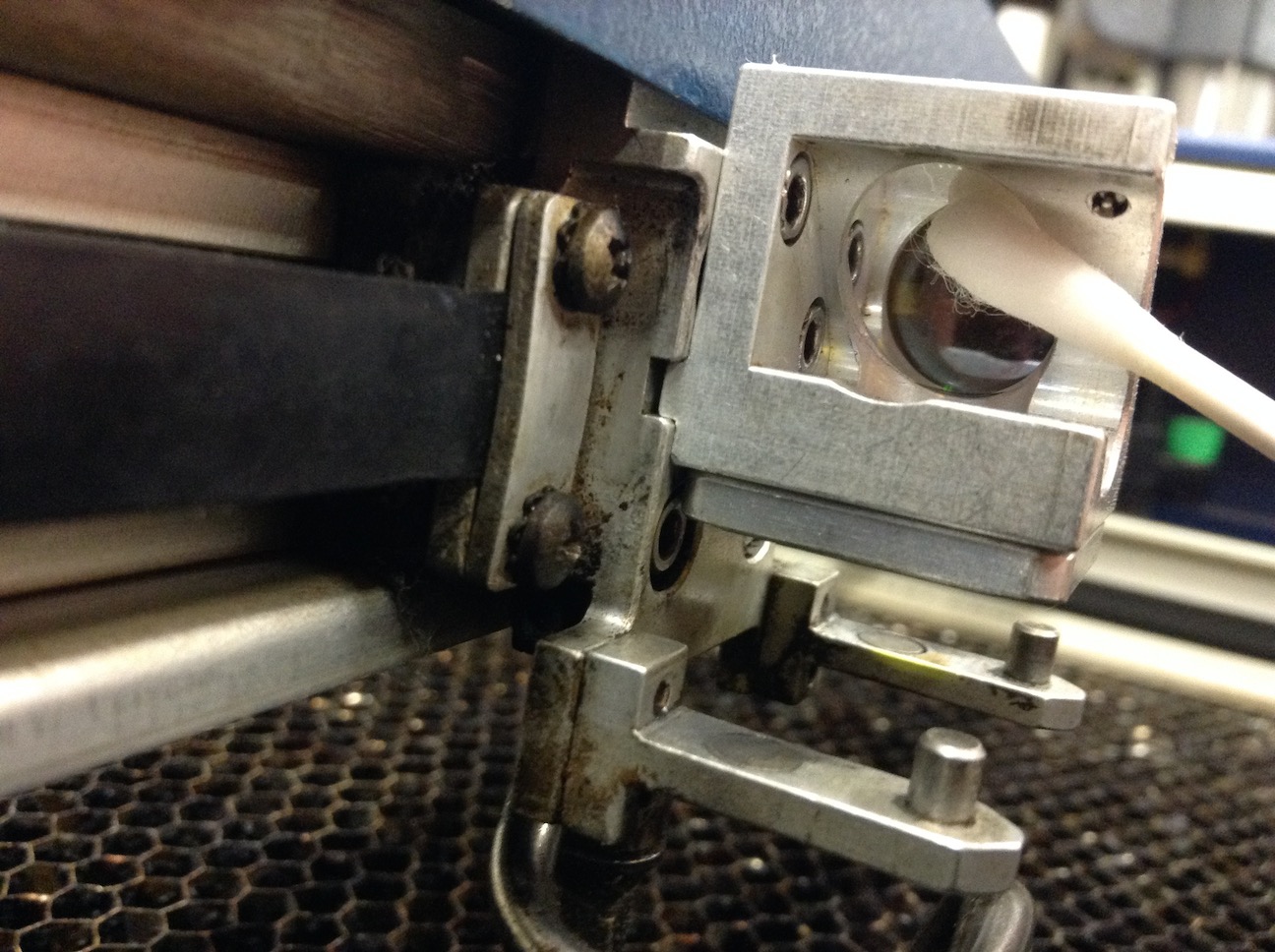

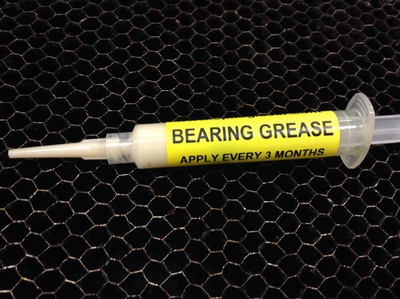
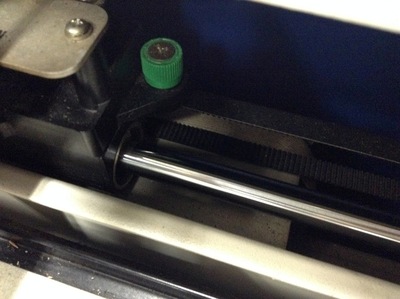
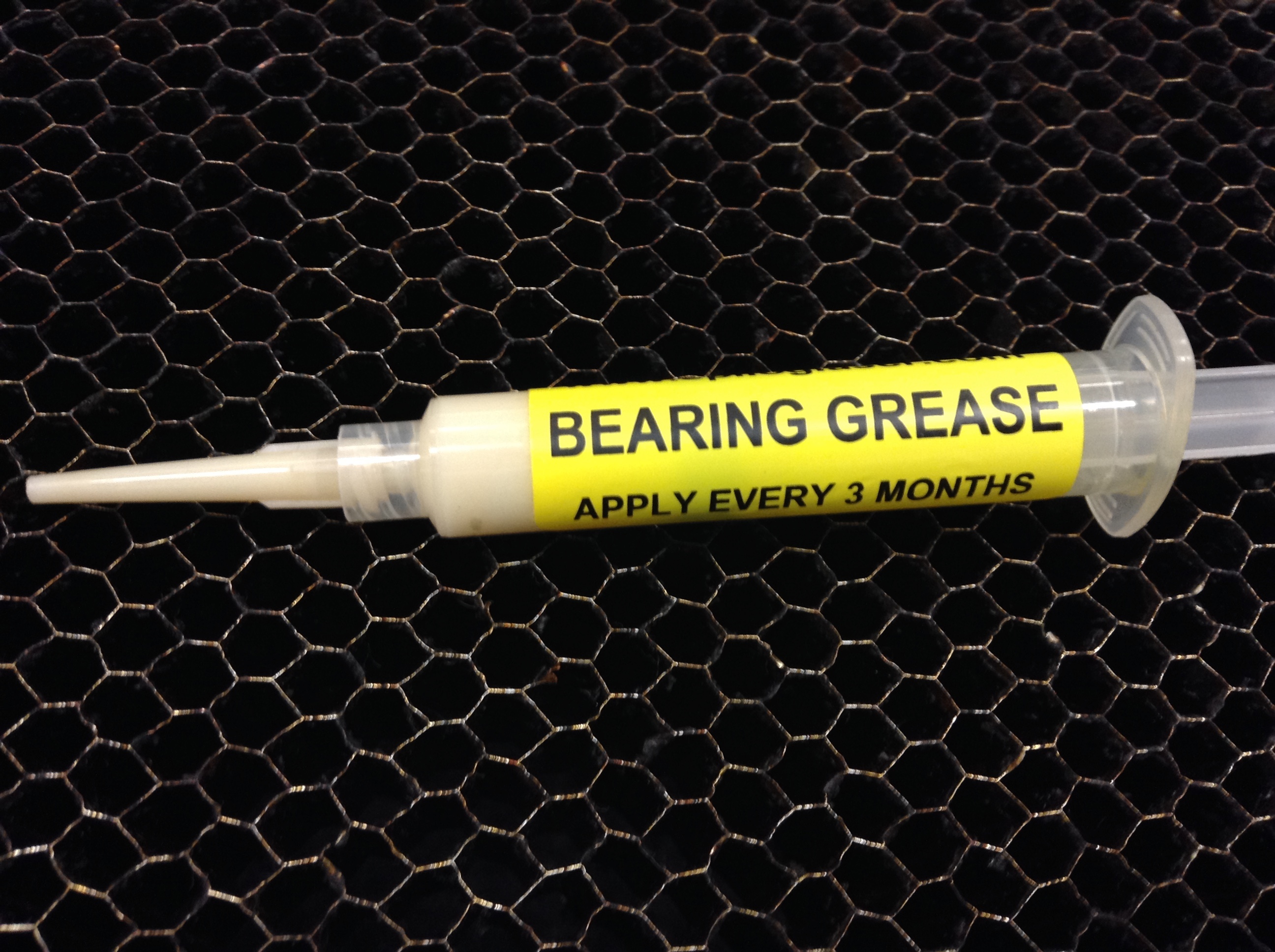
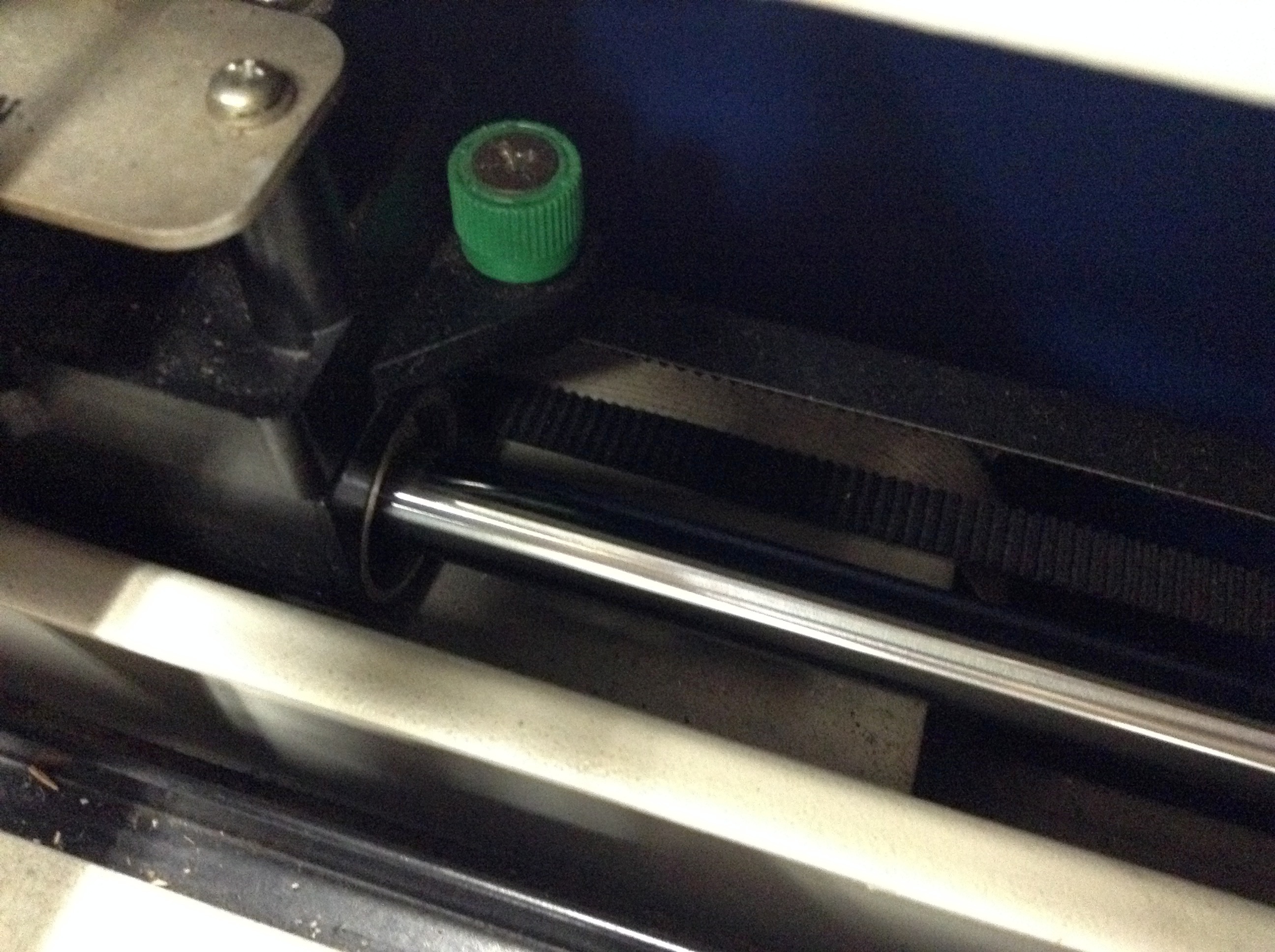


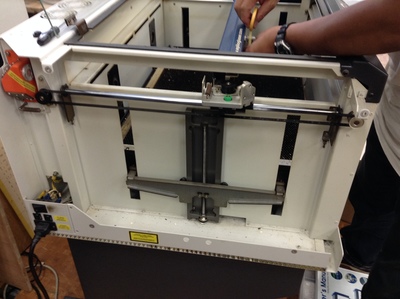
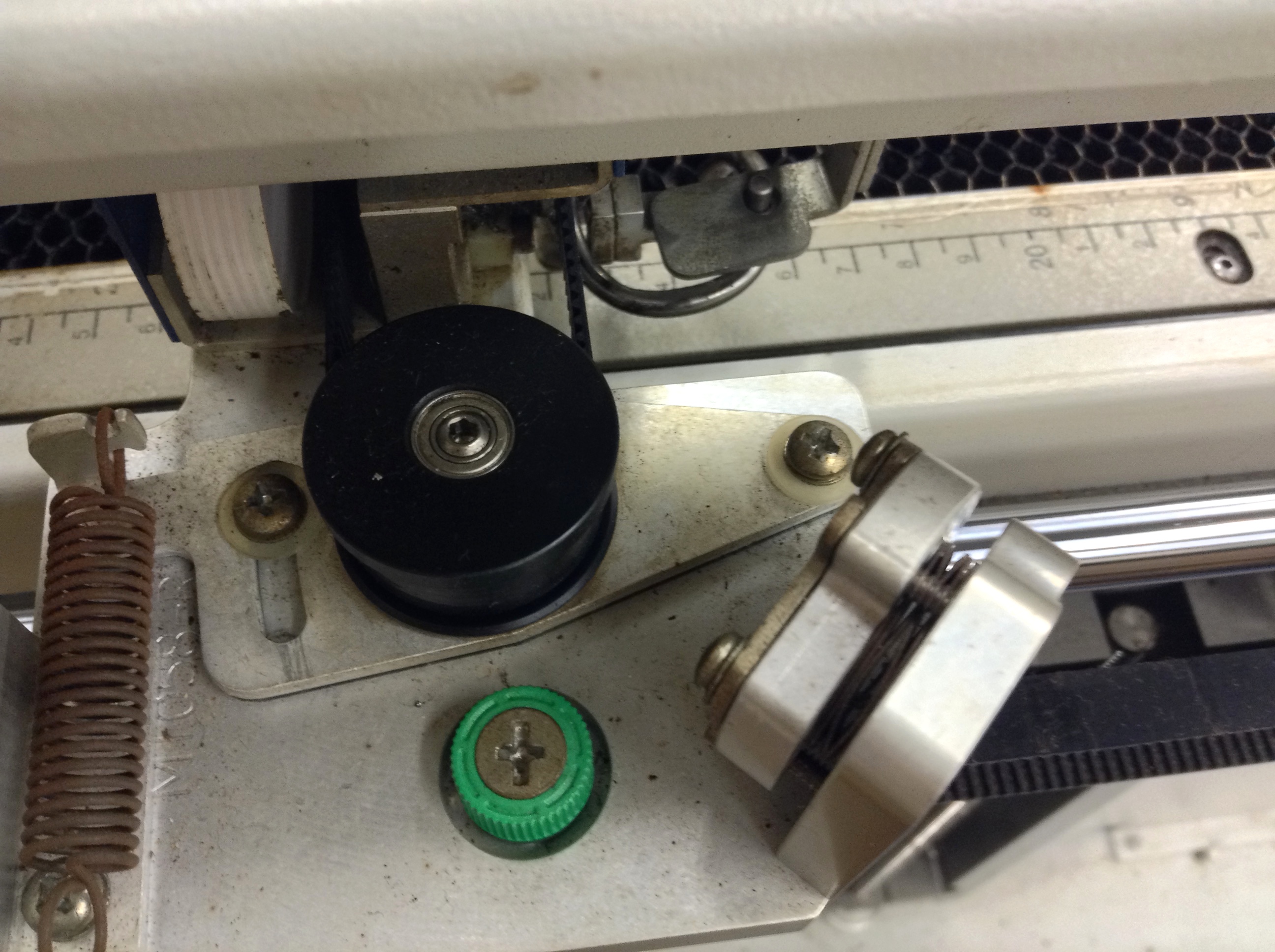
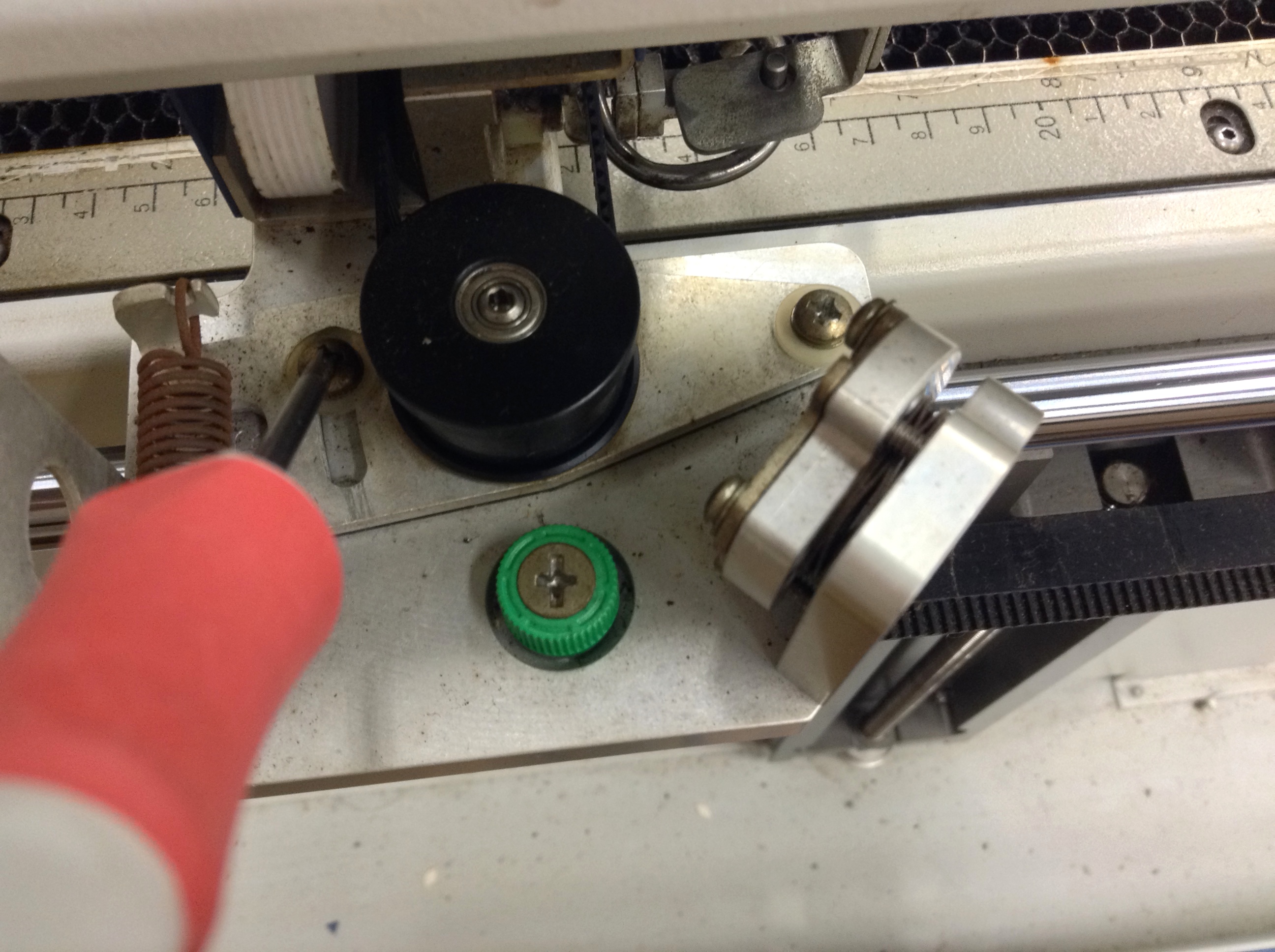
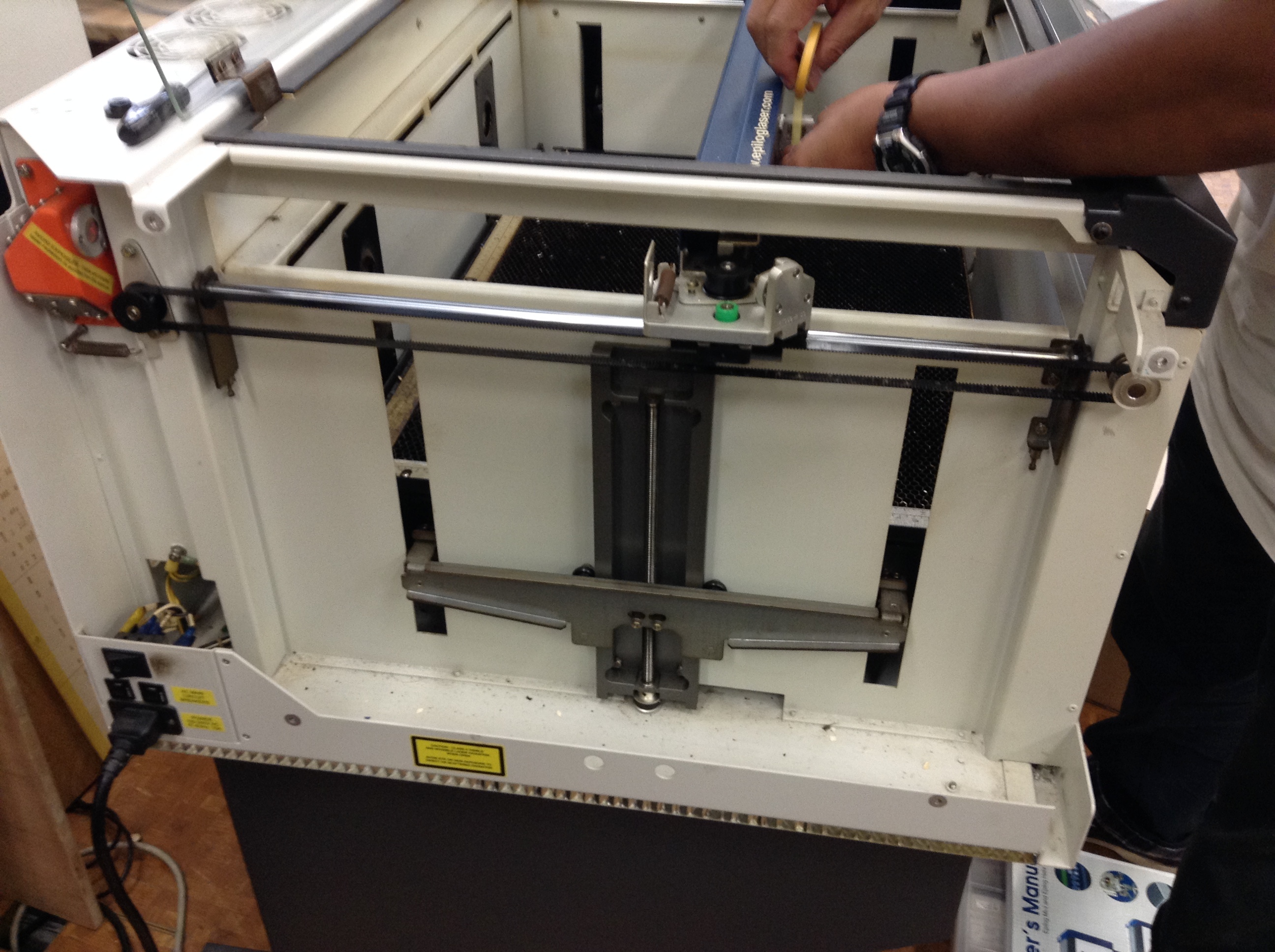



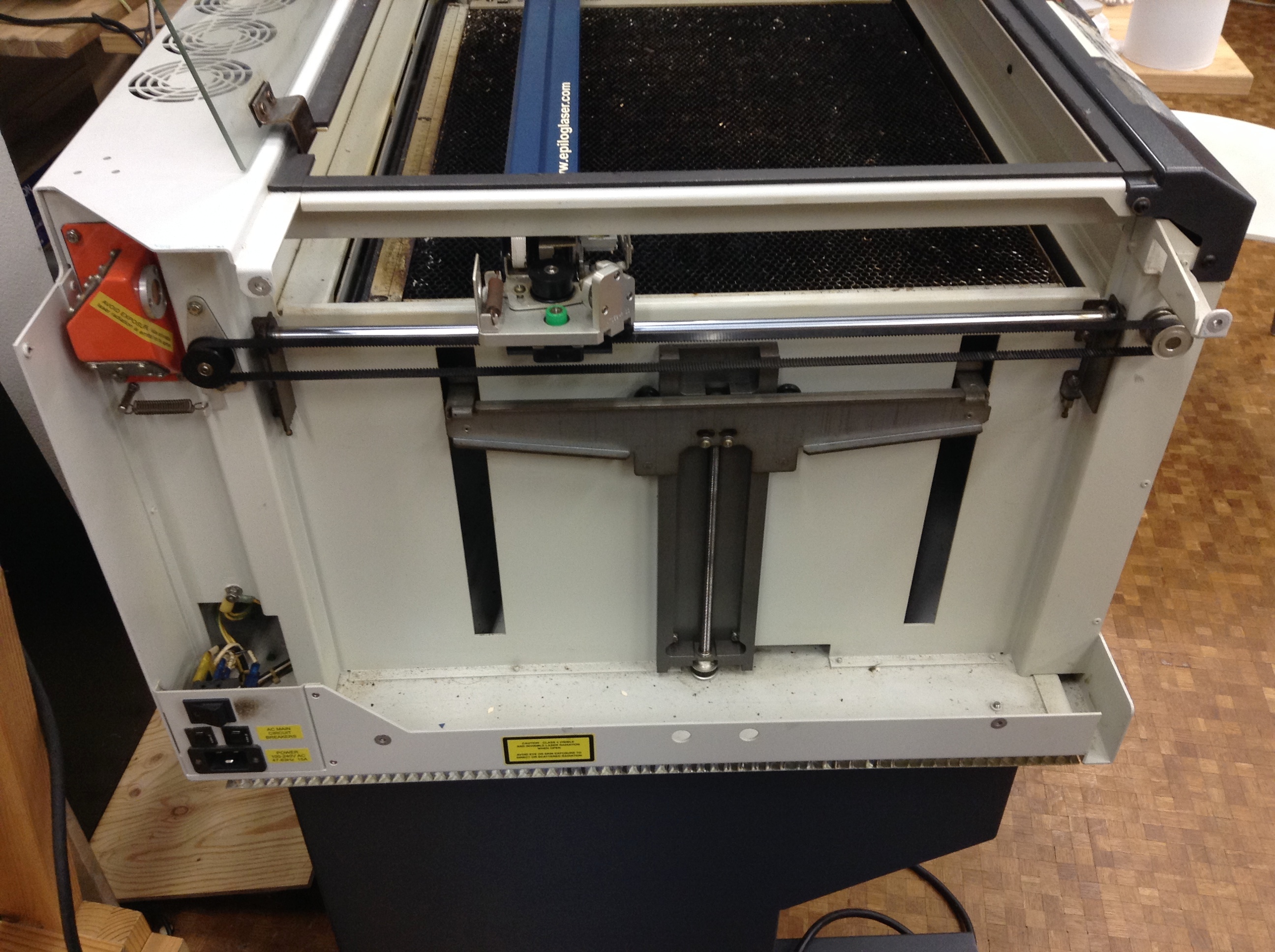




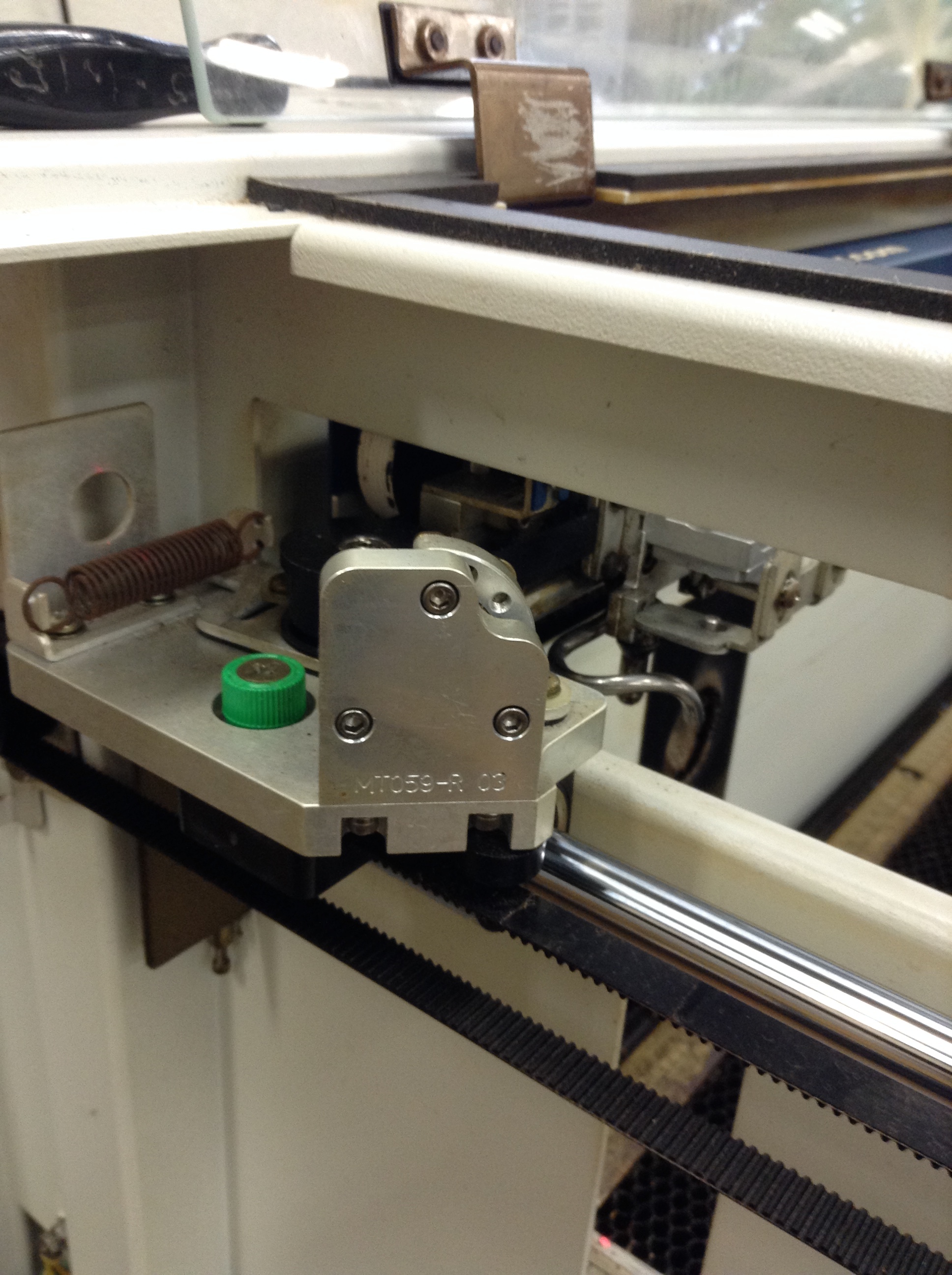
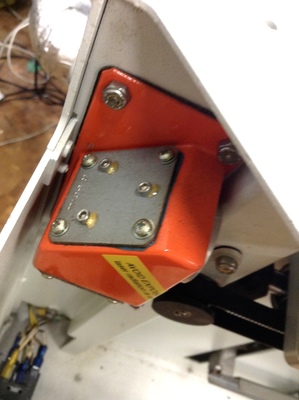

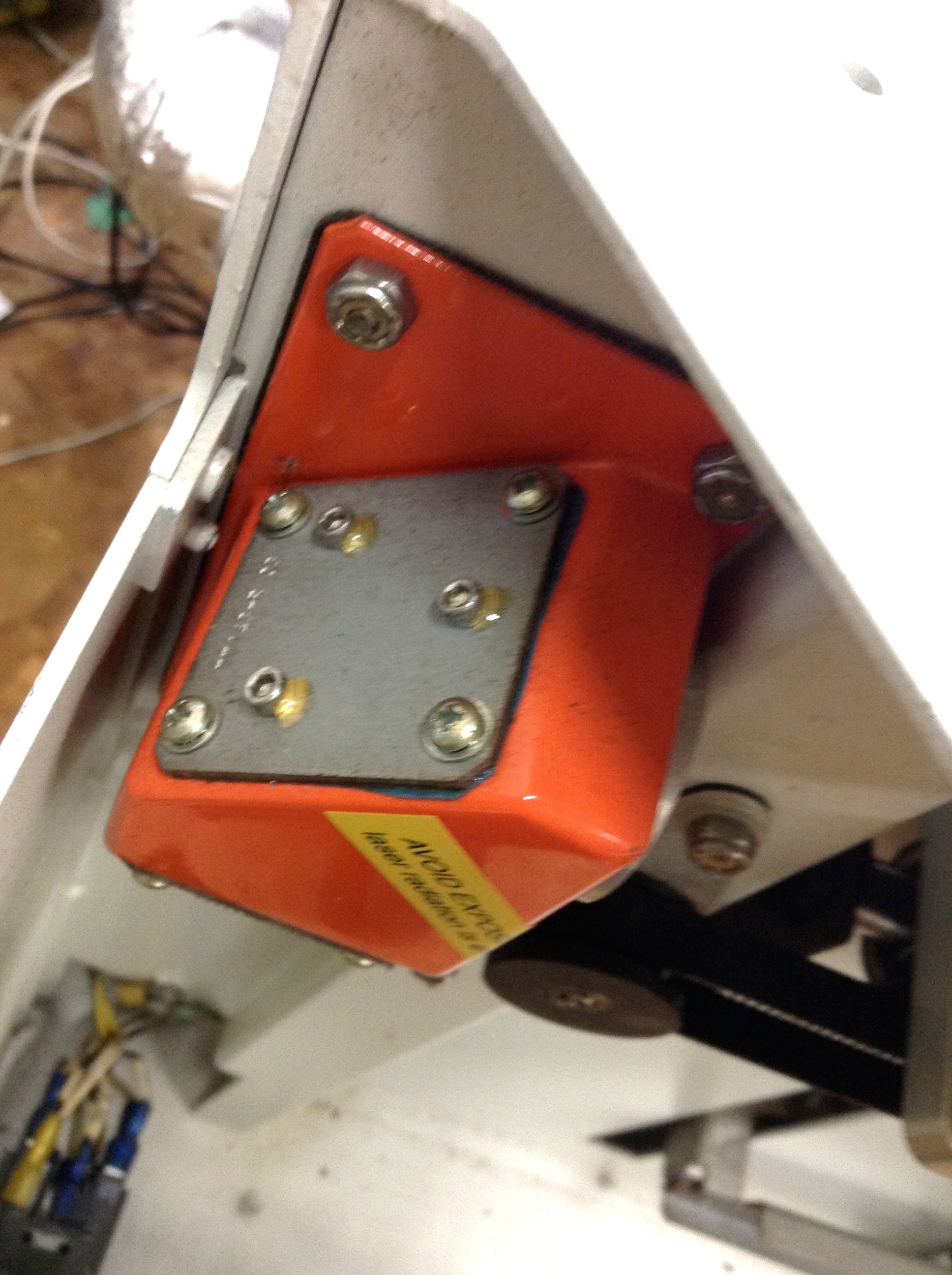

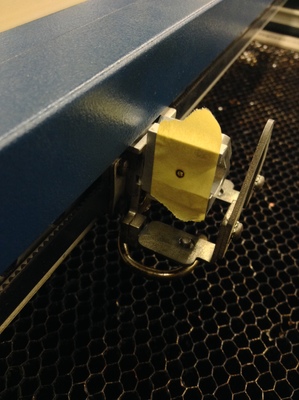

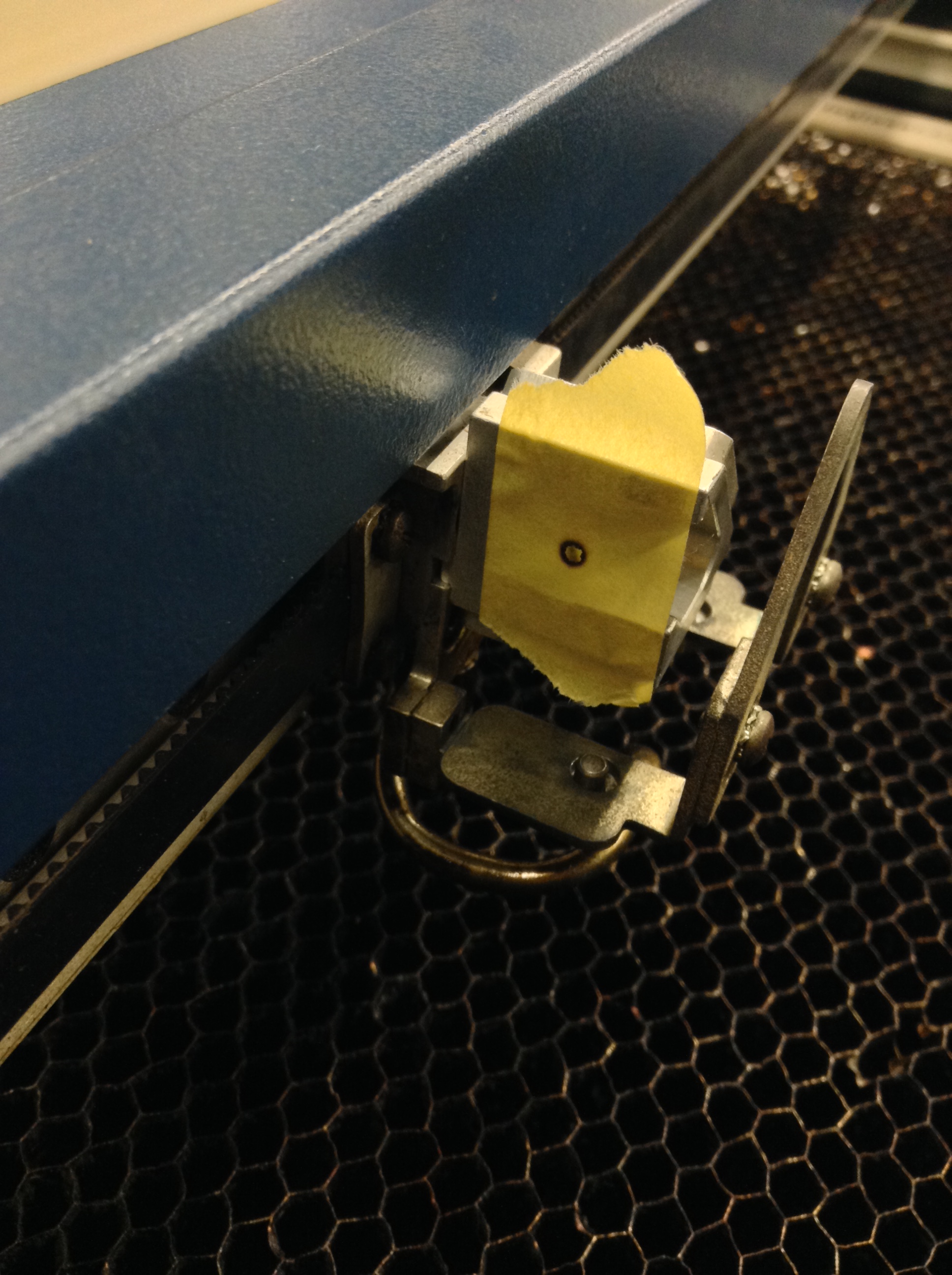
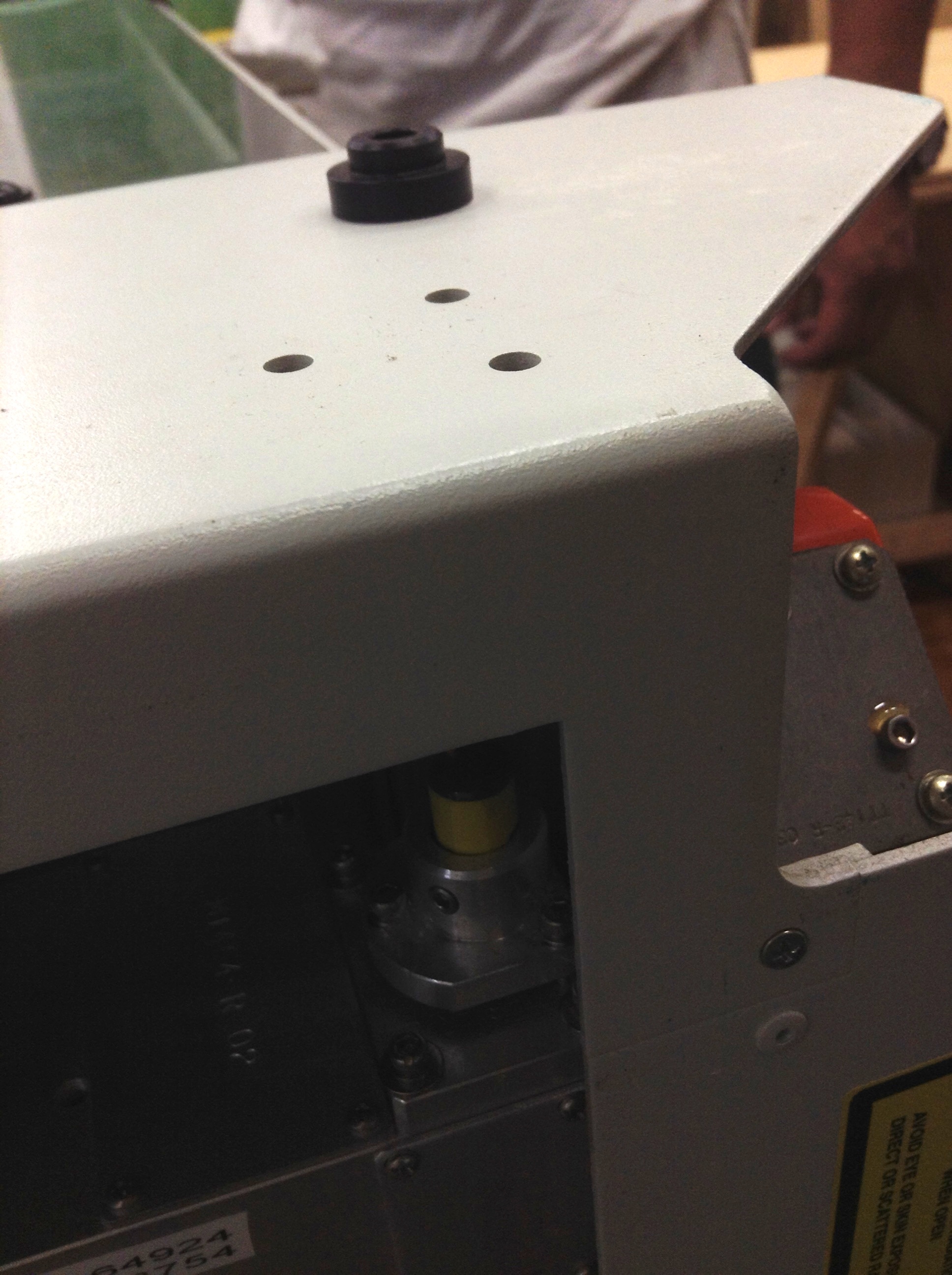
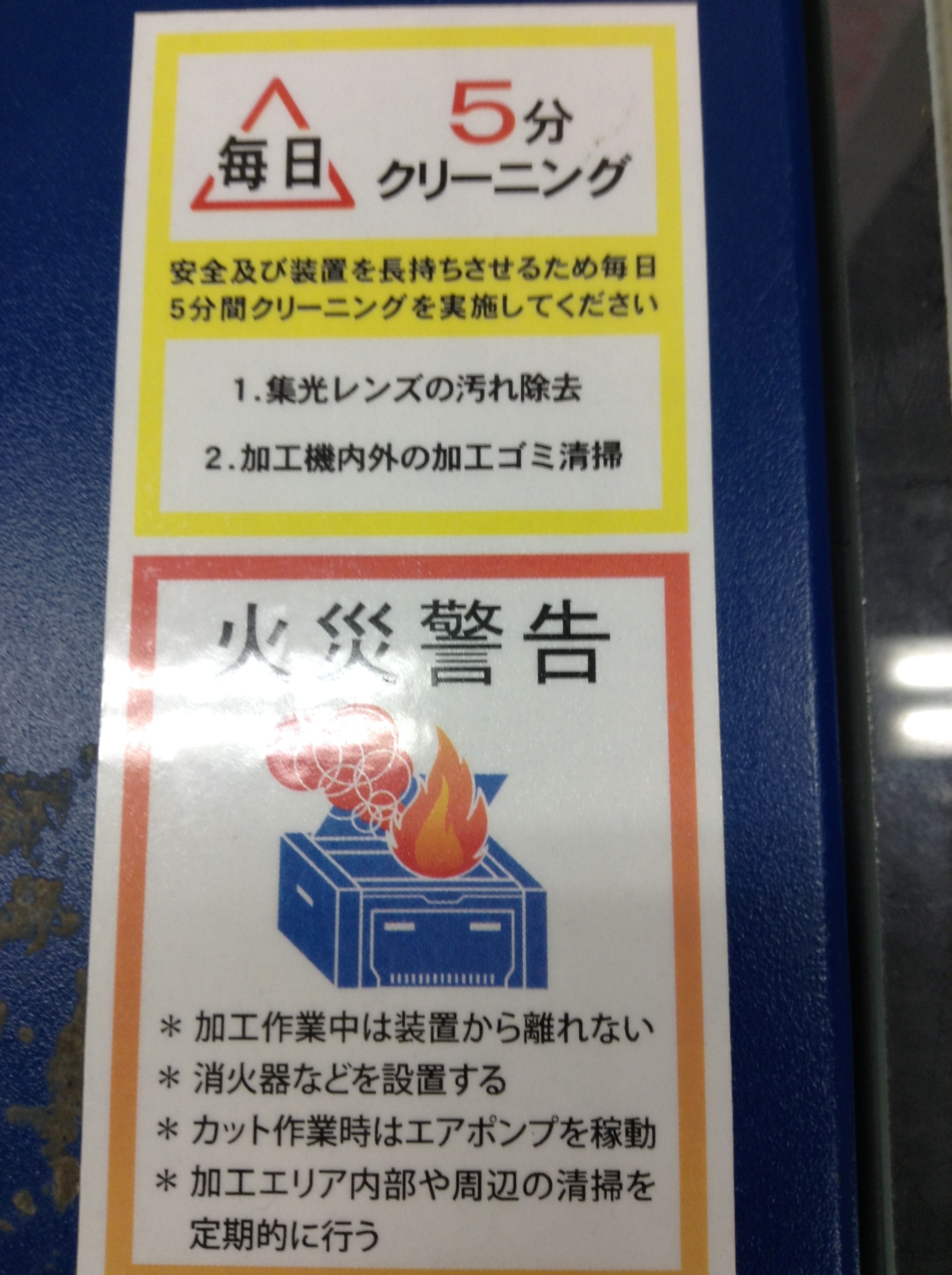
Comments