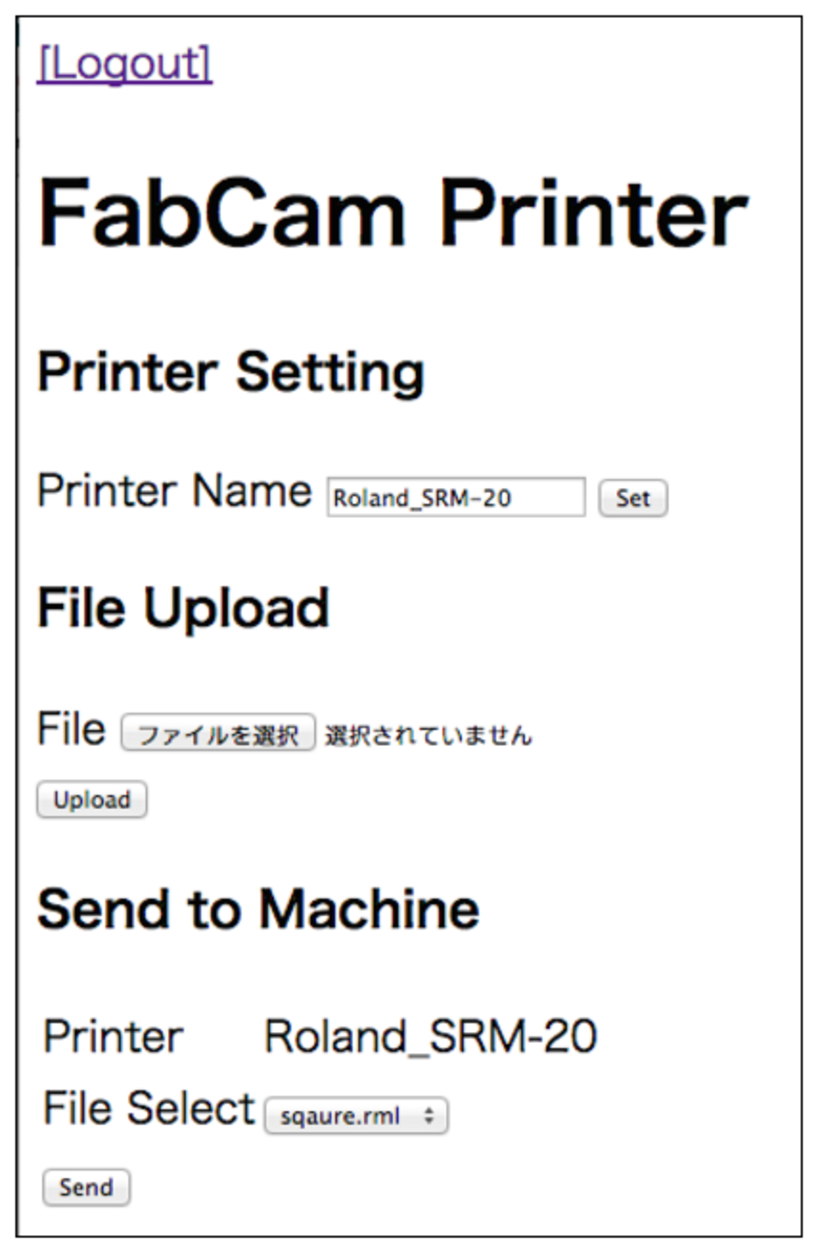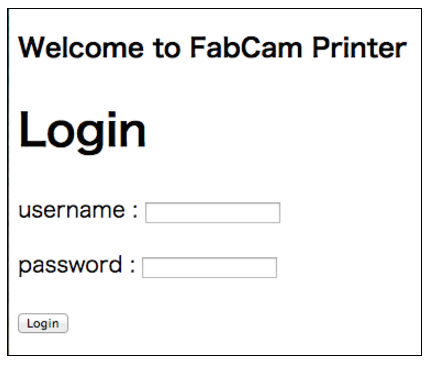FabPrinter をインストールする
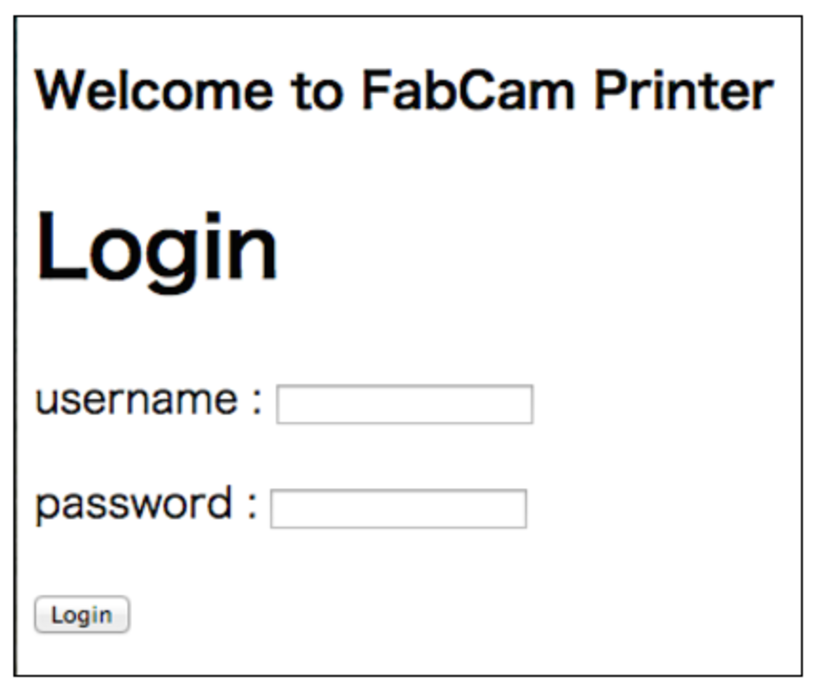
FabPrinter for Raspberry Pi は今回のプロジェクトのために開発したWEBアプリです。
USBプリンタインタフェースを有する工作機器に対応しています。
(1) ラズパイに ssh でログインします
(2) ソースコードを取得する
----
$ cd ~
$ git clone https://github.com/ohwada/FabCam.git
----
(3) FabPrint のインストールします
----
$ cd FabCam
$ virtualenv venv
$ source venv/bin/activate
(venv) $ cd FabPrint
(venv) $ python setup.py install
$ deactivate
$ sudo sh init.sh
----
(4) リブートします
----
$ sudo reboot
----
(5) FabPrint にWEBブラウザでアクセスします
「Welcome to FabCam Printer」 という表示が出たらOKです。