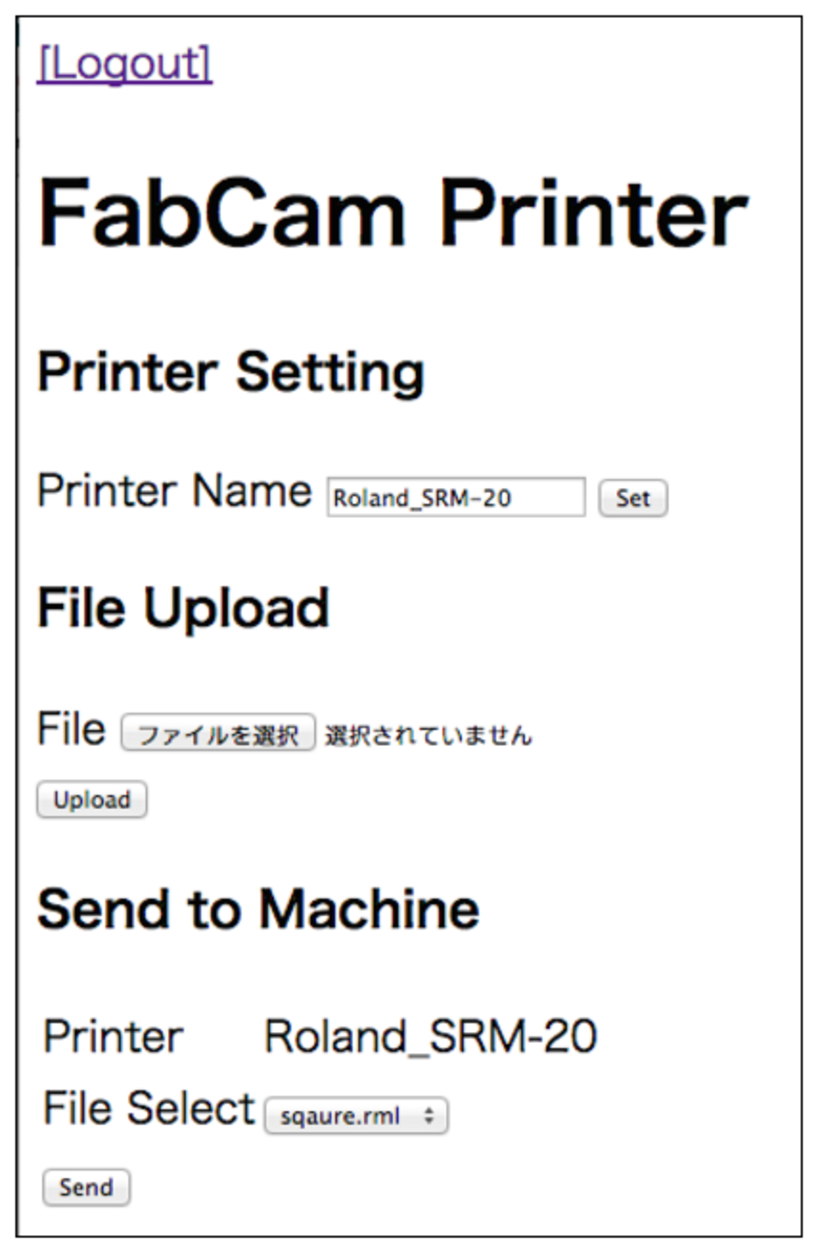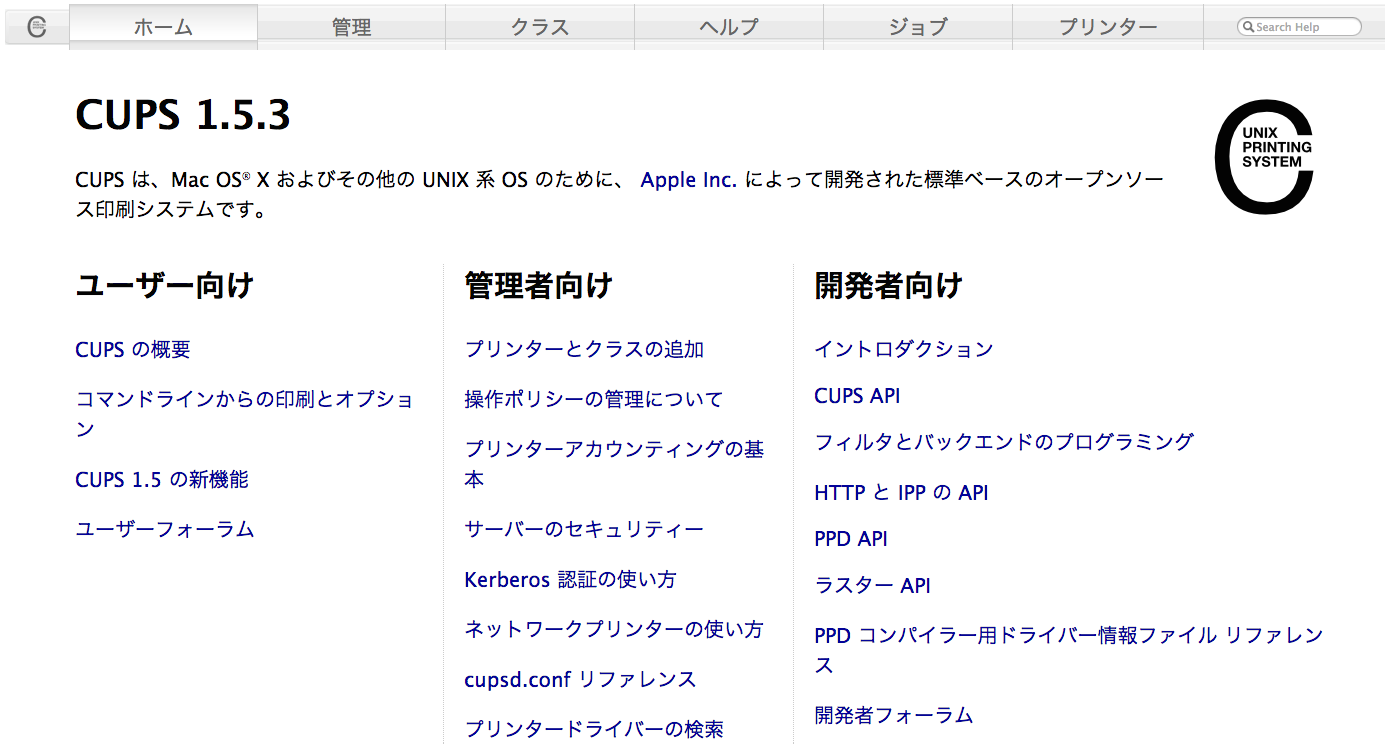CUPS をインストールする
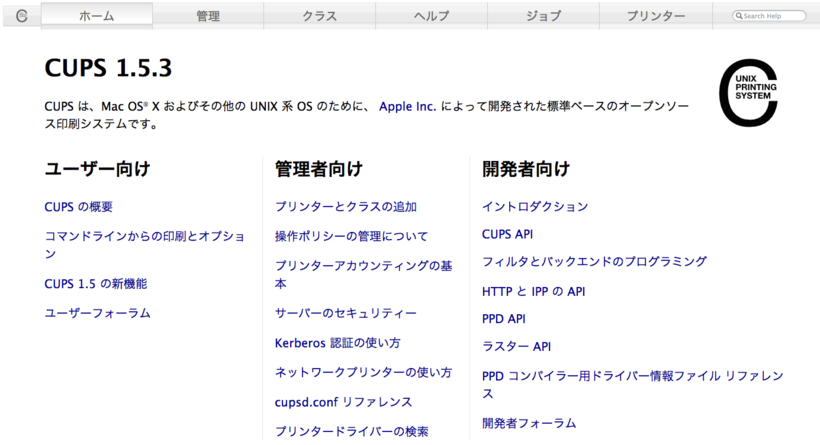
CUPS は、Common Unix Printing System の略で、Unix系のモジュール化された印刷システムです。
(1) インストールする
---
$ sudo apt-get install cups
...
0 upgraded, 60 newly installed, 0 to remove and 0 not upgraded.
...
---
60個ほどのパッケージがインストールされ、 メッセージが沢山表示されます
(2) パソコンからCUPS の管理画面を見れるようにします。
---
$ sudo nano /etc/cups/cupsd.conf
---
/etc/cups/cupsd.conf
---
# 下記を変更する
#Listen localhost:631
Port 631
# Restrict access to the server...
<Location />
Order allow,deny
# 下記を追加
Allow @Local
</Location>
# Restrict access to the admin pages...
<Location /admin>
Order allow,deny
# 下記を追加
Allow @Local
</Location>
# Restrict access to configuration files...
<Location /admin/conf>
AuthType Default
Require user @SYSTEM
Order allow,deny
# 下記を追加
Allow @Local
</Location>
---
(3) WEBインターフェースから印刷できるようにユーザを追加します
---
$ sudo adduser pi lpadmin
---
(4) CUPS をリスタートします
---
$ sudo service cups restart
[ ok ] Restarting Common Unix Printing System: cupsd.
---
(5) WEBブラウザからCUPS の管理画面にアクセスします
---
---
上図のような表示が出れば、OKです。