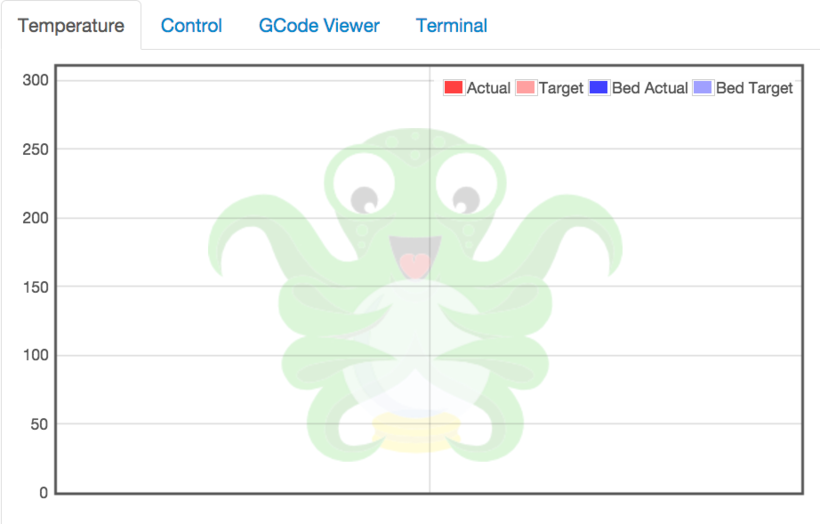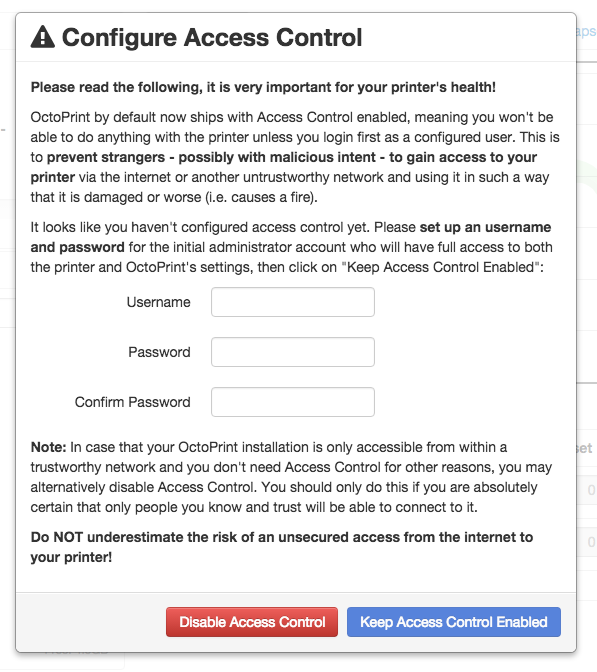OctoPrint を初期設定を行う
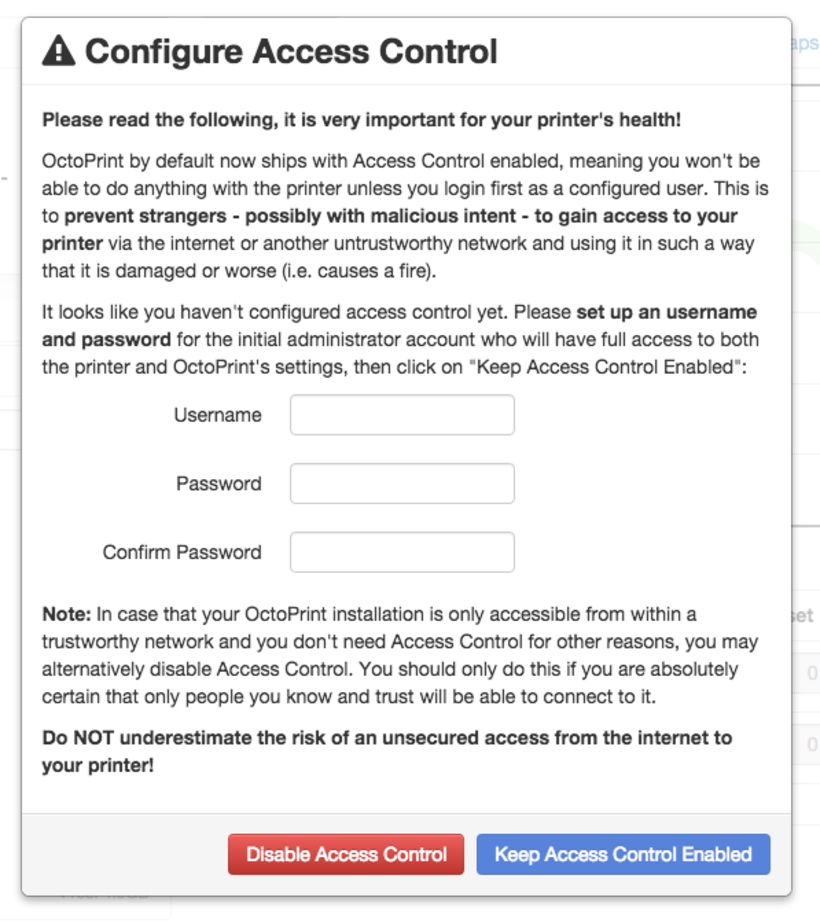
(1) パソコンのWEBブラウザから OctoPrint にアクセスします。
---
---
(2) Configure Access Control が表示されるので、Username と Password を設定します。
(3) 右上の「Login」に、設定した Username と Password を入力します。
(4) OctoPrintを最新化します。
上欄の「Setting」をクリックして、「OctoPrint Settings」画面を表示します。
右欄の「Software Update」をクリックします。「Check for update now」をクリックします。