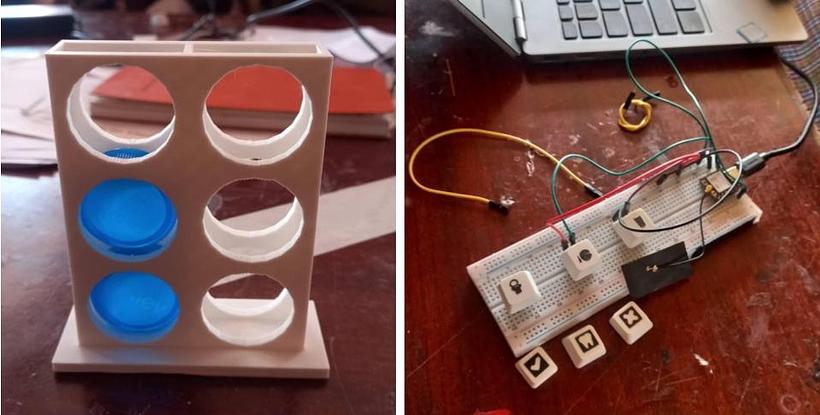Interactive Communication Board
The Interactive Communication Board is a webbased assistive communication tool designed to help individuals with speech or communication challenges express their needs and feelings effectively. Built around an ESP32 microcontroller, this project combines physical buttons and a responsive web interface to enable users to trigger predefined phrases, which are then spoken aloud using the browser's speech synthesis capabilities.
Key Features
1. Physical Buttons for Accessibility:
2. WebBased Interface:
3. Speech Synthesis:
4. RealTime Feedback:
5. WiFi Connectivity:
How It Works
1. Hardware Setup:
2. Web Server:
3. Speech Synthesis:
4. User Interaction:
Applications
Future Enhancements
The Interactive Communication Board is a practical and empathetic solution for enhancing communication accessibility, empowering users to express themselves with ease and confidence.
Key Features
1. Physical Buttons for Accessibility:
- Two tactile buttons are connected to the ESP32, allowing users to trigger phrases like "I am thirsty" or "I feel sick" with a simple press.
- Button inputs are debounced to ensure reliable performance.
2. WebBased Interface:
- A userfriendly web interface provides an alternative way to interact with the system.
- Users can click buttons on the webpage to trigger the same phrases as the physical buttons.
3. Speech Synthesis:
- The system leverages the browser's builtin speech synthesis API to convert text into spoken words.
- Users must grant permission for speech synthesis to work, ensuring privacy and security.
4. RealTime Feedback:
- The web interface displays the current status (e.g., "Speaking...", "Ready") to provide feedback to the user.
- The system polls the ESP32 server periodically to detect physical button presses and update the interface accordingly.
5. WiFi Connectivity:
- The ESP32 connects to a WiFi network, allowing the communication board to be accessed from any device on the same network.
- The device's IP address is displayed in the Serial Monitor for easy access.
How It Works
1. Hardware Setup:
- The ESP32 is connected to two buttons, each assigned to a specific phrase.
- When a button is pressed, the ESP32 detects the input and updates its internal state.
2. Web Server:
- The ESP32 hosts a web server that serves a simple HTML page with interactive buttons.
- The server also provides an API endpoint (`/button`) to check for physical button presses.
3. Speech Synthesis:
- The web interface uses JavaScript to interact with the browser's speech synthesis API.
- When a button is pressed (either physically or on the web interface), the corresponding phrase is spoken aloud.
4. User Interaction:
- Users can interact with the system using either the physical buttons or the web interface.
- The system is designed to be intuitive and accessible, making it suitable for individuals with varying levels of technical expertise.
Applications
- Assistive Communication: Helps individuals with speech impairments communicate their needs and feelings.
- Educational Tool: Can be used in classrooms to teach basic communication skills.
- Healthcare: Provides a simple way for patients to express discomfort or request assistance in medical settings.
Future Enhancements
- Add more buttons and phrases to expand the range of communication options.
- Implement a mobile app for easier access and portability.
- Integrate texttospeech customization (e.g., voice selection, speech rate).
- Add support for multiple languages to make the system more inclusive.
The Interactive Communication Board is a practical and empathetic solution for enhancing communication accessibility, empowering users to express themselves with ease and confidence.