山口情報芸術センター[YCAM]の館内には、ホワイエとよばれる広場があります。 ここでは様々な作品展示やイベントが行われます。ホワイエを照らす備え付けの照明はありません。 3階にあるテラスに設置した仮設の照明をいつも用いています。 仮設照明は舞台用の照明で、on/offは照明のそばにおかれたスイッチボックスで行います。 この操作は手動で行わなければなりません。このため、毎朝毎晩、このスイッチを操作するために、1階にいるスタッフが、3階まで(しかも奥まった場所!)5分以上かけて往復しなければなりませんでした。 この照明を1階から遠隔操作できるようにしよう、というのがこのプロジェクトの目的です。
- YCAM has a large space called "Foyer". Various exhibition and events are held there. I does not have lights that are permanently-installed. It has only temporary-installed lights on 3rd floor.
- temporary-installed lights are for stage and controlled by switch box that is installed close to the lights. It is operated manually. So a staff has to goto 3rd floor (even it is at deep-set! ) from 1st floor in every morning and night to oparate it. It takes more than 5 min!
- So I decided to make something to controll the lights from 1st floor.
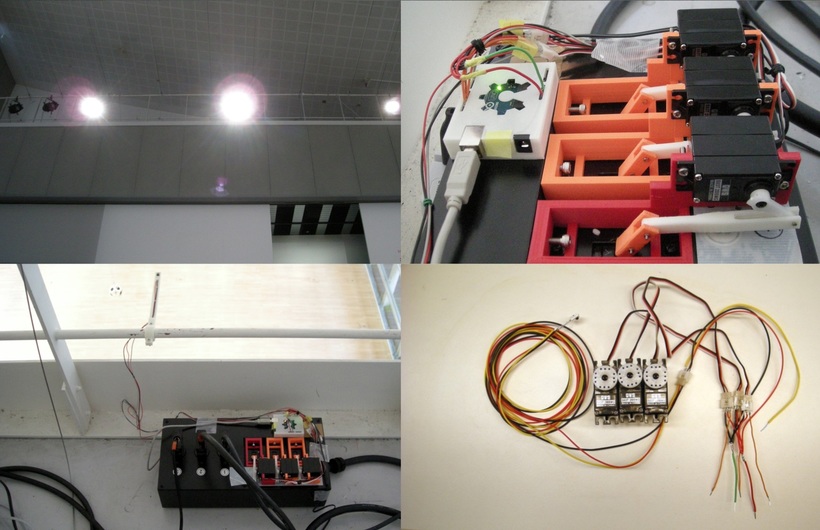

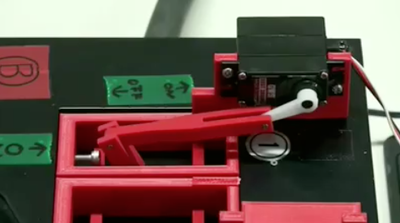







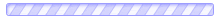
Comments