Fusion360でボロノイパターンを作る
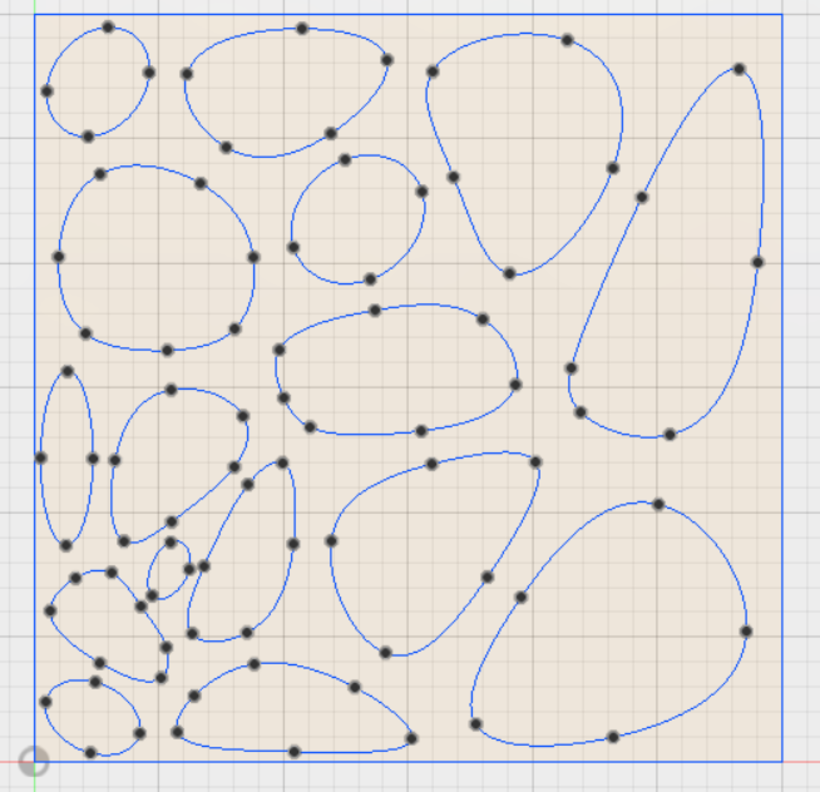
Owner & Collaborators
License

Summary
Fusion360にプラグインを追加してボロノイパターンを生成します。
Materials
Tools
Blueprints
Making
- プラグインをインストール後、Fusion360を起動します。プラグインのインストールに成功していれば、作成タブの中に「Voronoi Sketch Generator」が追加されています。
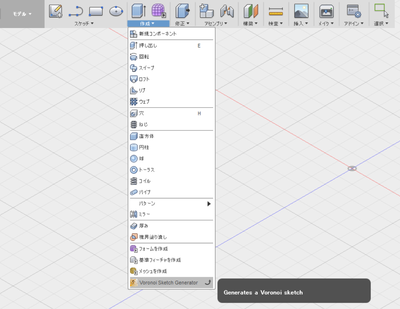
- 早速使ってみましょう。スケッチを規定するパラメータは以下の5種類。・Edge Style・Number of Cells(2-100)・Pattern width・Pattern height・% to scale cells(10-100)
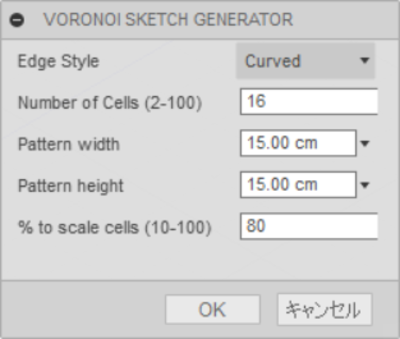
References
Usages
Project comments
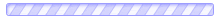


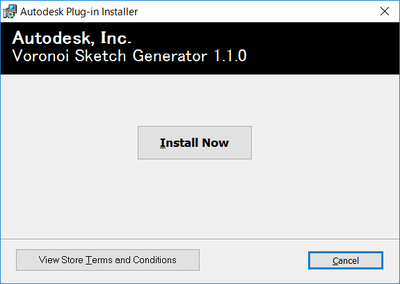
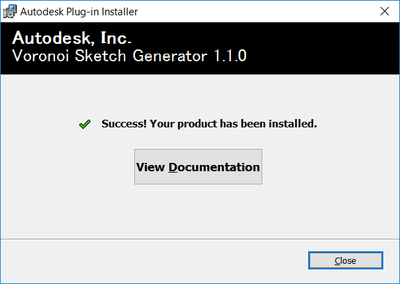
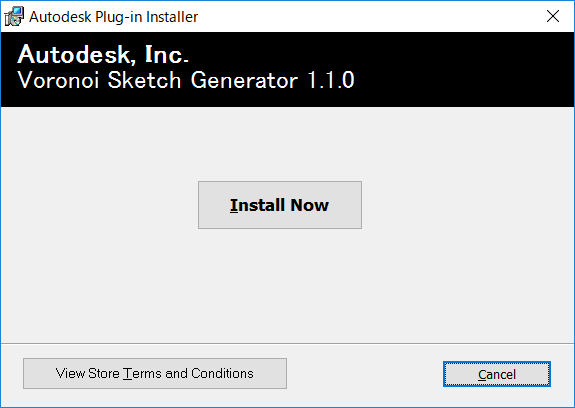
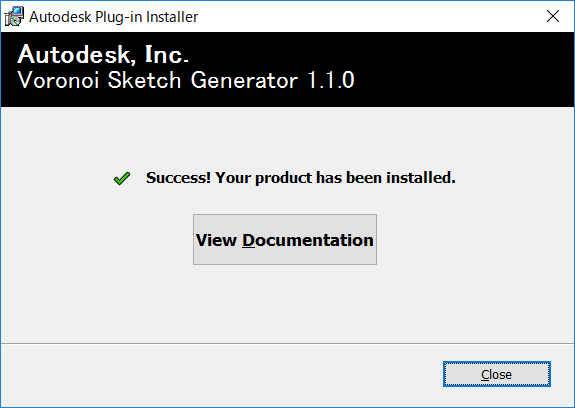
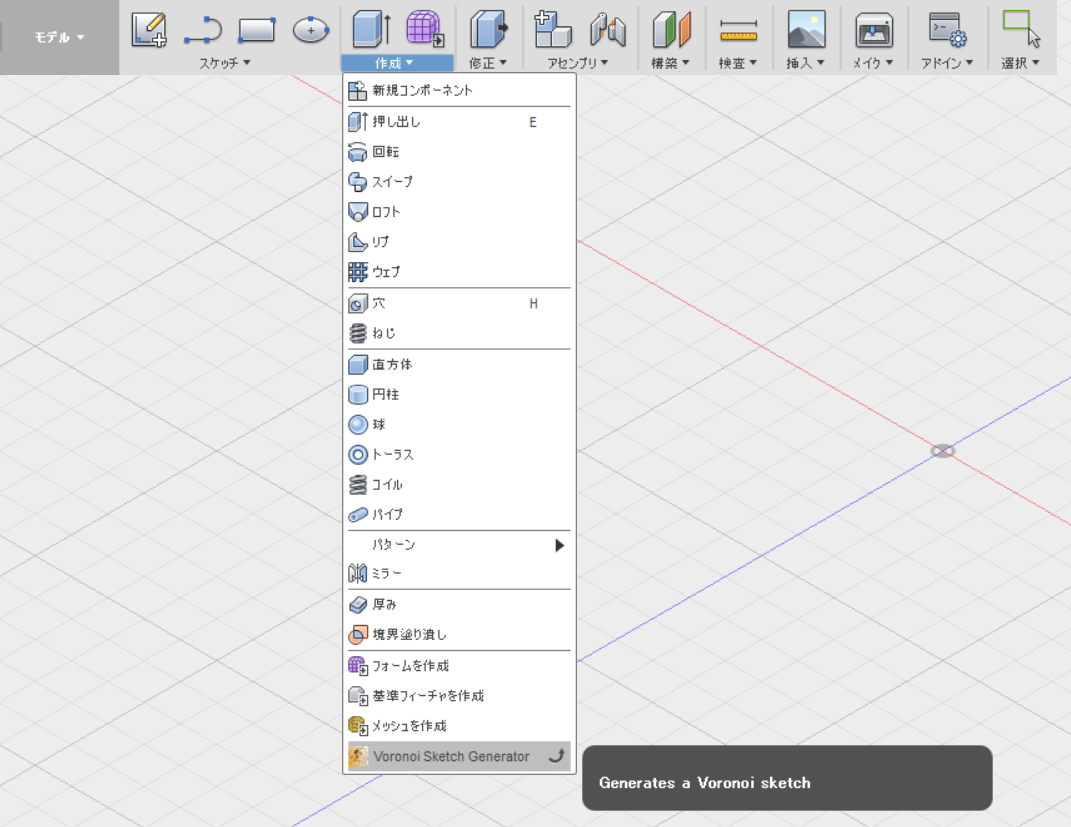
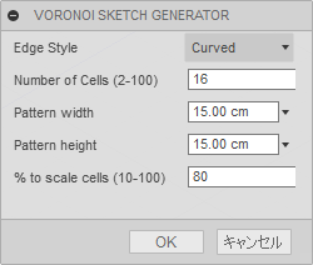
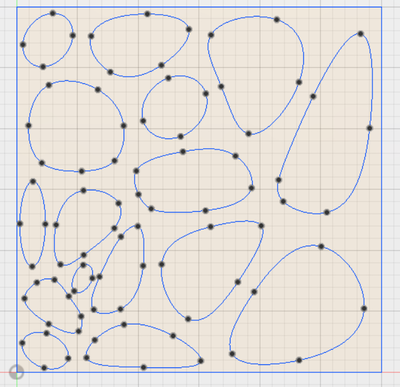
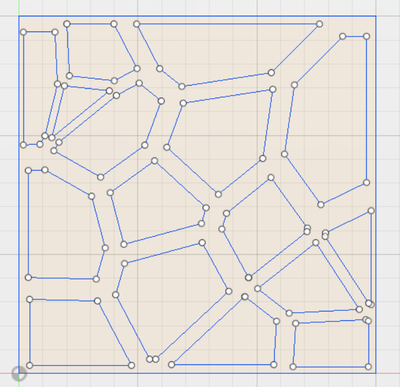
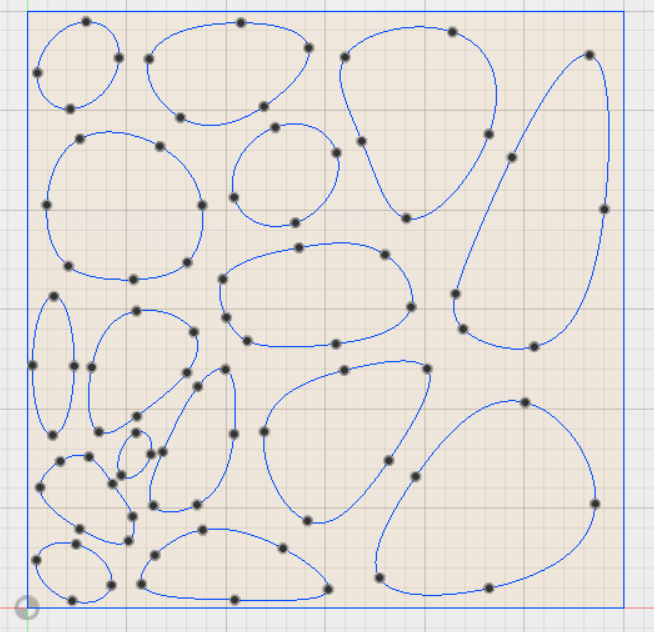
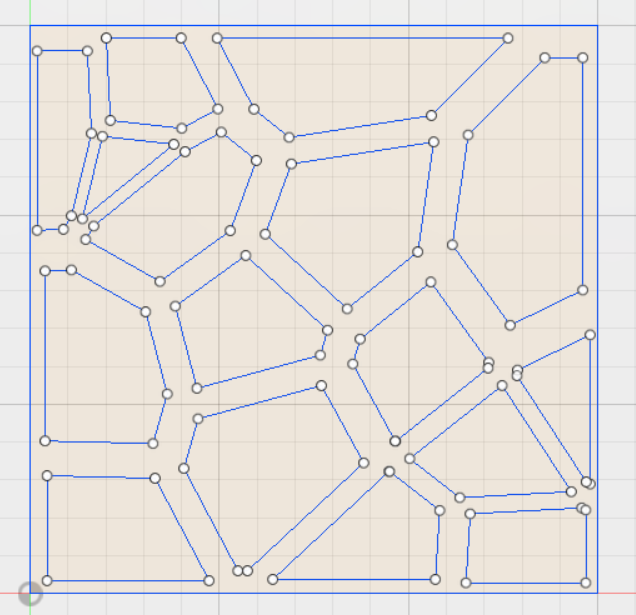
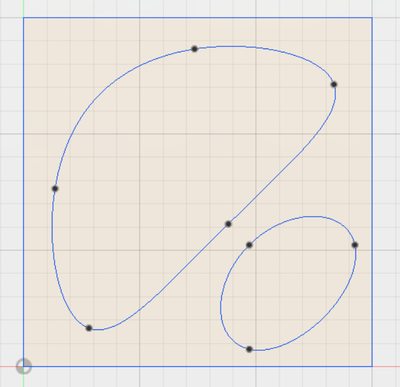
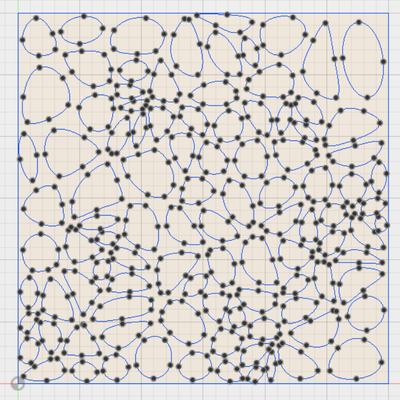
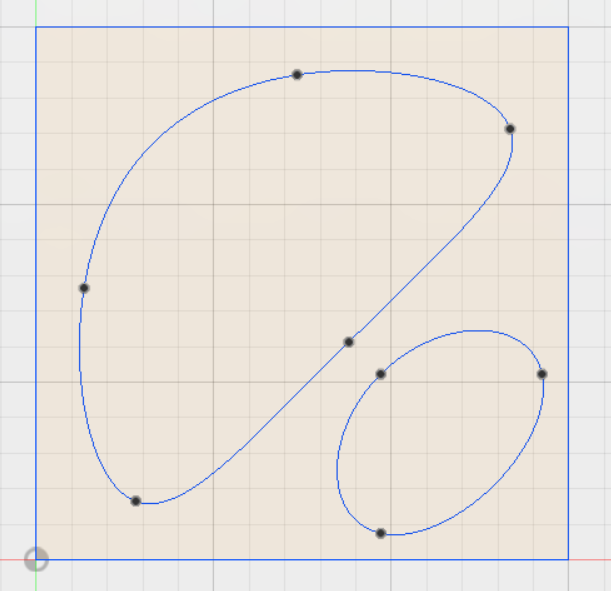
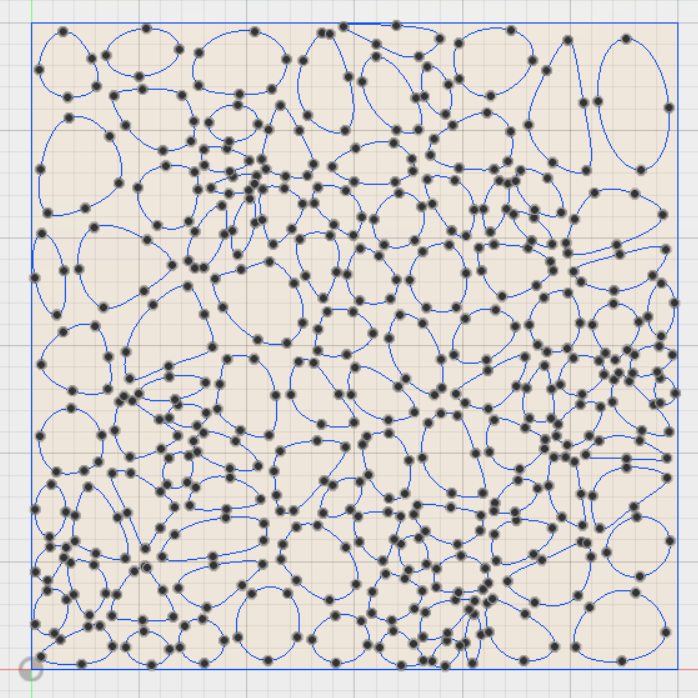
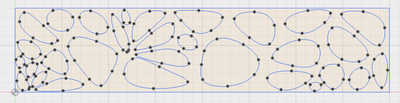
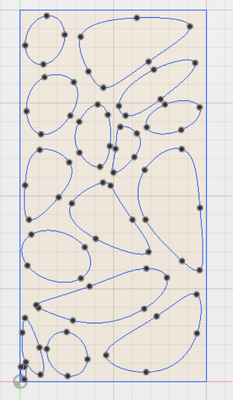
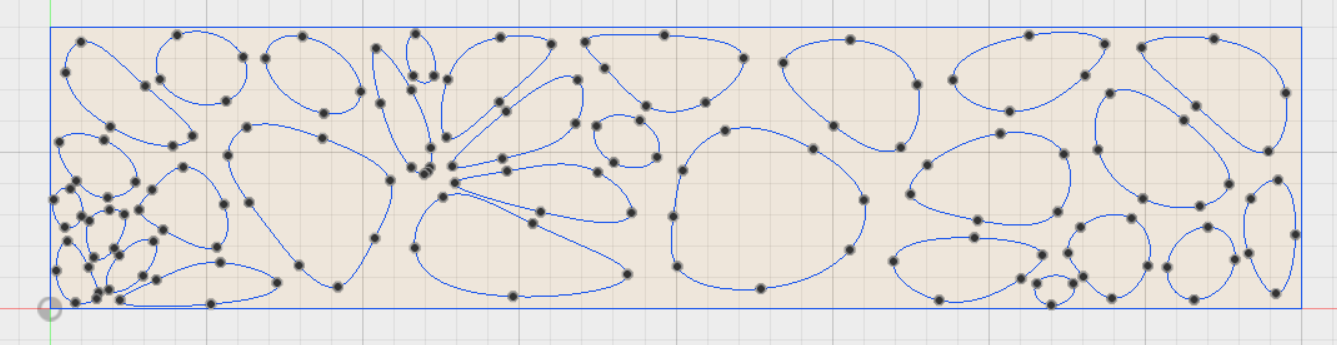
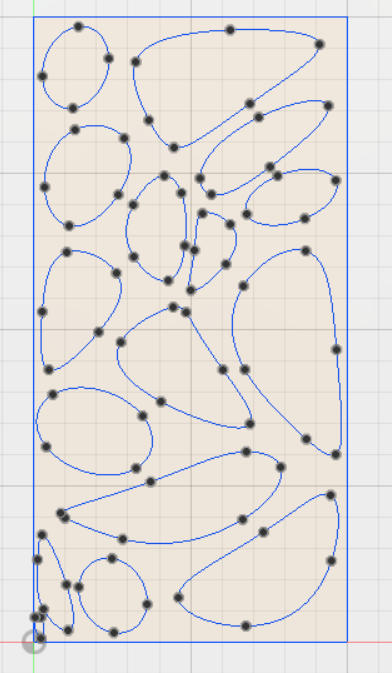
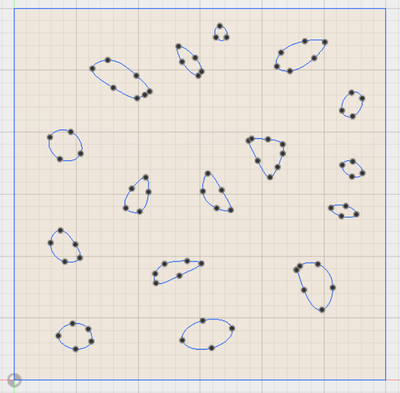

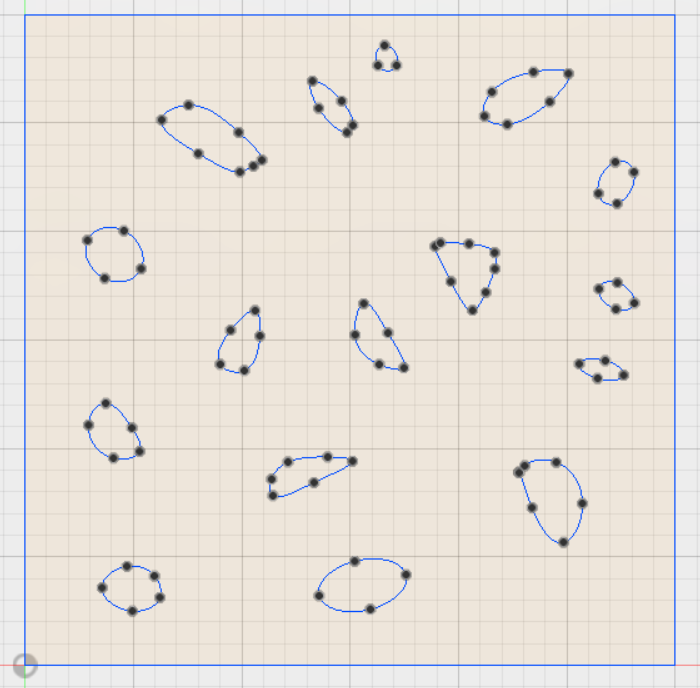
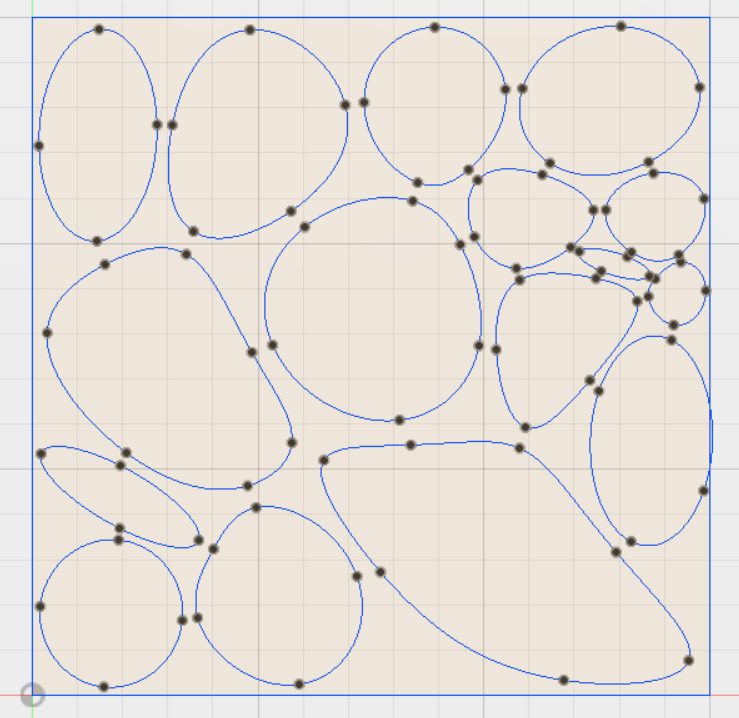
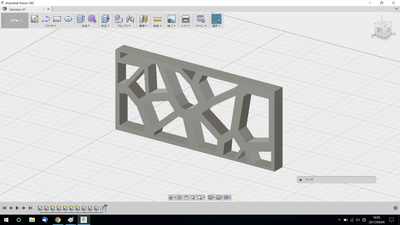
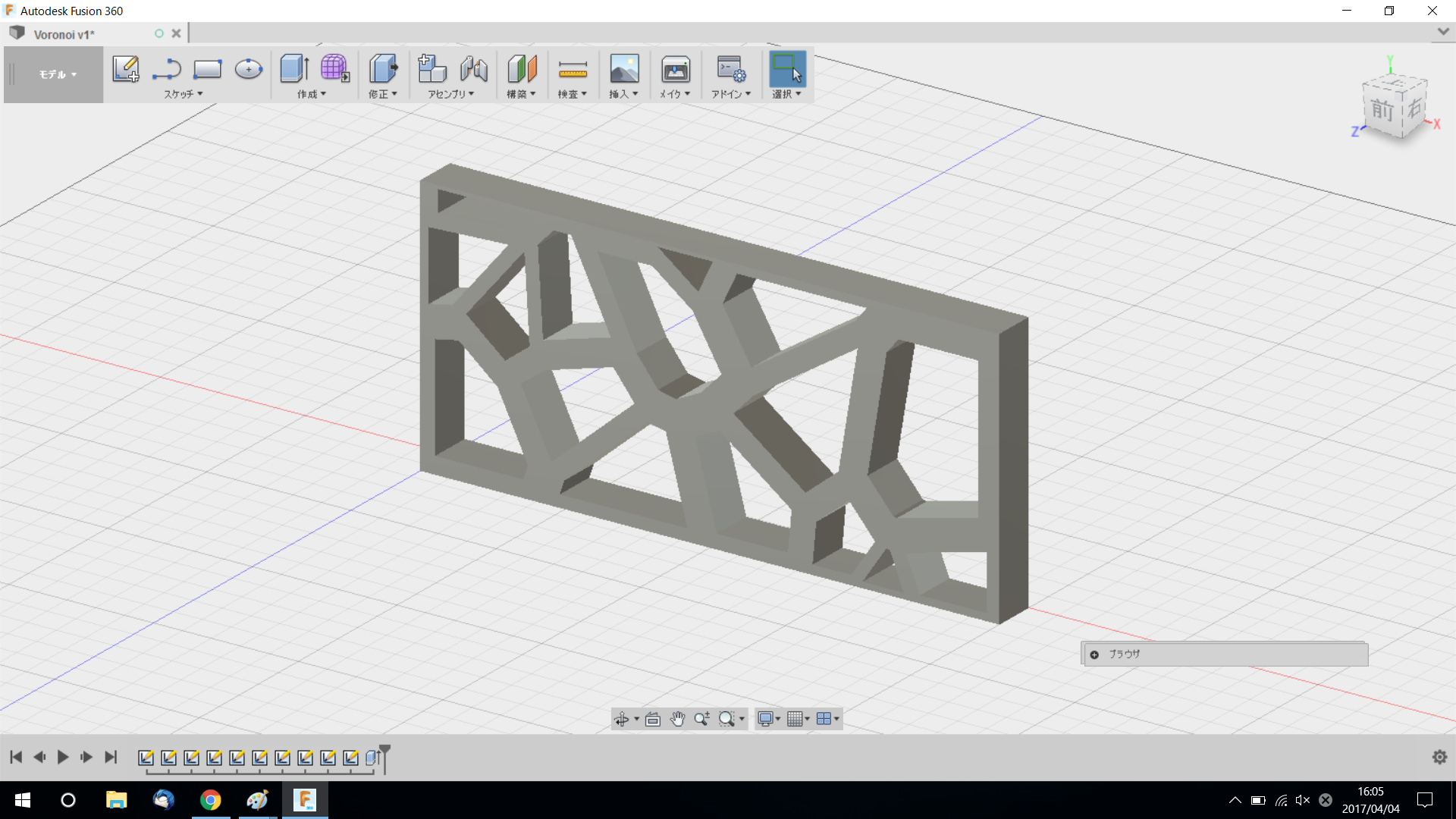
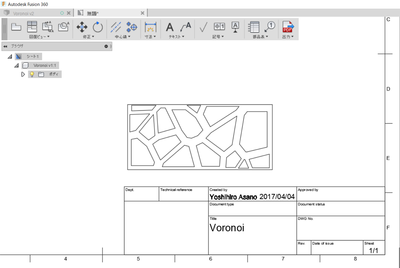
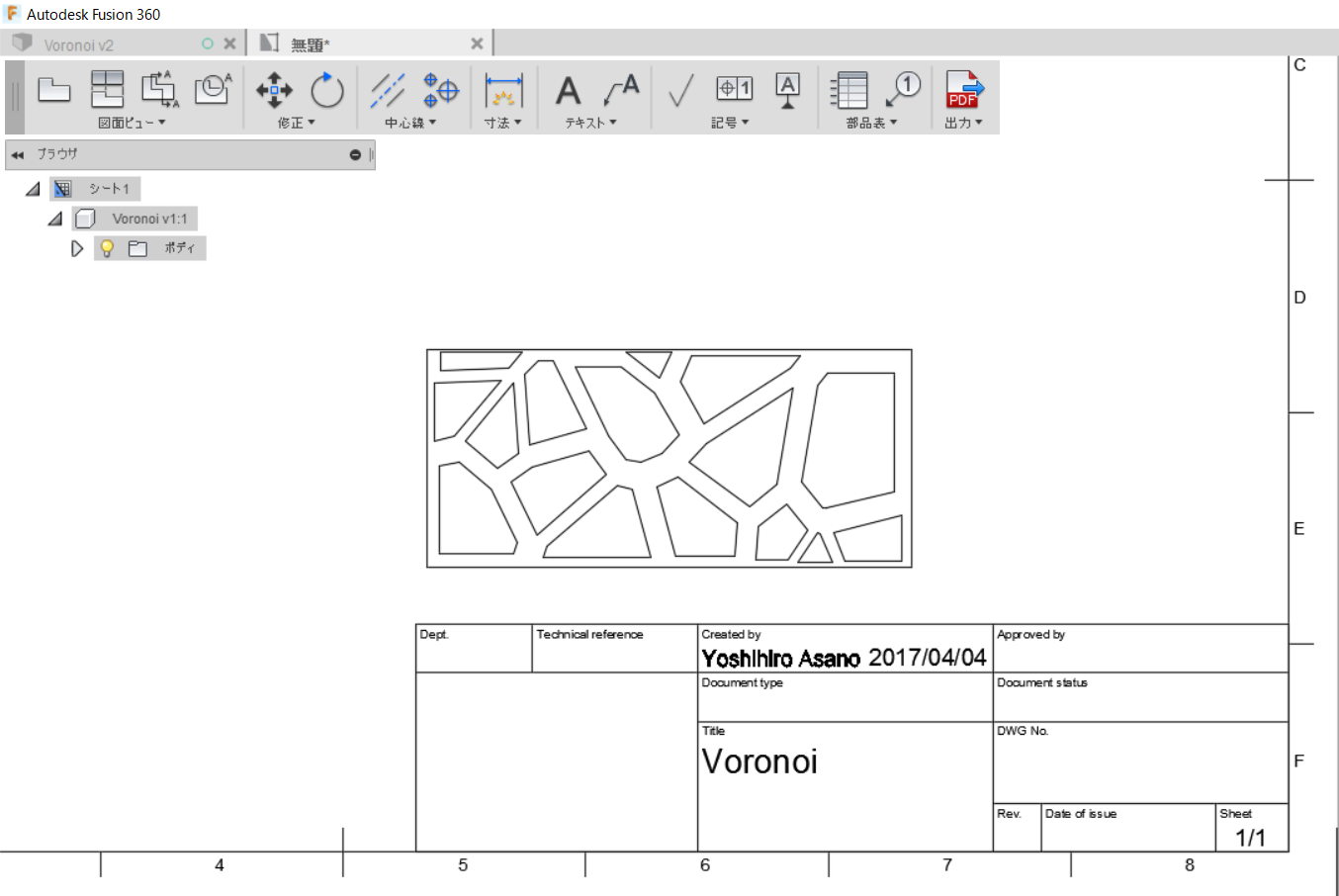
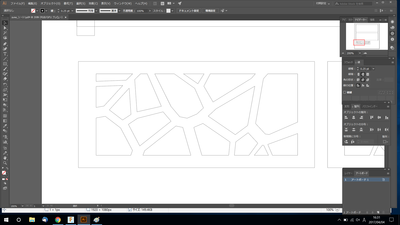
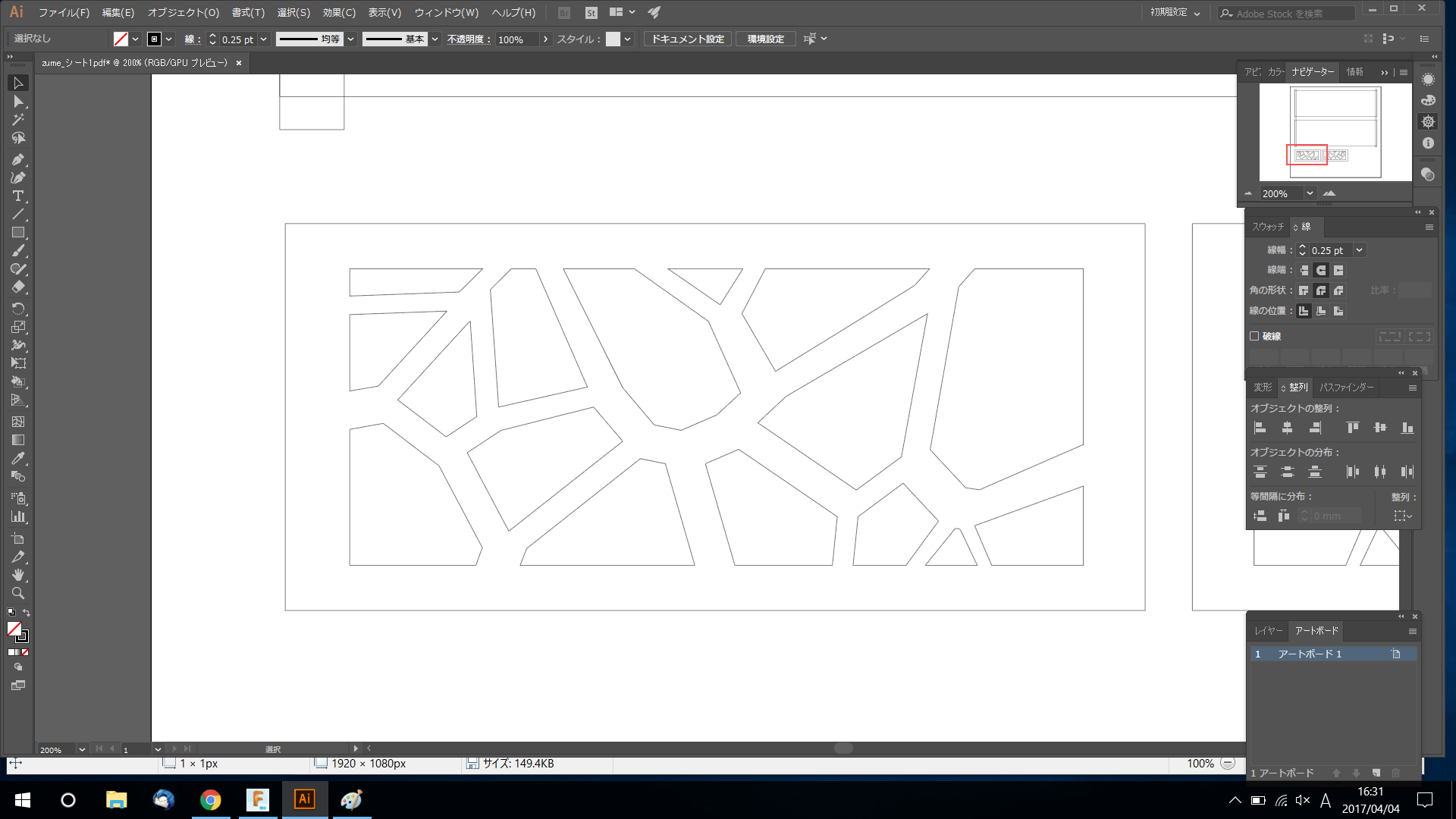


Comments