- As a microcontroller, I used DOIT ESP32 DevKitV1(1) that I had at hand. I believe that any board should be ok as far as ESP-WROOM-32 chip is on your board.

- Note:
- I can't find this slide switch so you will have to modify the palm-rest if it is different in size.
- This connector was a little too big.

- 28AWG, Blue
- 24AWG, Yellow, Red, Black
- 2.54mm Crimp and Connector Housing, 1x1(2), 1x2(1), 1x3(1), 1x4(1)
Note: 28AWG for signal lines, 24AWG for power lines
Program Function Keypad, Bluetooth LE

Owner & Collaborators
License

Program Function Keypad, Bluetooth LE by bittercrow is licensed under the Creative Commons - Attribution-NonCommercial license.
Summary
This project is to build a programmed function keypad in order to easily operate Rhino3D in CAD design. This can be tailored for your purposes by re-writing the C program. The C source codes were created with ESP-IDF libraries and the 3D models of plastics are created in Rhino.
Specifications:
Microcontroller: ESP32 DevKit
Wireless Communication: Bluetooth LE 4.0.
Enclosures: 3D-Printed
19 keys x 2(swap 2 key mapping tables) = 38 commands can be configured.
[Video1](https://vimeo.com/284675629)
[Video2](https://vimeo.com/283292600)
[github](https://github.com/bittercrow/Program-Function-Keypad-Bluetooth-LE)
Specifications:
Microcontroller: ESP32 DevKit
Wireless Communication: Bluetooth LE 4.0.
Enclosures: 3D-Printed
19 keys x 2(swap 2 key mapping tables) = 38 commands can be configured.
[Video1](https://vimeo.com/284675629)
[Video2](https://vimeo.com/283292600)
[github](https://github.com/bittercrow/Program-Function-Keypad-Bluetooth-LE)
Materials
Tools
Blueprints
Making
- Solder the diodes
- Solder the wire
- Assemble the connector housings
Note: The image is viewed from the back.
- Solder the diodes
- Battery connector - Battery charger module B+, B-
- Battery charger module out+, out- - ESP32 board
- Solder the LED and resister, protect them with a heat-shrink tube and connect it to ESP32
- Connect the thumb side key switch to ESP32 board

- Note: Make sure that both batteries are in the same voltage if you use two batteries.The batteries are in parallel.

- Use a Glue gun to hold the boards onto the body.Because the DC-DC converter will be heating up, I used a UV-cure glue for it.
- Prepare the ESP-IDF development environment in your system (Reference)
- Download the programs from my GitHub repository
- Flash the ESP32
- Prepare the ESP-IDF development environment in your system (Reference)
References
Usages
Wake up from sleep mode
The micro-controller sleeps if there is no interruption for 30 minutes.Press the thumb button to wake it up.
Project comments
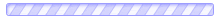
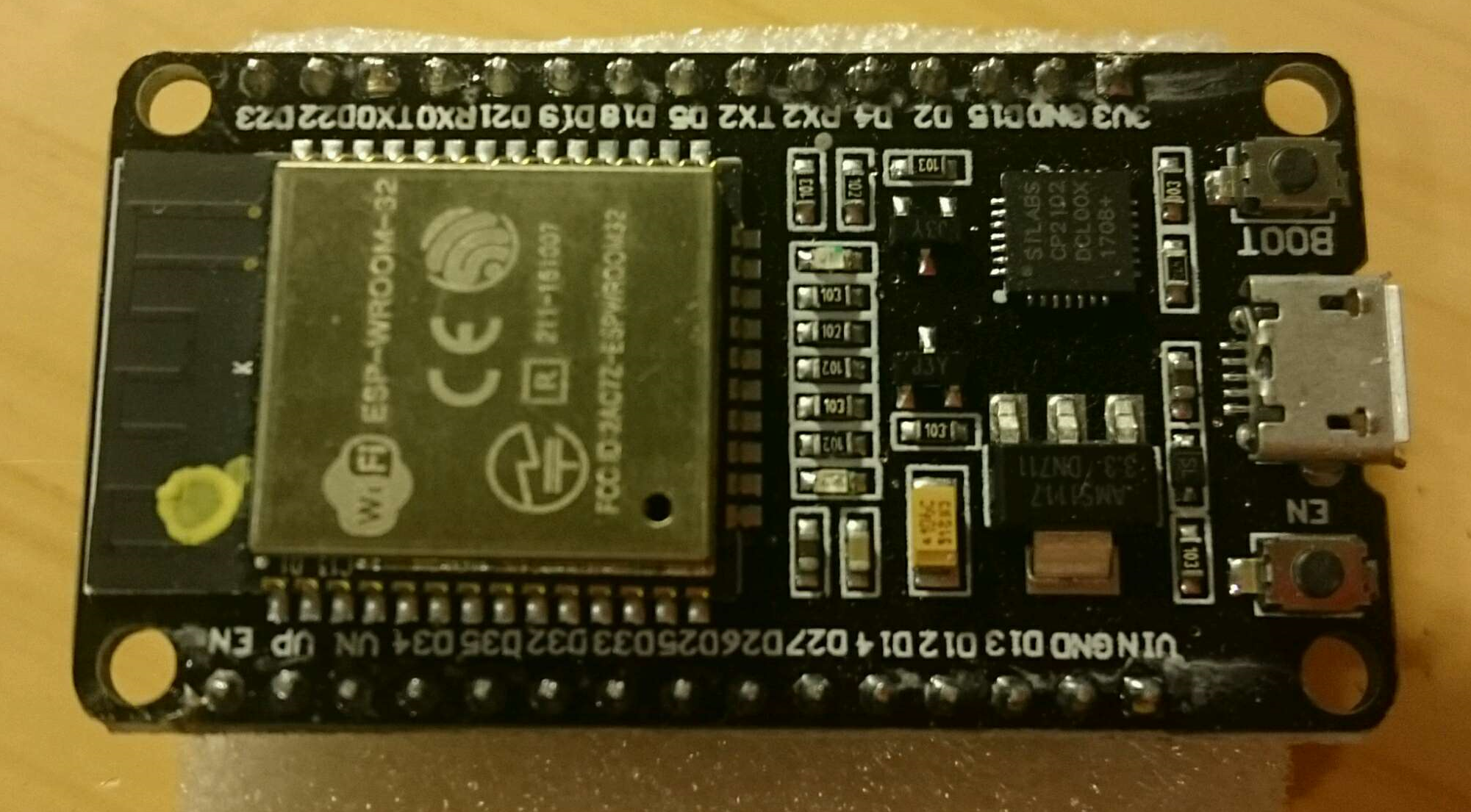



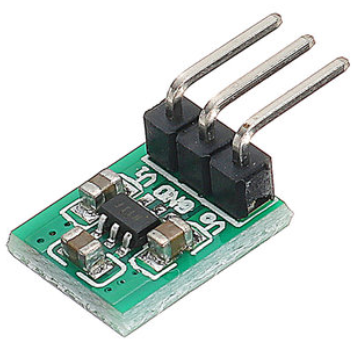





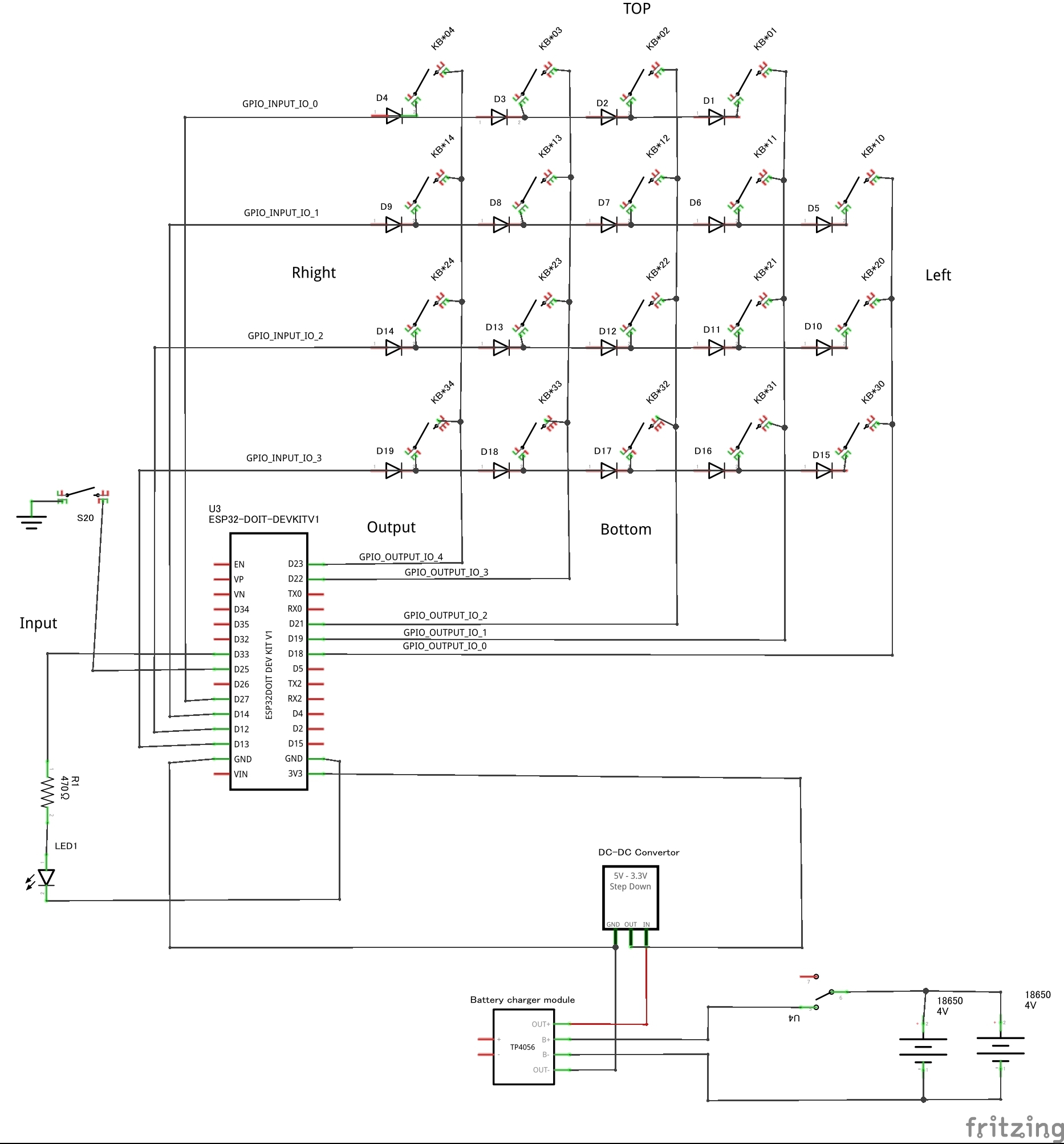
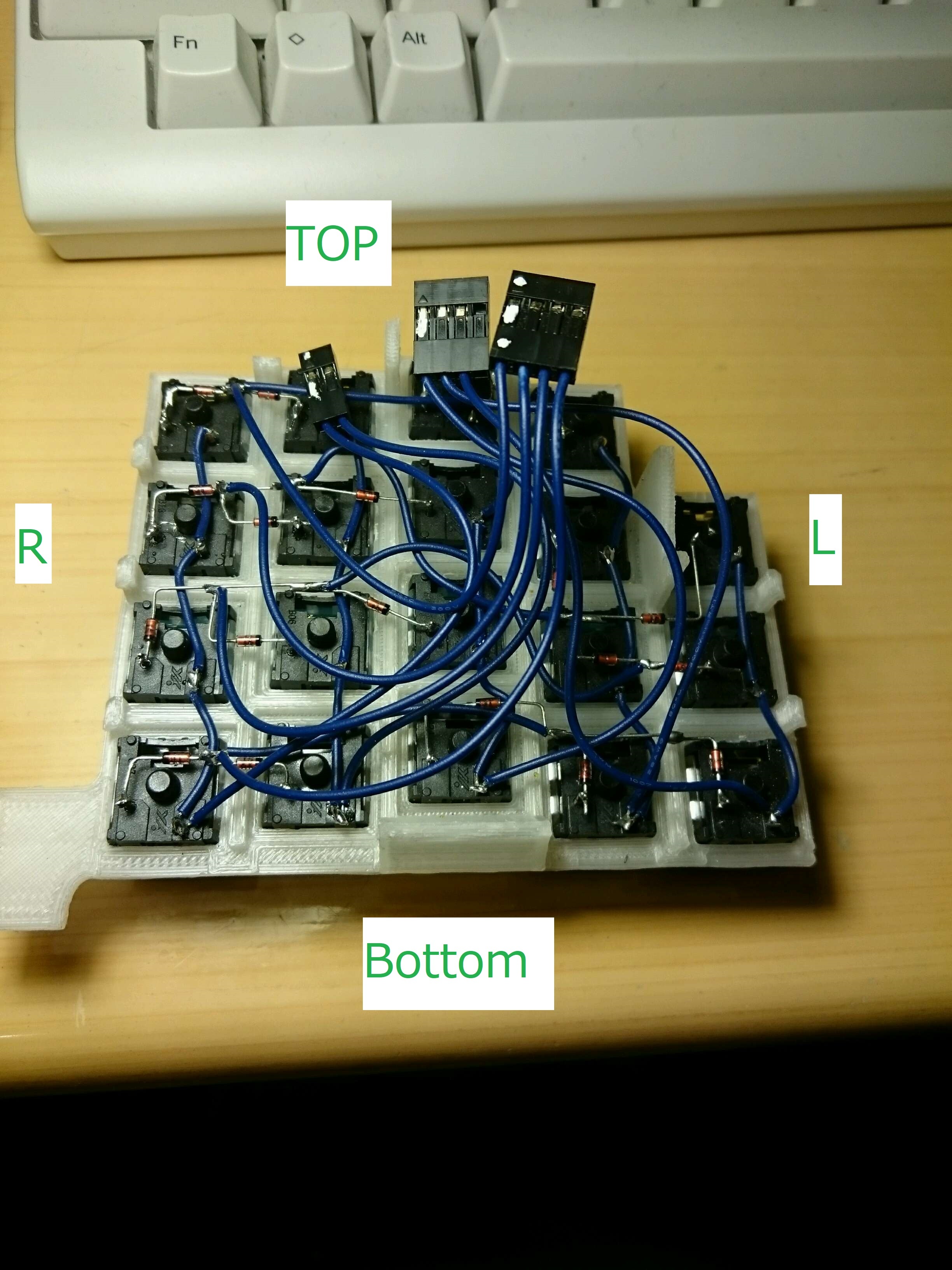
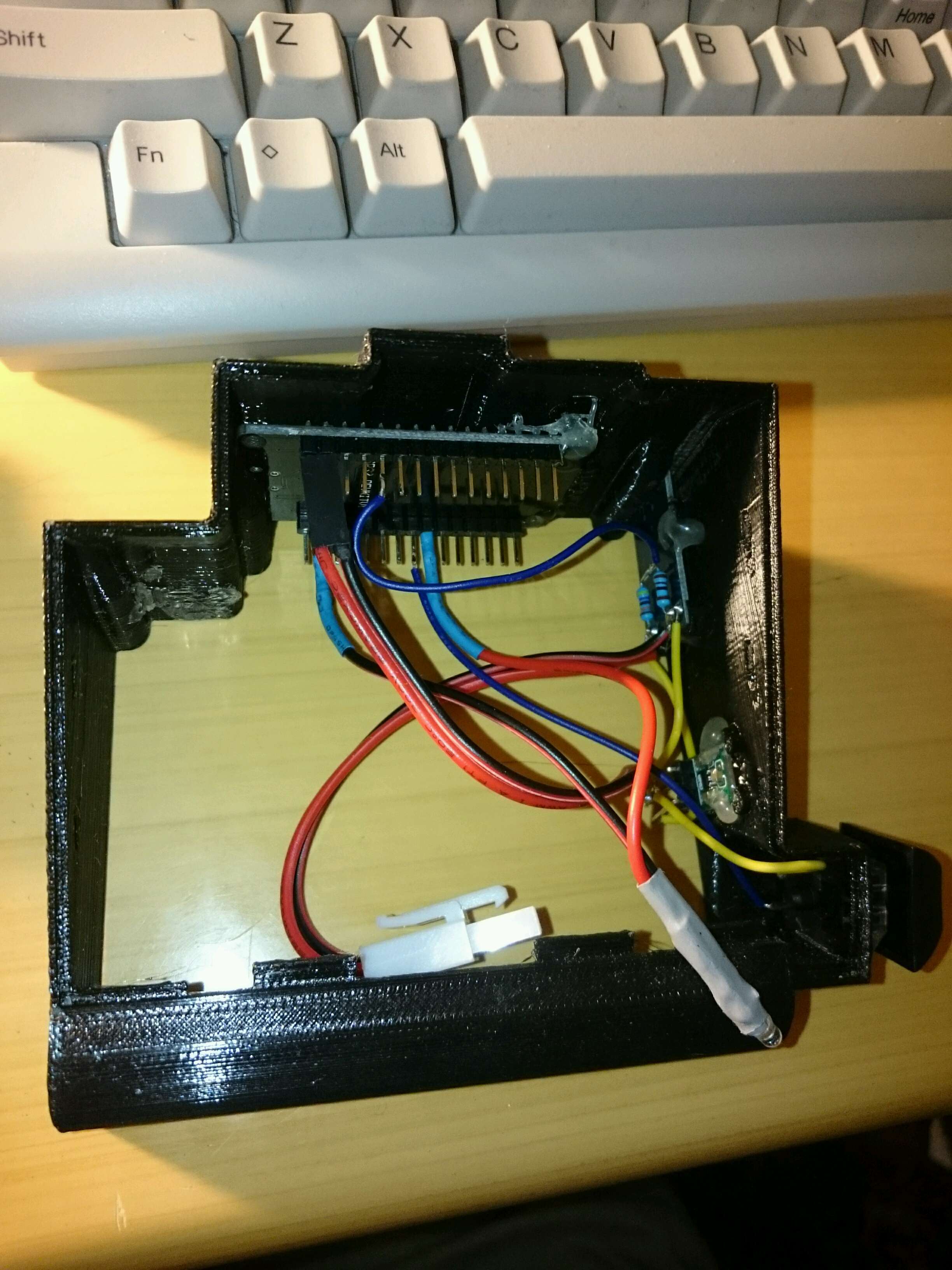

Comments