The group function is convenient whenever you work on a project with multiple members. For the basic use of this function, try reading the "About Groups" article on Fabble Tutorial.
- One of the unique features of Fabble is the project management function that allows users to edit projects with multiple users.
There are two ways to do this, and they both have different advantages.
One is the group function, and the other is the collaborator function. - The group function is useful when - you are planning to create several projects with certain members - you want to make a project as a group - you want to make a list of outcomes for a temporal gathering
- The collaborator function is useful for a one-time-project. When you are assigned as a collaborator of a project, the project will be shown in the "Collaboration" tab of your personal page.
- Groups can be a creator of projects as well as collaborators. When you add a group as a collaborator, the project will be shown in the list of projects in the group page. With this function, it will be easier to manage projects in classes, labs, and workshops.

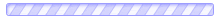
Comments