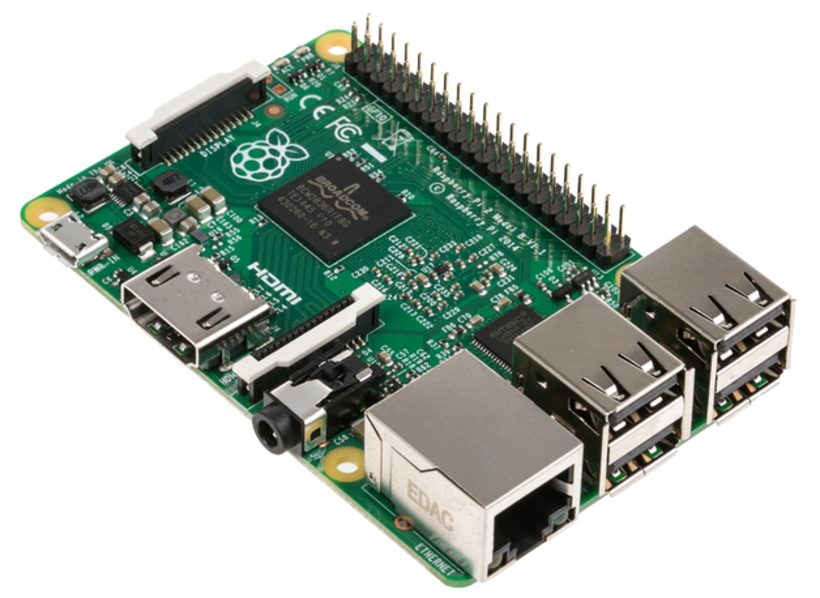ssh の設定
weaved のサービスとして ssh を設定する
---
$ sudo weavedinstaller
Please enter your Weaved Username (email address): <== メールアドレス
Please enter your password: <== パスワード
********************** Main Menu ************************
* 1) Attach/reinstall Weaved to a Service
* 2) Remove Weaved attachment from a Service
* 3) Exit
*********************************************************
Please select from the above options (1-3): <== 1
*********** Protocol Selection Menu ***********
* 1) SSH on default port 22
* 2) Web (HTTP) on default port 80
* 3) VNC on default port 5901
* 4) Custom (TCP)
* 5) Return to previous menu
***********************************************
Please select from the above options (1-5): <== 1
You have selected: 1.
Would you like to continue with the default port assignment? [y/n] <== y
Enter a name for this Service Attachment (e.g. SSH-Pi).
This name will be shown in your Weaved Device List.
<== ssh-pi
(下記のように一覧に表示されます)
Protocol Port Service Weaved Name
=================================
SSH 22 sshd ssh-pi
********************** Main Menu ************************
* 1) Attach/reinstall Weaved to a Service
* 2) Remove Weaved attachment from a Service
* 3) Exit
*********************************************************
Please select from the above options (1-3): <== 3
---