Arduino と Firefox OS シミュレータの接続
Owner & Collaborators
License

Arduino と Firefox OS シミュレータの接続 by niino is licensed under the Creative Commons - Attribution license.
Summary
Processing 上で動くプログラム「Arduino Proxy」を利用して、Arduino と Firefox OS シミュレータを接続します。
Materials
Tools
Blueprints
Making
- ダウンロードした ArduinoProxy-master/arduinoFxOSProxy/arduinoFxOSProxy.pde を Processing で開く。

- Arduino を USB ケーブルで PC に接続する。
- 左上の [Run] ボタン(三角のボタン)を押し、プログラムを起動する。

- Arduino のポート番号をキーボードで選択する。

- この画面が表示されれば準備完了!
このウィンドウが接続の仲介役となるので、最後まで消さないでおこう。
References
Usages
Project comments
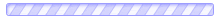

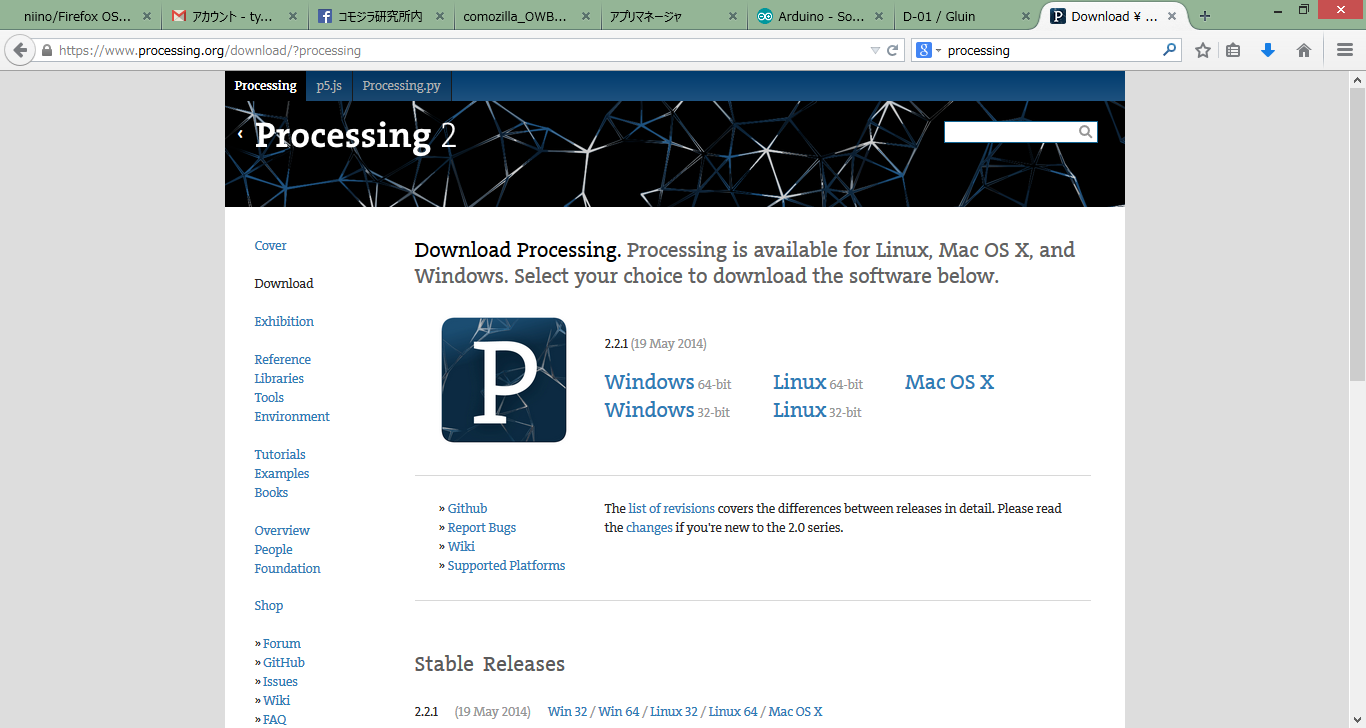

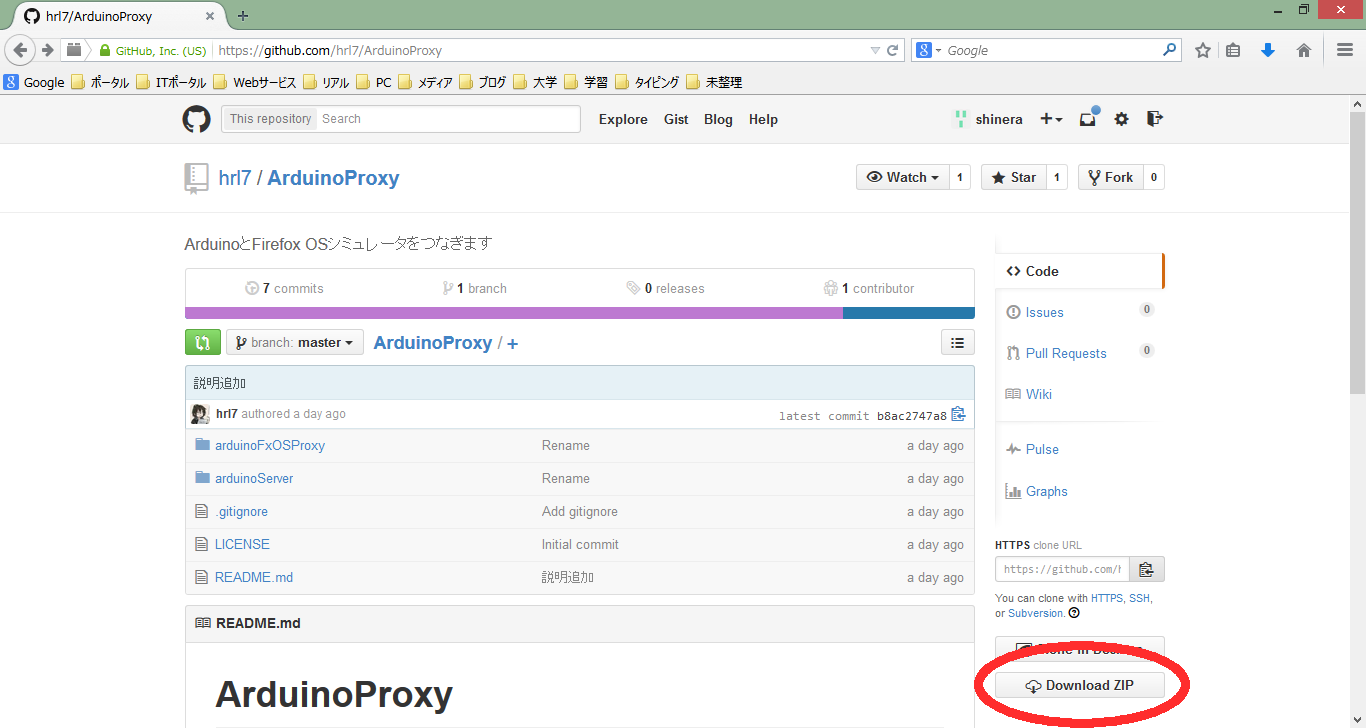
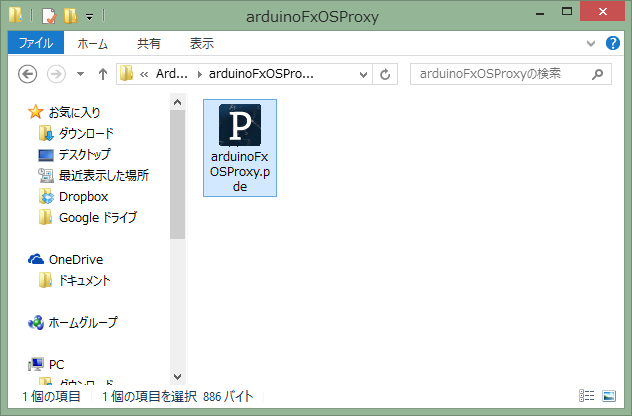
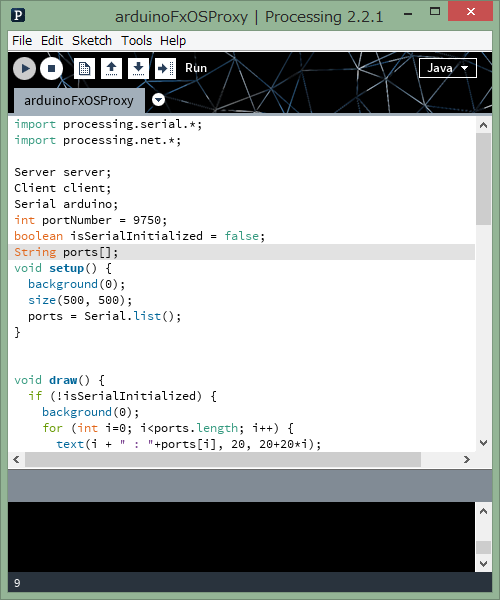
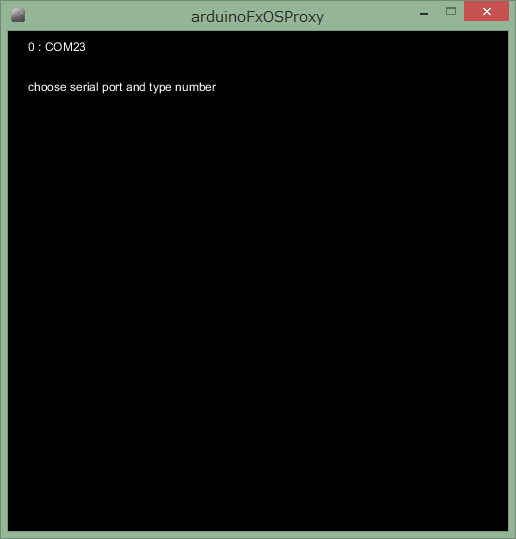
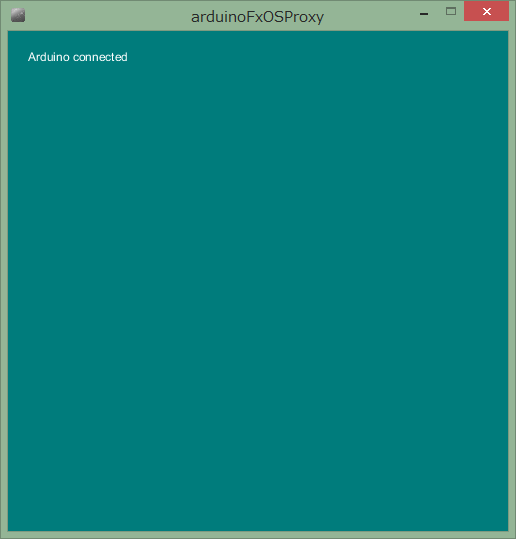
Comments