You need to have polycam app installed in your phone.
We used iPhone 13 as the primary device for scanning. Other than that as equipment, we used masking tape, a Vernier calliper and a scissor.
We used iPhone 13 as the primary device for scanning. Other than that as equipment, we used masking tape, a Vernier calliper and a scissor.
- We were thinking about buying a cheap 3D scanner because industrial-level scanners are expensive. But while doing a small research we realized that we could get the same results close to the budget scanner by using Polycam app. It provides lots of features but we used only the free version
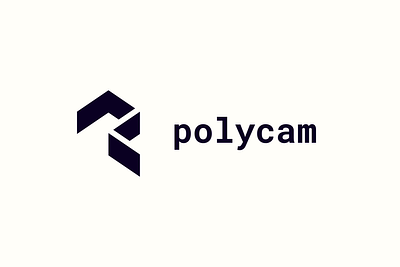
- Yes, it works great but has only a limited number of scans but it gave us good results. Reading this would stop you from wasting a free attempt : ))
- The 3D model is created using images captured of the object. We can take up to 150 photos, so it's important to ensure that all surfaces of the model are covered within that limit. The method we used involved slowly rotating the phone around the object while the app automatically took the photos.

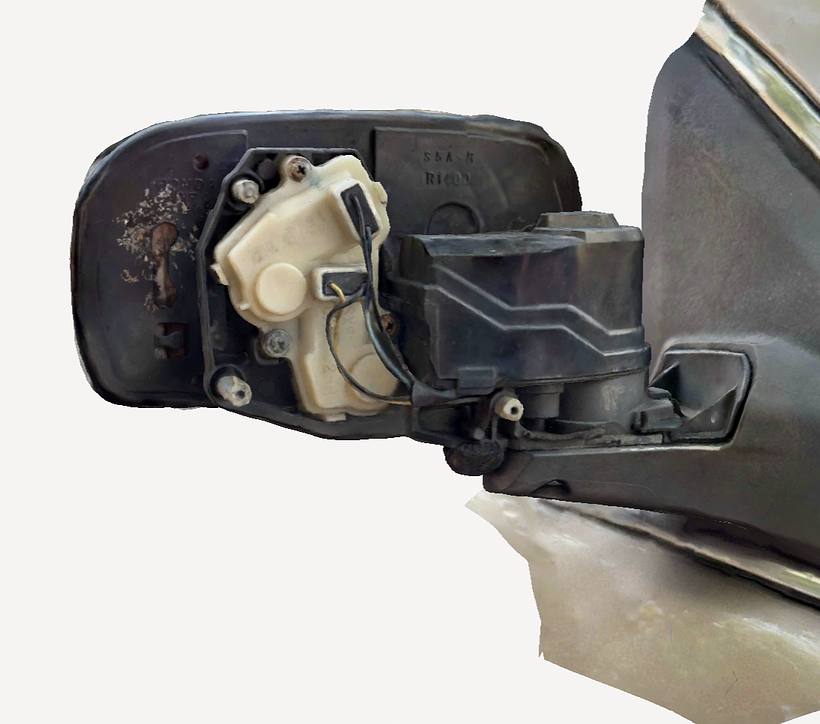


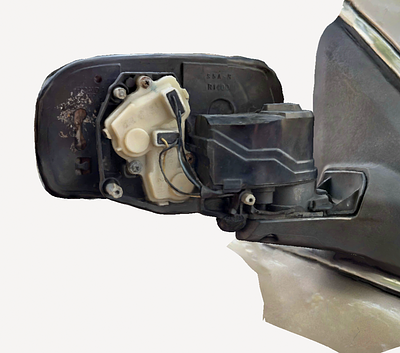
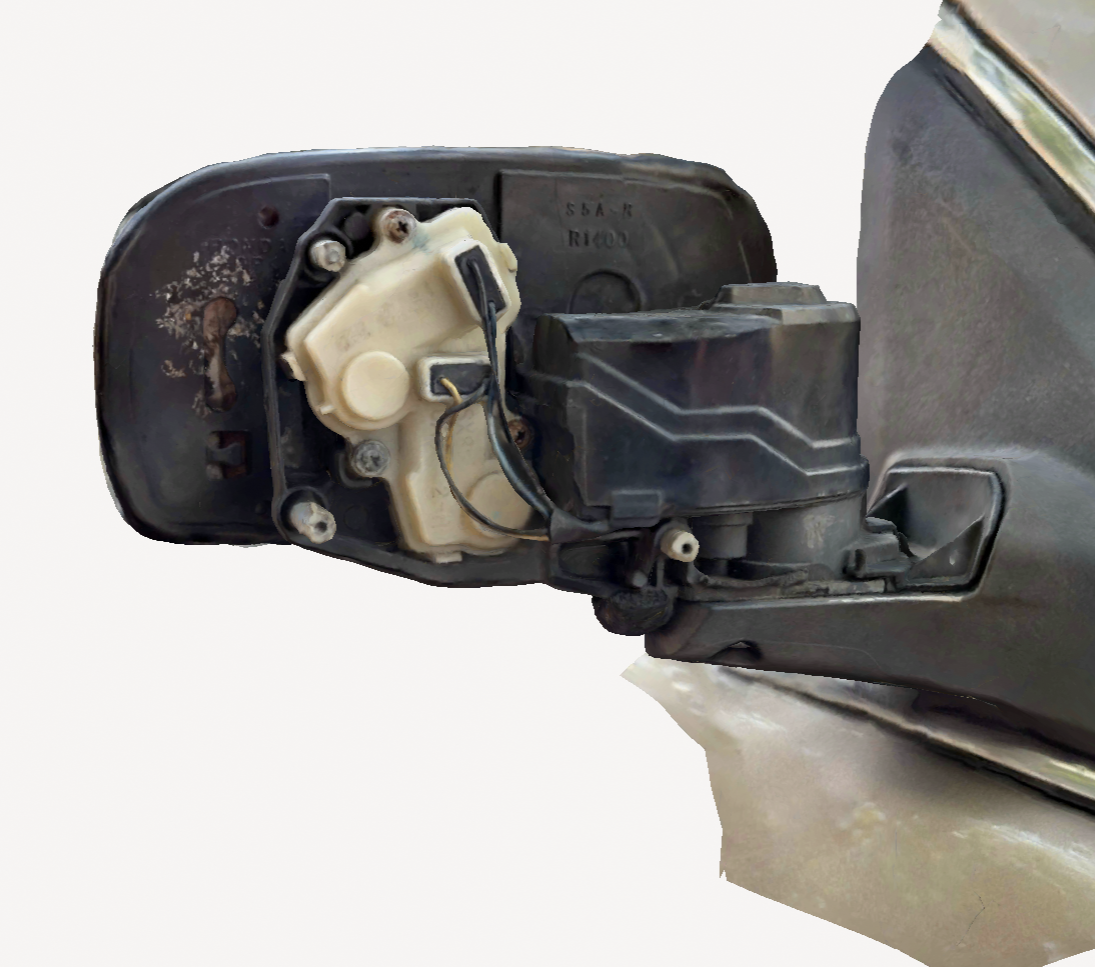



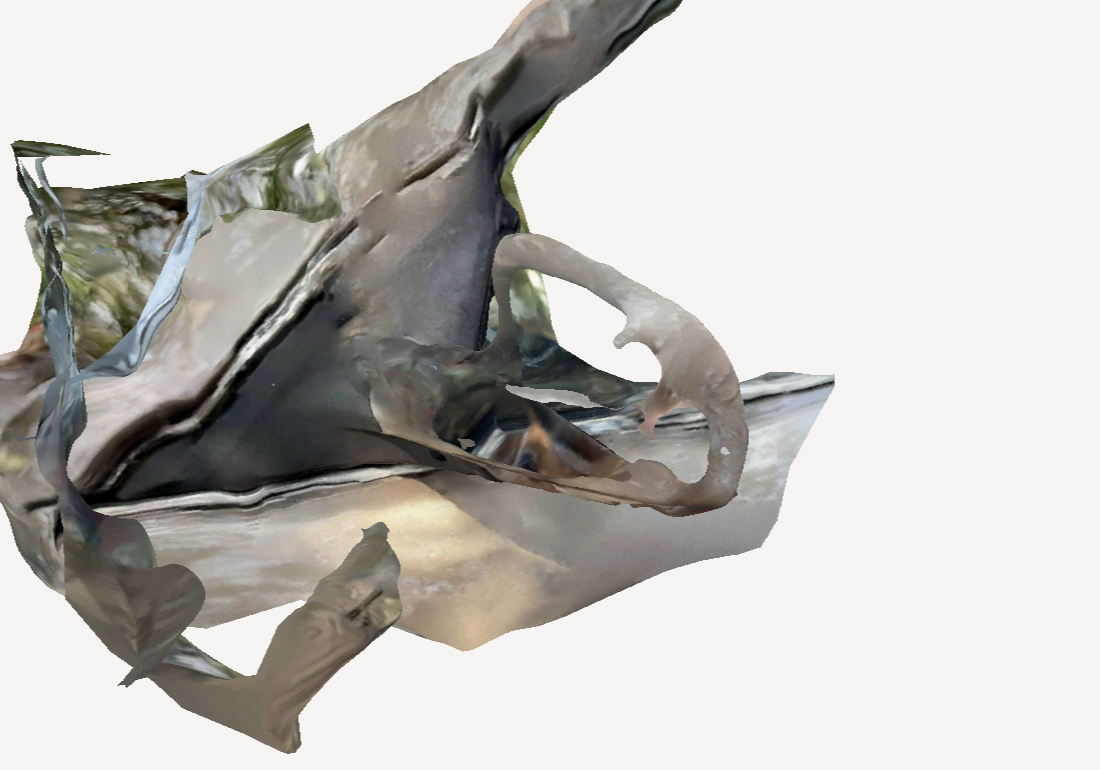
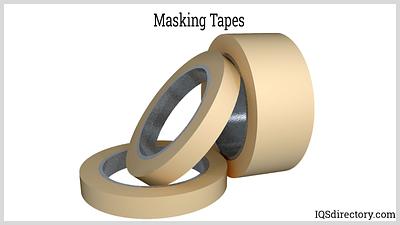
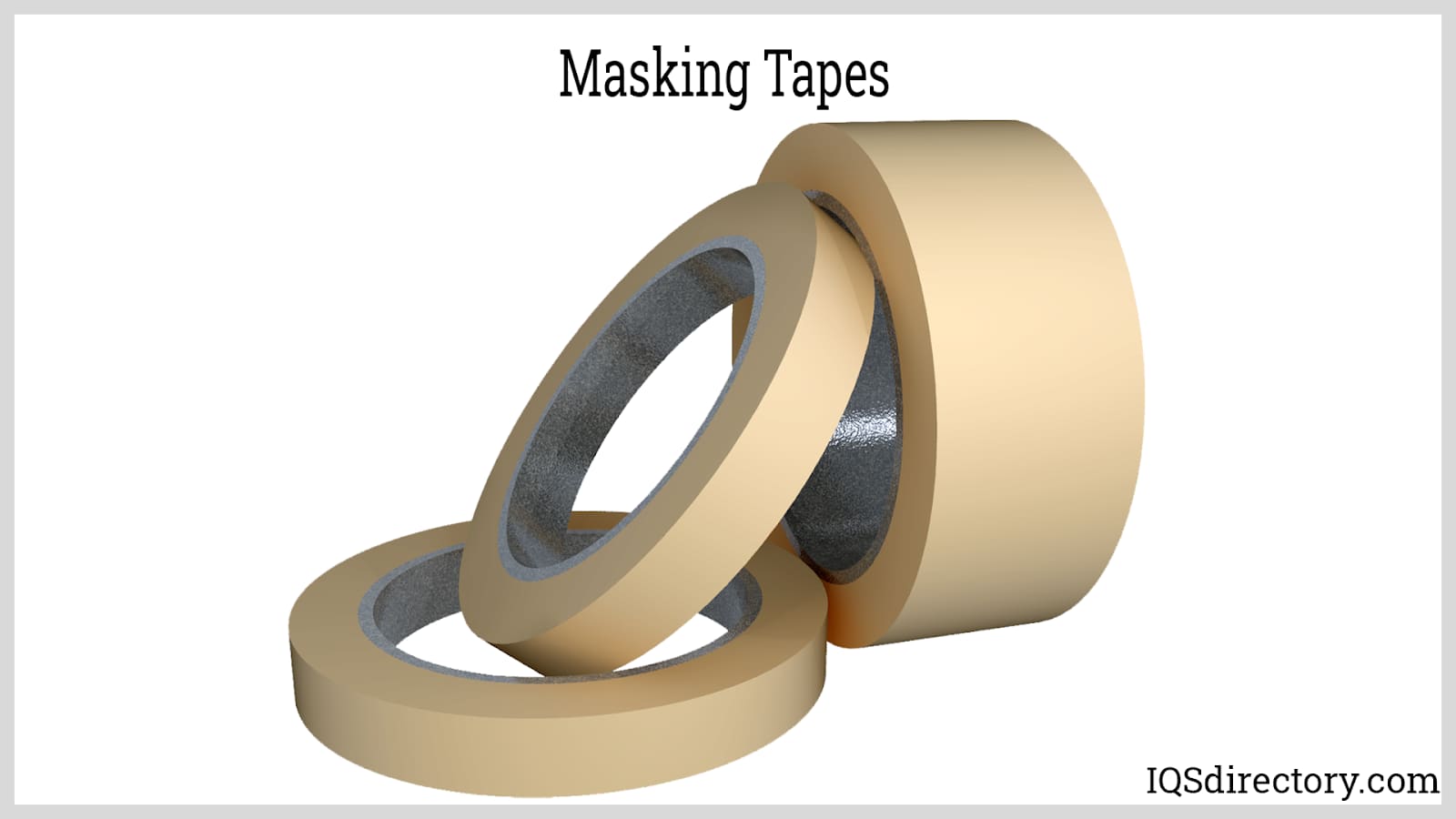








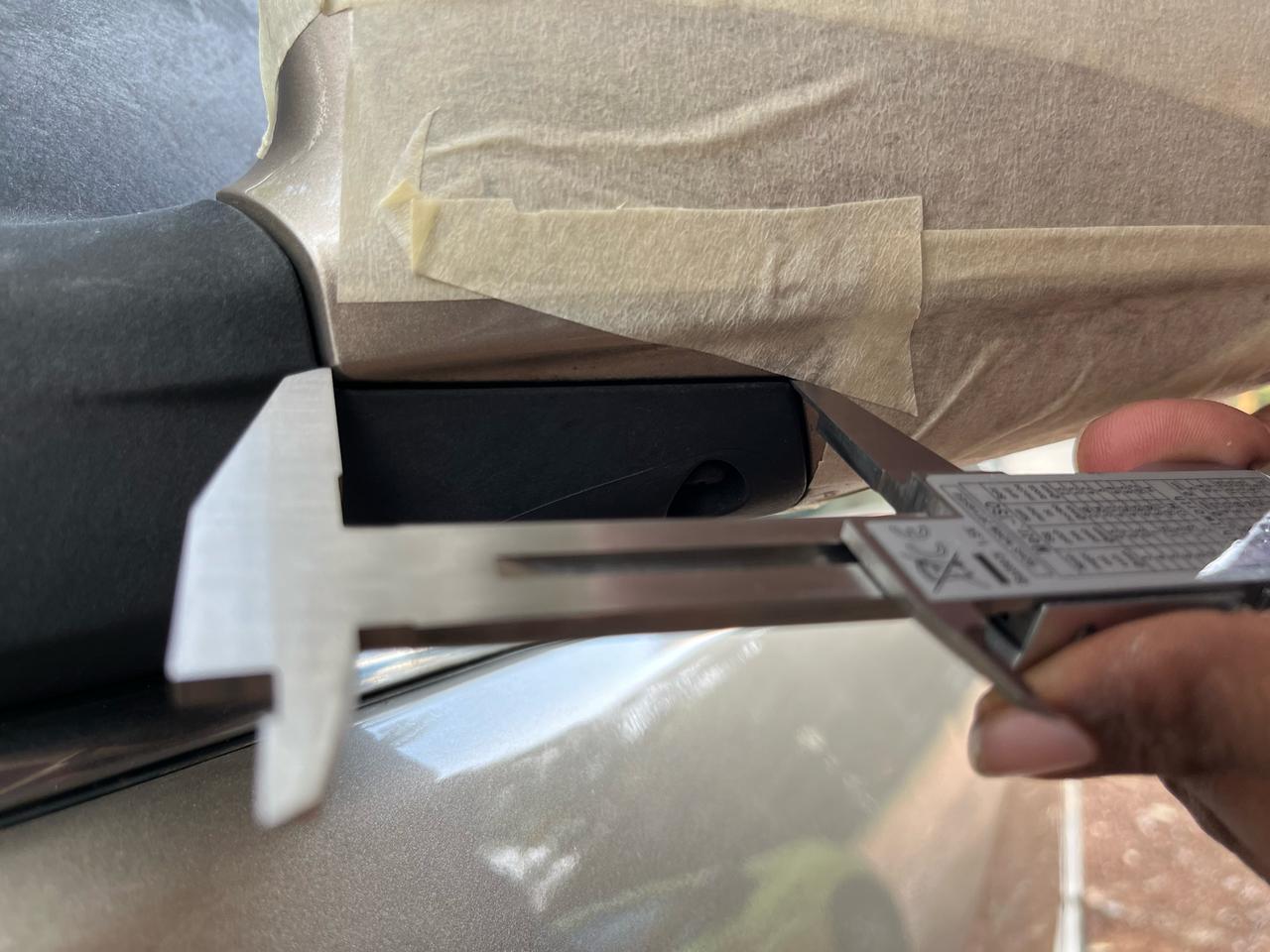

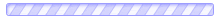
Comments