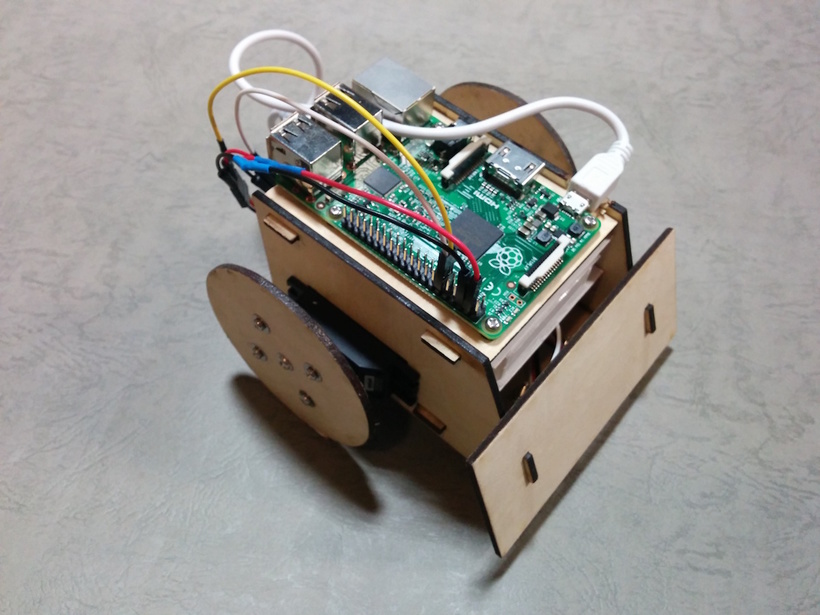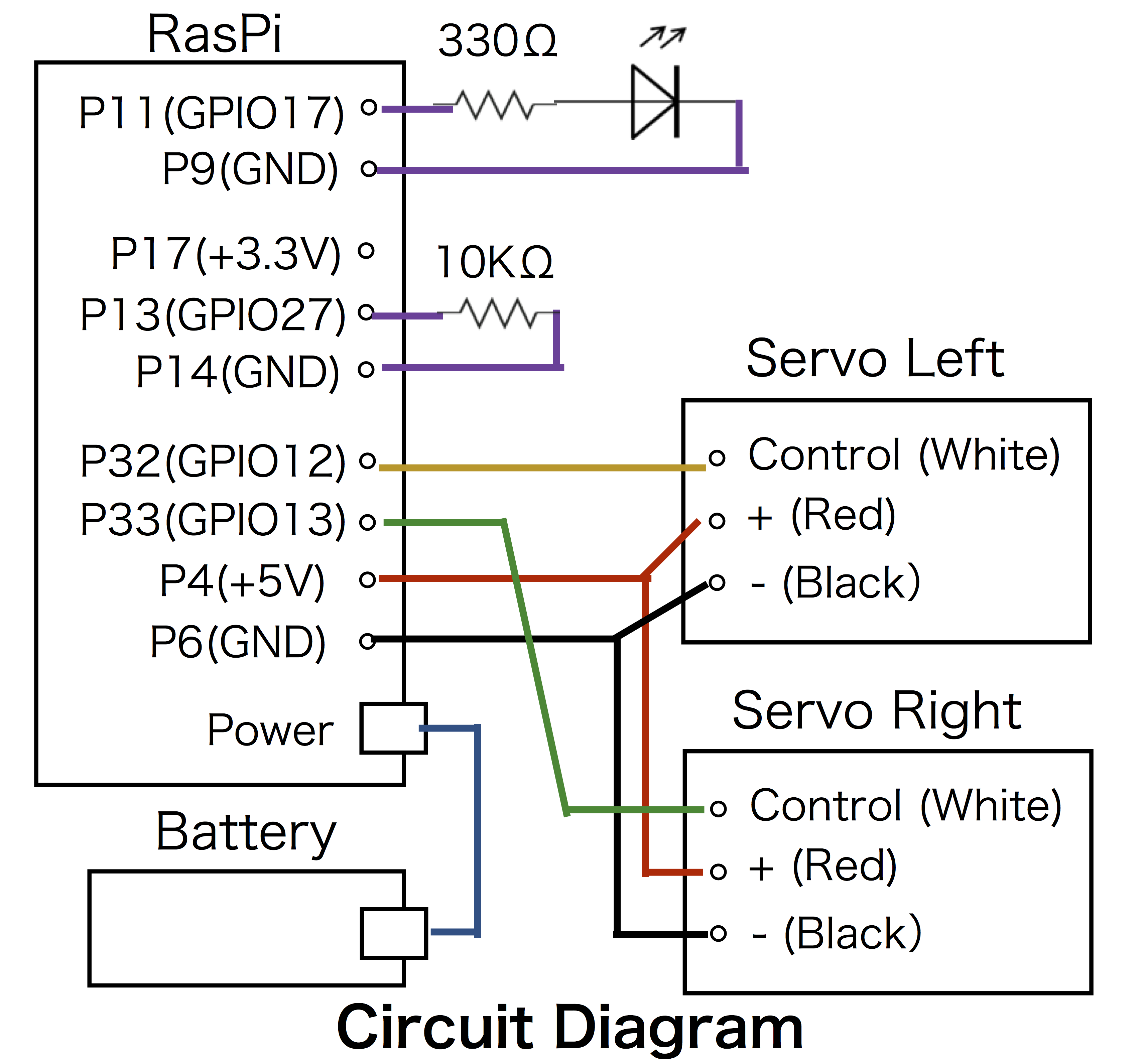Wii リモコン
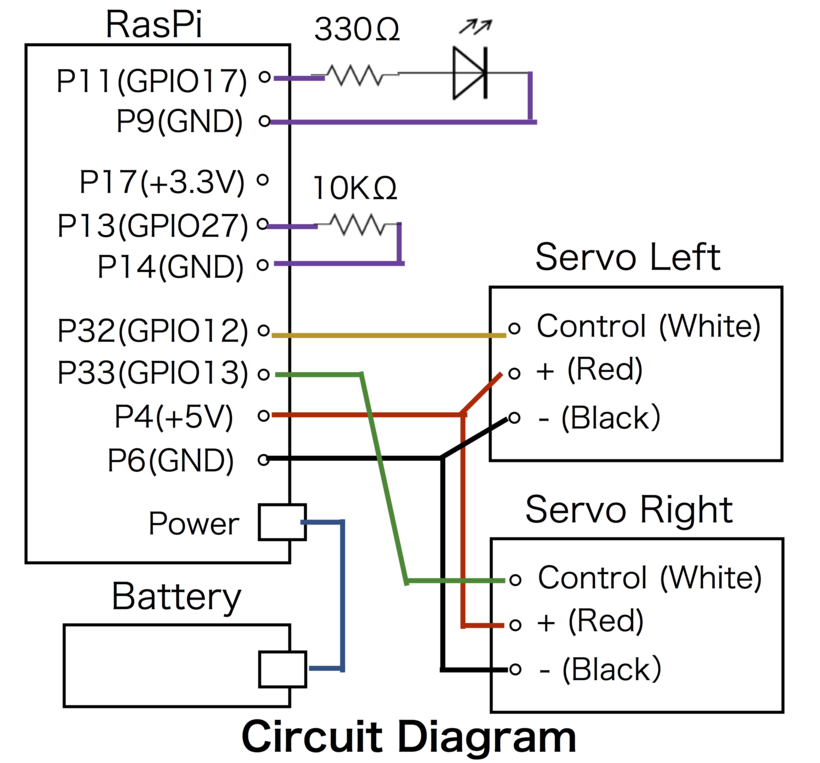
Sumbot をWii リモコンから操作する
ラズパイにプログラム sumobot wii を設定します
必要なもの
Bluetooth ドングル
Wii リモコン
環境設定
$ sudo apt-get install --no-install-recommends bluetooth
$ sudo apt-get install python-cwiid
インストール
$ cd /tmp
$ git clone https://github.com/FabLabKannai/SumobotJr.git
$ mkdir ~/sumobot/
$ cp SumobotJr/raspi/sumobot_wii/sumobot_wii_remote.py ~/sumobot/
自動起動
$ cd /tmp/SumobotJr/raspi/sumobot_wii/
$ sudo cp -p /etc/rc.local /etc/rc.local.orig
$ sudo cp -f rc.local.sumobot_wii /etc/rc.local
$ sudo chmod 755 /etc/rc.local
ハードの設定
P11(GPIO17) と P9(GND) の間にLEDと330Ωの抵抗を入れます。
P13(GPIO27) と P14(GND) の間に10KΩの抵抗を入れます。
使い方
接続
ラズパイが起動して、3分くらい経つと、LEDが点灯します。
そのタイミングで、「1」と「2」のボタンを同時に押します。
接続すると、軽い振動が来ます。
終了
「+」と「-」のボタンを同時に押します。
操作
十字キー
上 : 前進
下 : 後退
左 : 左回転
右 : 右回転
「-」 : LED 消灯
「+」 : LED 点灯
「1」 : LED ブリンク
その他のキー : 何もしない