- Illustratorで
ファイル→書き出し→書き出し形式
を選択します。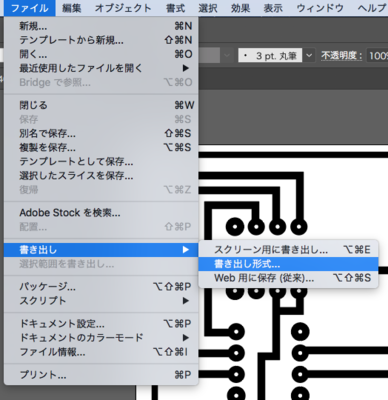
- 形式をAutoCAD Interchange File(dxf)
を選択し、書き出します。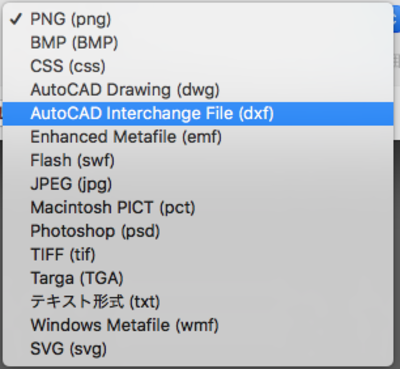
- 書き出しオプションは何もいじらなくてもOK
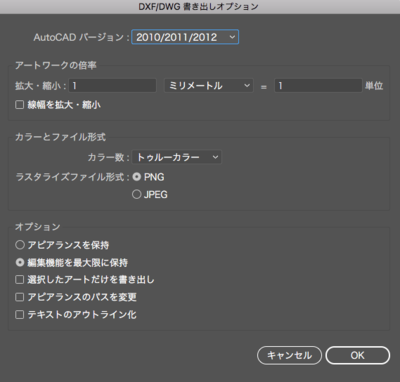
Illustratorで描いた平面図をFusion360に取り込む
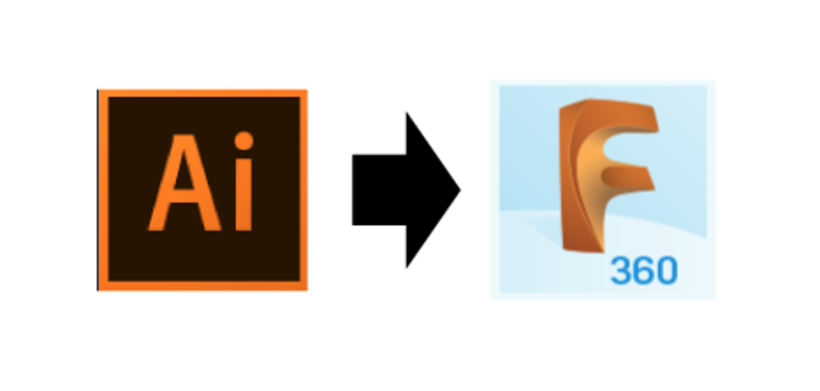
Owner & Collaborators
License

Illustratorで描いた平面図をFusion360に取り込む by FabLabMinatoMirai is licensed under the Creative Commons - Attribution license.
Summary
Illustratorで書いたデータをFusion360に取り込む時、SVGにして取り込むと寸法がかわりませんか?
そこで、縮尺を・・・など変換しなくてもdxfファイルで書き出せばOK!
そこで、縮尺を・・・など変換しなくてもdxfファイルで書き出せばOK!
Materials
Tools
Blueprints
Making
References
Usages
Project comments
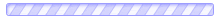

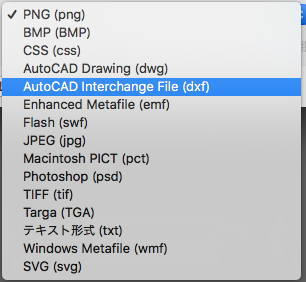
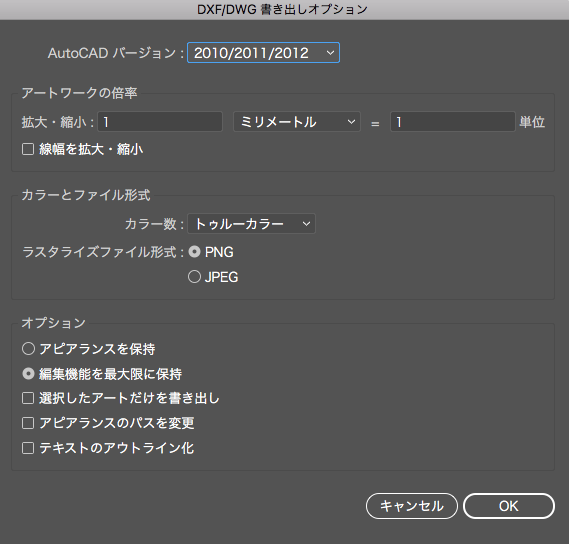
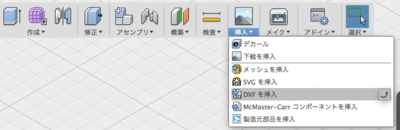
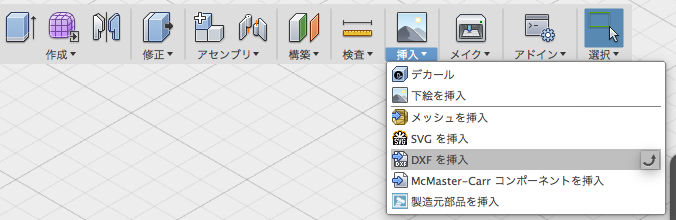
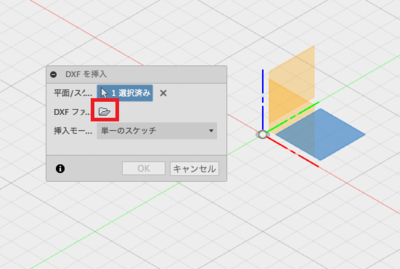
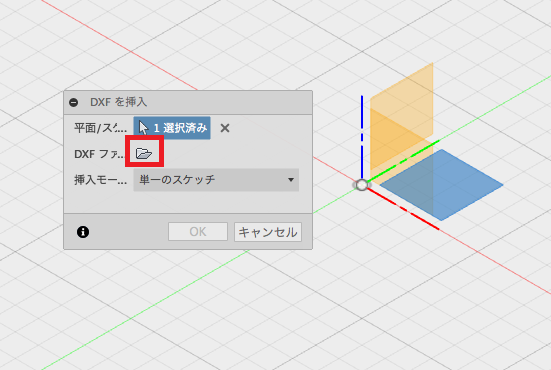
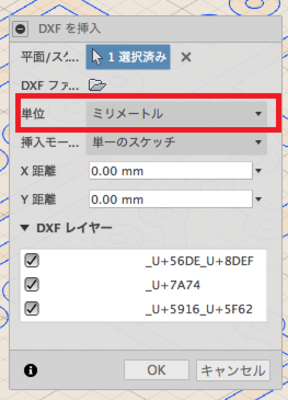
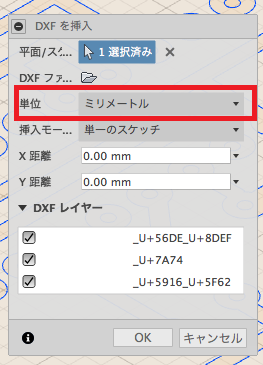
Comments