Linkage Mechanism Designer and Simulator てこクランク機構
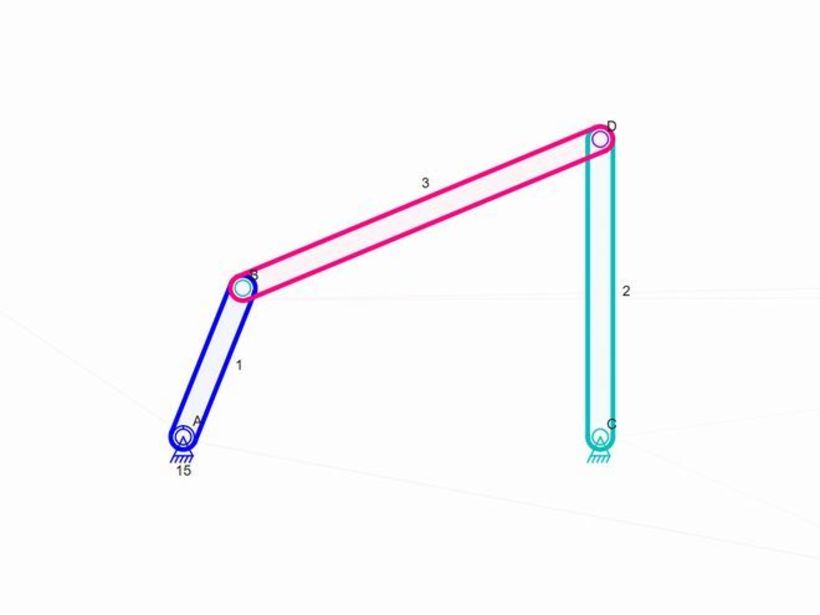
Owner & Collaborators
License

Linkage Mechanism Designer and Simulator てこクランク機構 by robotakun is licensed under the Creative Commons - Attribution license.
Summary
Linkage Mechanism Designer and Simulatorでてこクランク機構を作成してみます。
Materials
Tools
Blueprints
Making
- Insert Anchor Linkから2つのLinkを立ち上げます。

- 端部の長さを適当に調節して、接続したいリンクの2点を右クリックで囲んだら、Connectをクリックして接続します。
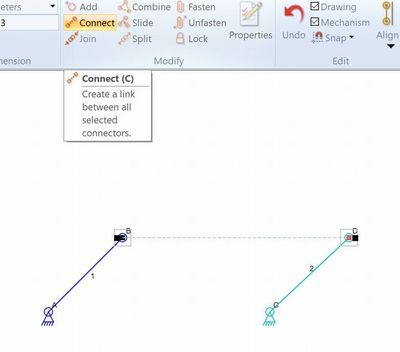
- リンクの端部を適当に伸ばし、接合したい2点を右クリックで囲んだら、Connectコマンドをクリックして接続します。
- A点のpropertiesを右クリックまたは上コマンドをクリックして表示させて、リンクの回転速度を15rpmと設定します。
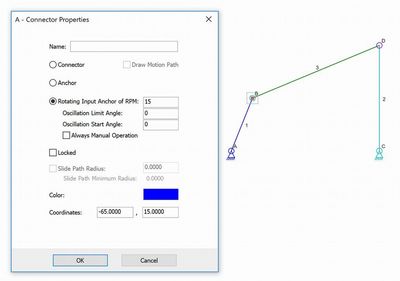
- PropertiesのSolidをクリックするとリンクが太くなり、見やすくなるので、適当に調節してみます。ここで色も自由に変えることができます。
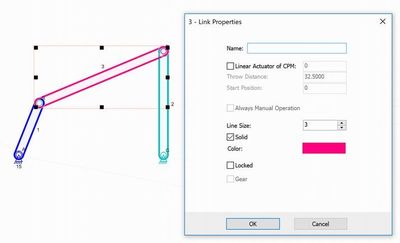
- 右上のRunをクリックすると始まります。リンクの長さがおかしい場合には、再度調整してください。
References
Project comments
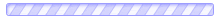
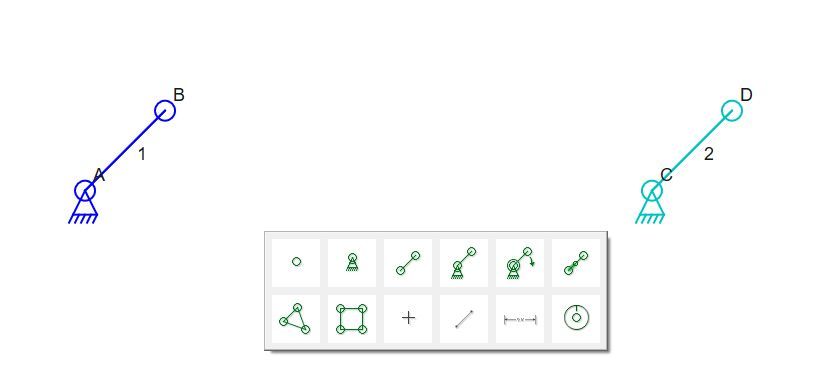
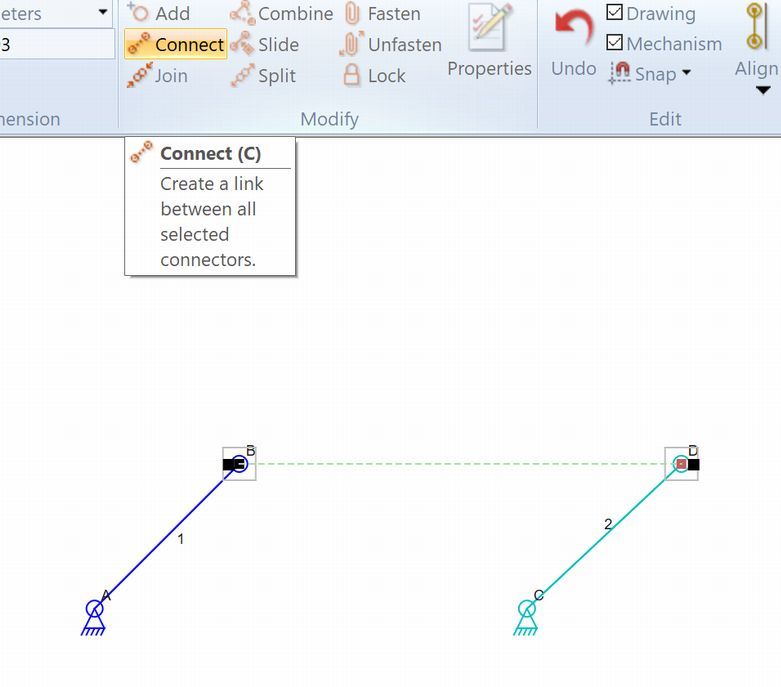
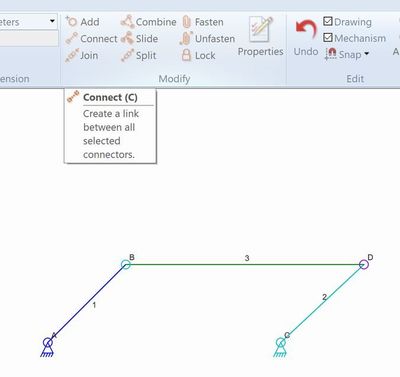
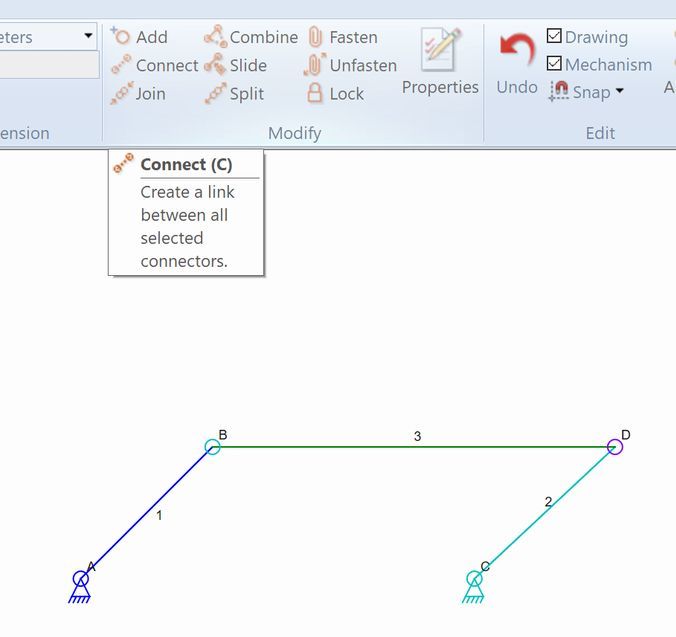
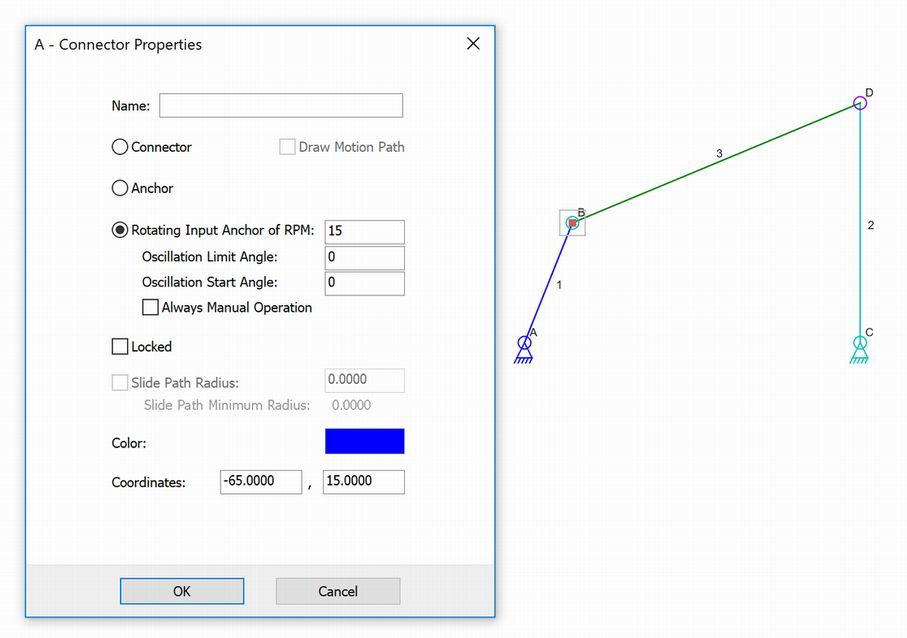
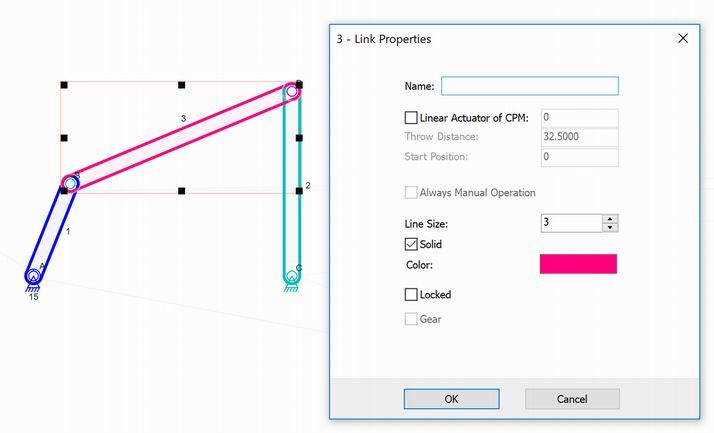
Comments