SolidWorksのデータをIllustratorで読み込む方法
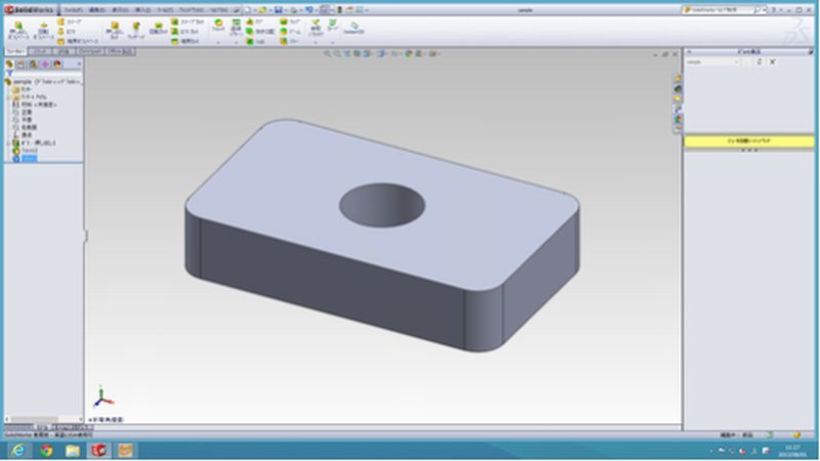
Owner & Collaborators
License

SolidWorksのデータをIllustratorで読み込む方法 by robotakun is licensed under the Creative Commons - Attribution license.
Summary
SolidWorksのデータをIllustratorで読み込む方法を紹介します。3DCADで厚さ一定のデータを作った場合など、三角法に変換して、正面図や平面図、側面図などのうち一つのデータを2次元図面としてIllustratorで読み込むことができればレーザー加工機で切断ができるため便利です。SolidWorksの場合、なかなか等倍でデータを移植するのに苦労しましたが、下記の方法で解決しました。